- Mar 1, 2012
- 3,118
- 0
- 0
Focusing on portable devices, let me start off by describing my personal situation (collection). I have a solid Lenovo gaming laptop that I bought a couple years ago. Performance is still quite acceptable, but like many computers in its category, battery life is under 2 hours and gets a little hot for my liking. Plus, I don't really game on the go anymore. Next up is my Surface RT. The idea behind it was fantastic, but the Tegra 3 processor is like a anchor pulling it to the bottom of the abyss. RT computers should be like a quality iPad or high end android tablet, smooth while browsing. Unfortunately, Surface RT has issues with more complicated websites, especially with multiple tabs. Nexus 7 produces nice results, once you root it and apply a different ROM. It's perfect for video and gaming. 7in tablets, in my eyes, are painful to use though for web browsing for an extended period of time. 4:3 ratio would help ease the suffering a little bit, but still not my cup of tea. Kindle Fire HD 7in is fantastic for those who use Amazon's services...and that is it. Rooting just to get the Play Store on it is more than the average user wants to do.
Now, I'm thinking exactly what you are thinking: WAY too many devices for one person! With the direction of Windows 8, manufacturers have been set up perfectly to create computers that can handle just about any portable task. I see a time in the very near future where people don't but laptop and a tablet, but one computer that covers both segments. Let's face it, it makes sense. Why carry around a tablet and laptop when you can carry around one convertible or tablet with detachable keyboard. It also allows the consumer to get a more premium device instead of two lesser selections for the same or less money.
What is currently offered? Let's examine those first to find the obvious faults and positives.
Current One Piece Convertibles
While it would be quite informative to go through all the current offerings, no one is going to read my ramblings for that long. Instead, briefly going over some of the different unique attempts in this category should prove my point. These all use the i-series of processors from Intel.

Asus Taichi came out with most geeks like me smiling. Very simply: 2 screens on one device! None of us really knew why we would need that, but sometimes with tech, 'just because' can be a good enough reason. Predictably though, the price (now down to $1100 new on Amazon) made the i5 version slightly higher than I wanted to pay for the specs. Both screens aren't touch, and two screens adds unnecessary weight. People were also reporting about 3 to 4 hour battery life. For a convertible to successfully replace a tablet's uses, 6 hours is a minimum. With Haswell being released, providing better batter life and video performance on the portable side, Ivy Bridge is a tough sale unless you can get a really good deal.

Lenovo Yoga has been one of the more promising attempts at an all-in-one portable dream machine. With its 360-degree hinge, the Yoga family provided more positions than most. It gave consumers both a tablet and laptop setup, while only having to use one screen. It isn't perfect though either. When in tablet mode, the keyboard/touchpad is exposed to the open. This can cause extra wear on the keys plus leaves a higher of chance of picking up food, liquids and other keyboard unfriendly particles off of tables. 13in version, to me, felt slightly on the heavier side. 11in was about right, but unfortunately is only sold at Best Buy (x86 Windows 8 edition). Like the Taichi, Ivy Bridge is sitting inside. At the risk of sounding like a broken record, Haswell needs to be driving these devices, even though the processors were just released. Battery life is key, and that is Haswell's biggest advantage.
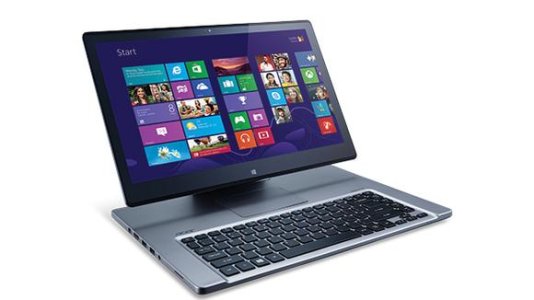
The Acer Aspire R7 is in the group with unique hinges to provide an uncommon experience. With its trademarked Ezel Hinge, the R7 can be used as a laptop, tablet, a display or in Ezel mode, which is perfect for tabletop use. The hinge felt well made and each mode felt useful. There is one huge no-no that Acer thought was a good idea: minimize the usefulness of the touchpad. There are plenty of things touch is great at inside of Windows 8, but touchpad is still very necessary for various purposes. Acer placed the touchpad above the keyboard, making it uncomfortable. I could have overlooked this if it wasn't for the lack of trackpoint nub like what ThinkPad laptopscontain. On a similar computer, Sony left the trackpad off all together and replaced it with a horrible version of a trackpoint nub.
With the variety listed above, the lack of Haswell availability on the mobile market is very disappointing. The line of Intel chips' benefits can be felt mostly by mobile devices, especially those meant to replace both laptops and tablets. Lack of Haswell isn't as important on normal laptops which battery life isn't ASimportant, but generally acceptable to have shorter life than tablets. Ironically, Haswell is primarily available for desktops, where is this advantage means nothing.
Tablets with Detachable Keyboards

Might as well start with Microsoft's own computer first, the Surface Pro. Providing the power of an i-serieslaptop inside of a tablet is exactly what a lot of people want. With its solid build, built-in kick stand and ports you won't find on your iPad, the Pro gives all sorts possibilities. The major issue I have is the Touch/Type magnetic keyboard. I love how thin and how well they work when used on a table. While not perfect, anyone should be able to type very well with either choice. The problem is that the Surface Pro with keyboard isn't designed to be used on your lap. The kickstand only has one angle while the keyboards' magnetic hinge (if you want to call it that)aren't stiff enough to be viable with kicking back. For someone like me who primarily uses their laptops on the couch, this is a big drawback. Incase you couldn't guess by now, no Haswell.

Asus VivoTab Smart is one of the many Atom-based tablets. Atom processors aren't the total slug of the netbook days anymore (shout out to fellow Acer Aspire One owners from years ago). They work perfectly for everyday, typical uses like document work, web browsing, YouTube and music. While your not going to be taking on Bioshock Infinite anytime, touch-based games like Angry Birds with be no problem. With a decent screen and a price of $500 (with keyboard), it is a great option for those on the go. What is the major reason I won't be getting it? Bay Trail. Intel is coming out with new Atom processors this year that will have quad-core options, 2x the performance, better battery life and better video performance. My hope is similar spec'ed VivoTabs with the newer processors for around $600 with keyboard in late fall, early winter.

When people say portable business computer, it is usually followed by ThinkPad. Lenovo's ThinkPad Tablet 2 is another Atom-based tablet. It comes with a professional stylus with a slot for it, unlike the Surface Pro (no slot). It is well built and light weight. Unfortunately, the keyboard isn't as well-reviewed. While the feel of typing is solid, it offers little else. It lacks the traditional red trackpoint. Also, it only acts as a keyboard. By this I mean it doesn't lock the tablet in and provide laptop type use like multiple viewing angles. With a combined price of around $750 for tablet and keyboard, Lenovo probably priced themselves out of the Atom-based market considering the pretty horrible keyboard.
The x86 tablet with keyboard genreis mostly focused on Atom processors, which is probably best considering the give off the least amount of heat and offer very good battery life. When motherboard, processor, etc. is all inside a tablet, Atom is often the best option. Like my concern with convertibles, new processors this year is the single best reason to wait.
What Computer Makers Are Missing and What They Should Build
With the first round of Windows 8 touch-based devices, it sometimes feels like companies are just throwing options against the wall and seeing what sticks. Some aren't sure who their market is while others aren't positive who they are competing against. What should (and hopefully) we see by early Winter? While there is no perfect device, pulling the positives together of the tablets/computers listed above should give us a solid idea. Here is my idea of the computer that would sell.
Form Factor: Why sacrifice? I want to see a mix of the current options. First, it would be a tablet with detachable keyboard with 11" screen (1440 x 900 would be great). When together, it should have the characteristics of the Lenovo Yoga. This would give you all the advantages of the Yoga line with the added ability to detach the screen and truly use it as a tablet. The keyboard would have a touchpad that is actually worth using. The thickness would be somewhere between the Surface Pro and Yoga 13".
Ports/etc.: There should be hdmi, sd or micro sd card slot, 1 usb 3.0 and headphone/mix jack on the tablet. The keyboard would one usb 3.0 and one usb 2.0. Though I may be one of the few, I really do like the idea behind thunderbolt ports (speed and daisy-chaining). Unfortunately, until there are affordable, plentiful peripherals using thunderbolt, it simply doesn't make sense. Tablet would contain a 2mp FFC and a 5mp BFC. If cost was an issue, the BFC would be removed. There would be a rotation lock switch and a volume rocker. Also, I prefer a capacitive Windows button instead of a physical button. Wacom stylus would be an option. If you choose that option, there would be a built in slot for it.
Meat and Bones: Bay Trail Atom processors promise solid, everyday performance that will fit just about everyone's purpose. As listed above, 2.4ghz (max) quad-core performance with great battery life should be what we see. Also, if Intel does rebrand the Atom line, it should help dump some of the stigma they collected from netbooks. We should finally be at the point where i-series processors aren't needed for most applications. I would like to see 4gb memory offered instead of the typical 2gb present in most Atom tablets right now. 128gb mSATA SSDs would be the norm. Bluetooth 4.0, WIFI n and the typical tablet sensors would be included. Battery life would be around 10 to 12 hour life with web browsing.
Killer Features: I'll be honest. I don't expect any of this section to appear in a product that actually makes it to market, but they would separate it from the rest of the market. SSD and memory access panels should be possible. With the memory and SSD laying flat, an access panel shouldn't add much thickness at all. Also, mSATA drives take up very little space so the panel wouldn't need to be very big. For those like myself, I would prefer a model straight from the manufacturer that wouldn't include the SSD or memory. While these would be nice, I didn't include these options in the stock price listed below.
What should the target price be for such a build? $650 with keyboard and without stylus would be a great price point. It might be a little hard with a bigger drive and more memory than current offerings, but could still be possible. Even if it was $700, this device would be a great deal, replacing a $400 to $500 laptop and $400 to $600 tablet. Add in the convenience factor and this should be homerun. The maker of such a tablet computer needs to focus on not going cheap on places like the hinge and touchpad. Often times shortcuts like that doom a product.
Computer makers are still trying to figure out how to capitalize on Windows 8. With Intel chips catching up to the trends, next-gen tablets should finally offer the performance we need with the price that isn't out of most people's range. Hopefully the device I suggested will see the light of day.
Now, I'm thinking exactly what you are thinking: WAY too many devices for one person! With the direction of Windows 8, manufacturers have been set up perfectly to create computers that can handle just about any portable task. I see a time in the very near future where people don't but laptop and a tablet, but one computer that covers both segments. Let's face it, it makes sense. Why carry around a tablet and laptop when you can carry around one convertible or tablet with detachable keyboard. It also allows the consumer to get a more premium device instead of two lesser selections for the same or less money.
What is currently offered? Let's examine those first to find the obvious faults and positives.
Current One Piece Convertibles
While it would be quite informative to go through all the current offerings, no one is going to read my ramblings for that long. Instead, briefly going over some of the different unique attempts in this category should prove my point. These all use the i-series of processors from Intel.

Asus Taichi came out with most geeks like me smiling. Very simply: 2 screens on one device! None of us really knew why we would need that, but sometimes with tech, 'just because' can be a good enough reason. Predictably though, the price (now down to $1100 new on Amazon) made the i5 version slightly higher than I wanted to pay for the specs. Both screens aren't touch, and two screens adds unnecessary weight. People were also reporting about 3 to 4 hour battery life. For a convertible to successfully replace a tablet's uses, 6 hours is a minimum. With Haswell being released, providing better batter life and video performance on the portable side, Ivy Bridge is a tough sale unless you can get a really good deal.

Lenovo Yoga has been one of the more promising attempts at an all-in-one portable dream machine. With its 360-degree hinge, the Yoga family provided more positions than most. It gave consumers both a tablet and laptop setup, while only having to use one screen. It isn't perfect though either. When in tablet mode, the keyboard/touchpad is exposed to the open. This can cause extra wear on the keys plus leaves a higher of chance of picking up food, liquids and other keyboard unfriendly particles off of tables. 13in version, to me, felt slightly on the heavier side. 11in was about right, but unfortunately is only sold at Best Buy (x86 Windows 8 edition). Like the Taichi, Ivy Bridge is sitting inside. At the risk of sounding like a broken record, Haswell needs to be driving these devices, even though the processors were just released. Battery life is key, and that is Haswell's biggest advantage.
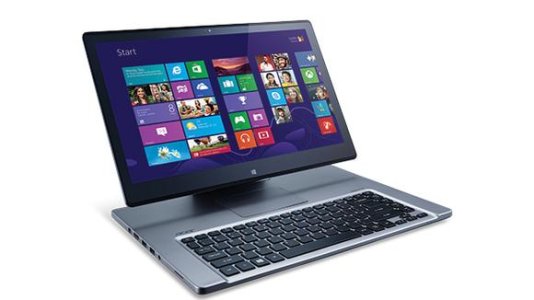
The Acer Aspire R7 is in the group with unique hinges to provide an uncommon experience. With its trademarked Ezel Hinge, the R7 can be used as a laptop, tablet, a display or in Ezel mode, which is perfect for tabletop use. The hinge felt well made and each mode felt useful. There is one huge no-no that Acer thought was a good idea: minimize the usefulness of the touchpad. There are plenty of things touch is great at inside of Windows 8, but touchpad is still very necessary for various purposes. Acer placed the touchpad above the keyboard, making it uncomfortable. I could have overlooked this if it wasn't for the lack of trackpoint nub like what ThinkPad laptopscontain. On a similar computer, Sony left the trackpad off all together and replaced it with a horrible version of a trackpoint nub.
With the variety listed above, the lack of Haswell availability on the mobile market is very disappointing. The line of Intel chips' benefits can be felt mostly by mobile devices, especially those meant to replace both laptops and tablets. Lack of Haswell isn't as important on normal laptops which battery life isn't ASimportant, but generally acceptable to have shorter life than tablets. Ironically, Haswell is primarily available for desktops, where is this advantage means nothing.
Tablets with Detachable Keyboards

Might as well start with Microsoft's own computer first, the Surface Pro. Providing the power of an i-serieslaptop inside of a tablet is exactly what a lot of people want. With its solid build, built-in kick stand and ports you won't find on your iPad, the Pro gives all sorts possibilities. The major issue I have is the Touch/Type magnetic keyboard. I love how thin and how well they work when used on a table. While not perfect, anyone should be able to type very well with either choice. The problem is that the Surface Pro with keyboard isn't designed to be used on your lap. The kickstand only has one angle while the keyboards' magnetic hinge (if you want to call it that)aren't stiff enough to be viable with kicking back. For someone like me who primarily uses their laptops on the couch, this is a big drawback. Incase you couldn't guess by now, no Haswell.

Asus VivoTab Smart is one of the many Atom-based tablets. Atom processors aren't the total slug of the netbook days anymore (shout out to fellow Acer Aspire One owners from years ago). They work perfectly for everyday, typical uses like document work, web browsing, YouTube and music. While your not going to be taking on Bioshock Infinite anytime, touch-based games like Angry Birds with be no problem. With a decent screen and a price of $500 (with keyboard), it is a great option for those on the go. What is the major reason I won't be getting it? Bay Trail. Intel is coming out with new Atom processors this year that will have quad-core options, 2x the performance, better battery life and better video performance. My hope is similar spec'ed VivoTabs with the newer processors for around $600 with keyboard in late fall, early winter.

When people say portable business computer, it is usually followed by ThinkPad. Lenovo's ThinkPad Tablet 2 is another Atom-based tablet. It comes with a professional stylus with a slot for it, unlike the Surface Pro (no slot). It is well built and light weight. Unfortunately, the keyboard isn't as well-reviewed. While the feel of typing is solid, it offers little else. It lacks the traditional red trackpoint. Also, it only acts as a keyboard. By this I mean it doesn't lock the tablet in and provide laptop type use like multiple viewing angles. With a combined price of around $750 for tablet and keyboard, Lenovo probably priced themselves out of the Atom-based market considering the pretty horrible keyboard.
The x86 tablet with keyboard genreis mostly focused on Atom processors, which is probably best considering the give off the least amount of heat and offer very good battery life. When motherboard, processor, etc. is all inside a tablet, Atom is often the best option. Like my concern with convertibles, new processors this year is the single best reason to wait.
What Computer Makers Are Missing and What They Should Build
With the first round of Windows 8 touch-based devices, it sometimes feels like companies are just throwing options against the wall and seeing what sticks. Some aren't sure who their market is while others aren't positive who they are competing against. What should (and hopefully) we see by early Winter? While there is no perfect device, pulling the positives together of the tablets/computers listed above should give us a solid idea. Here is my idea of the computer that would sell.
Form Factor: Why sacrifice? I want to see a mix of the current options. First, it would be a tablet with detachable keyboard with 11" screen (1440 x 900 would be great). When together, it should have the characteristics of the Lenovo Yoga. This would give you all the advantages of the Yoga line with the added ability to detach the screen and truly use it as a tablet. The keyboard would have a touchpad that is actually worth using. The thickness would be somewhere between the Surface Pro and Yoga 13".
Ports/etc.: There should be hdmi, sd or micro sd card slot, 1 usb 3.0 and headphone/mix jack on the tablet. The keyboard would one usb 3.0 and one usb 2.0. Though I may be one of the few, I really do like the idea behind thunderbolt ports (speed and daisy-chaining). Unfortunately, until there are affordable, plentiful peripherals using thunderbolt, it simply doesn't make sense. Tablet would contain a 2mp FFC and a 5mp BFC. If cost was an issue, the BFC would be removed. There would be a rotation lock switch and a volume rocker. Also, I prefer a capacitive Windows button instead of a physical button. Wacom stylus would be an option. If you choose that option, there would be a built in slot for it.
Meat and Bones: Bay Trail Atom processors promise solid, everyday performance that will fit just about everyone's purpose. As listed above, 2.4ghz (max) quad-core performance with great battery life should be what we see. Also, if Intel does rebrand the Atom line, it should help dump some of the stigma they collected from netbooks. We should finally be at the point where i-series processors aren't needed for most applications. I would like to see 4gb memory offered instead of the typical 2gb present in most Atom tablets right now. 128gb mSATA SSDs would be the norm. Bluetooth 4.0, WIFI n and the typical tablet sensors would be included. Battery life would be around 10 to 12 hour life with web browsing.
Killer Features: I'll be honest. I don't expect any of this section to appear in a product that actually makes it to market, but they would separate it from the rest of the market. SSD and memory access panels should be possible. With the memory and SSD laying flat, an access panel shouldn't add much thickness at all. Also, mSATA drives take up very little space so the panel wouldn't need to be very big. For those like myself, I would prefer a model straight from the manufacturer that wouldn't include the SSD or memory. While these would be nice, I didn't include these options in the stock price listed below.
What should the target price be for such a build? $650 with keyboard and without stylus would be a great price point. It might be a little hard with a bigger drive and more memory than current offerings, but could still be possible. Even if it was $700, this device would be a great deal, replacing a $400 to $500 laptop and $400 to $600 tablet. Add in the convenience factor and this should be homerun. The maker of such a tablet computer needs to focus on not going cheap on places like the hinge and touchpad. Often times shortcuts like that doom a product.
Computer makers are still trying to figure out how to capitalize on Windows 8. With Intel chips catching up to the trends, next-gen tablets should finally offer the performance we need with the price that isn't out of most people's range. Hopefully the device I suggested will see the light of day.
Last edited:

