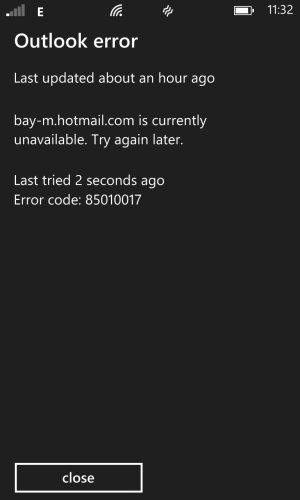Is anyone else having problems with their outlook email account? I was having problems syncing this morning getting error code 85002012. I tried changing the email account settings, did a soft reset and still having this issue. My Gmail account seems fine. After messing around with my email account settings I now get error 85010017 and the email icon I pinned to my homescreen disappeared. I did a search and found this:
https://status.live.com/
Seems like some people are having issues with their mobile devices?
https://status.live.com/
Seems like some people are having issues with their mobile devices?