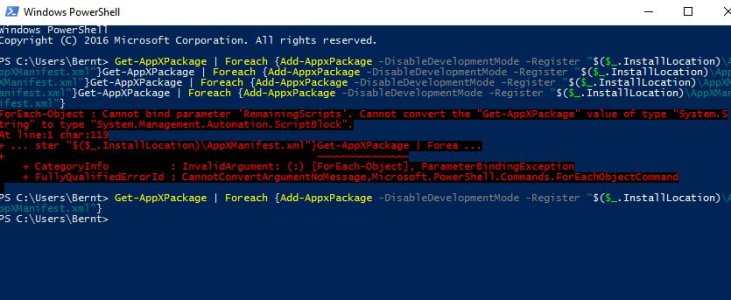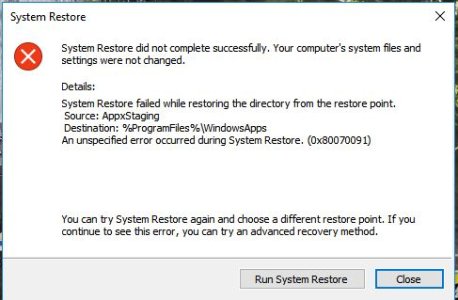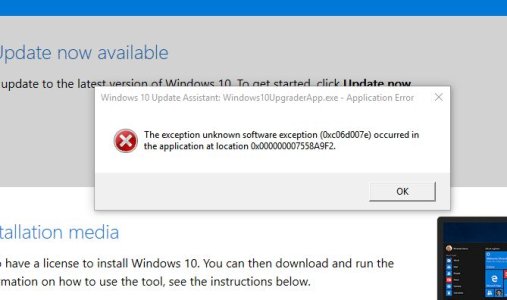- Oct 31, 2015
- 9
- 0
- 0
Apps have suddenly started to behave strangely on my windows 10 64-bit Thinkpad e330 computer. I can't, for instance, open any of the office365 apps, there is just a window with a message telling me it cannot be done. But I also have problems with other things. Thunderbird chrashes when I try t add an attachment to a mail The same happens with Firefox when using a webmail version of outlook. So, I conclude that there is something wrong with the system.
1. I have recently had my power chord entry replaced, can this be related?
2. Or, could it have something to do with a windows 10 update?
3. Or, something else?
1. I have recently had my power chord entry replaced, can this be related?
2. Or, could it have something to do with a windows 10 update?
3. Or, something else?