Okay, I've officially given up with Windows 10.
I can't do anything on it lately as everything randomly hangs, freezes, crashes and the worst one of all is that my newly built PC randomly crashes with every.single.fan hitting 100% RPM...
Today I started up my PC to work on a project in FL Studio and a rainmeter skin I'm working then noticed I had no network icon in the system tray. I thought that's odd so I open up control panel... as spotify is streaming without any issues but it freezes and so I open up settings that freezes too.
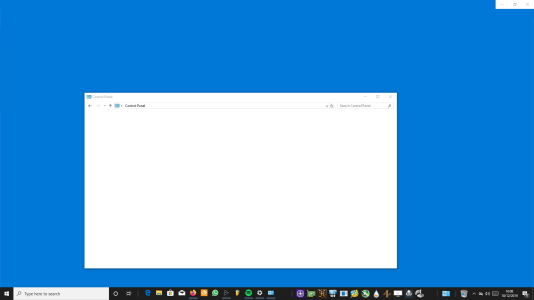
Fortunately right click works and I can close the frozen windows (at this point that's all Windows 10 has become good for - a frozen picture frame for the desktop).
Here is the event viewer -
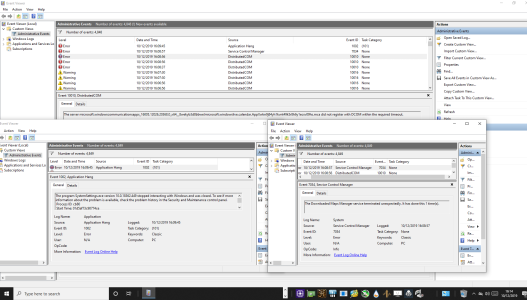
Search doesn't work either and it's something I use always to quickly launch apps as it's alot quicker to user winkey+s to launch search and just type.
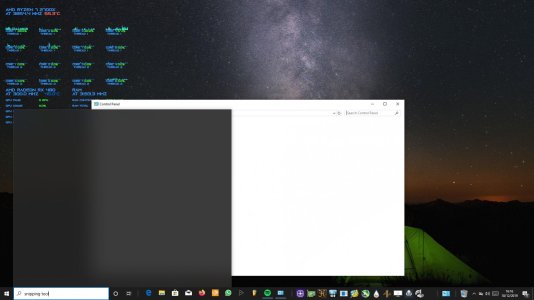
I know Windows it's self is not frozen as my custom rain meter skin is working (here is a gif confirming that it is working).
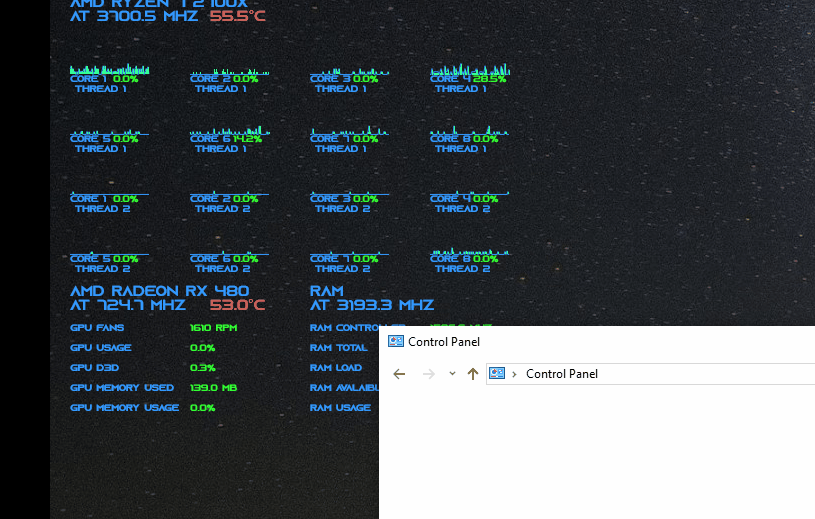
Confirmation of Windows responding - settings to do change - I tried dragging the task bar up and it messed up the search box. However if I change search settings to icon only it does change but it reverts back to the messed up format when I chose search box again.
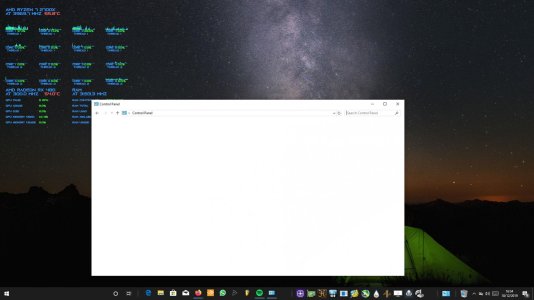
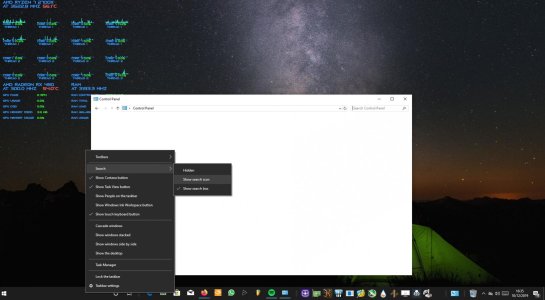
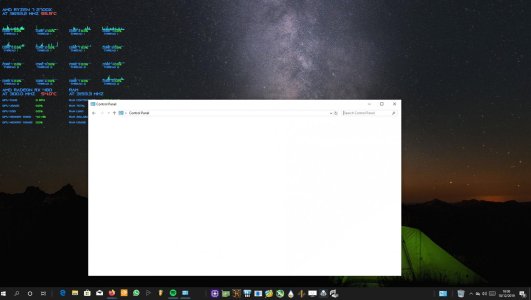
Word for instance is also exhausting slow and cludgy to use it takes about 10 seconds to start up as opposed to near instant responsiveness that you'd expect from an ssd and a system with 16 gigs of DDR4 ram at 3200mhz and a 8 core / 16 thread cpu (that's how response it was before all this random crap - and yes control panel is still frozen and I can't even move the window around).

Last point to add, I didn't have any of these issues when I tested all the components without any internet connection. I got these random crashes which I chalked it up to buggy drivers being installed by Windows update and it may very well have been buggy drivers... who knows with Windows 10 at this point ¯\_(ツ)_/¯.
Is anyone else experiencing these issues?
I can't do anything on it lately as everything randomly hangs, freezes, crashes and the worst one of all is that my newly built PC randomly crashes with every.single.fan hitting 100% RPM...
Today I started up my PC to work on a project in FL Studio and a rainmeter skin I'm working then noticed I had no network icon in the system tray. I thought that's odd so I open up control panel... as spotify is streaming without any issues but it freezes and so I open up settings that freezes too.
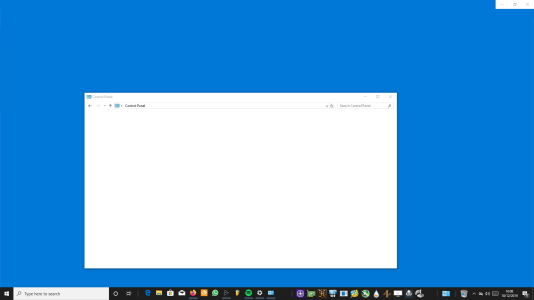
Fortunately right click works and I can close the frozen windows (at this point that's all Windows 10 has become good for - a frozen picture frame for the desktop).
Here is the event viewer -
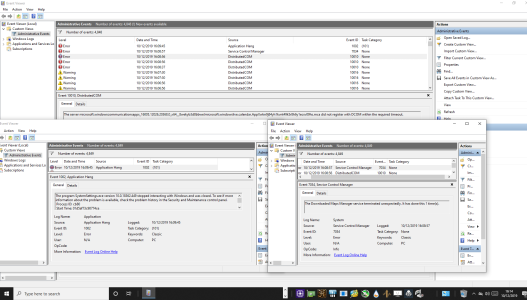
Search doesn't work either and it's something I use always to quickly launch apps as it's alot quicker to user winkey+s to launch search and just type.
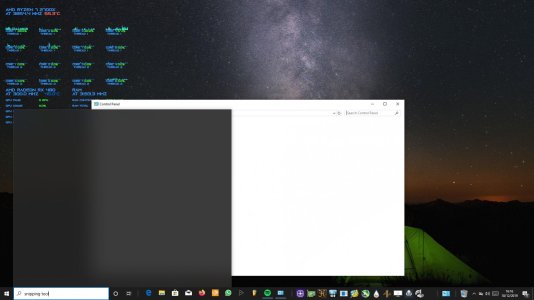
I know Windows it's self is not frozen as my custom rain meter skin is working (here is a gif confirming that it is working).
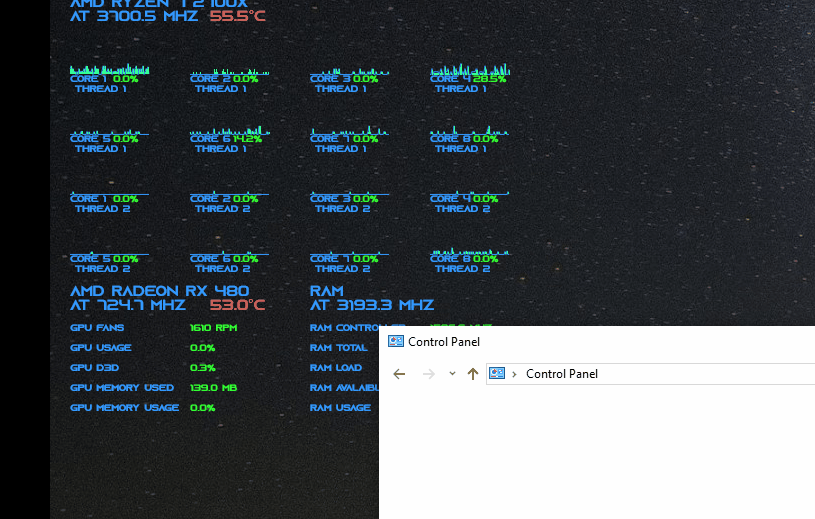
Confirmation of Windows responding - settings to do change - I tried dragging the task bar up and it messed up the search box. However if I change search settings to icon only it does change but it reverts back to the messed up format when I chose search box again.
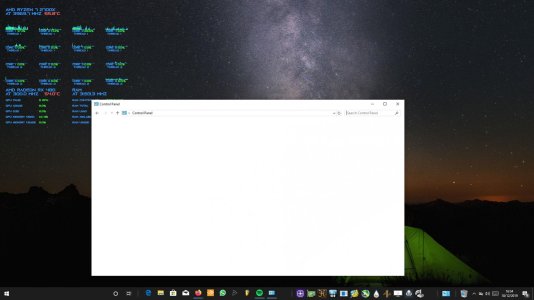
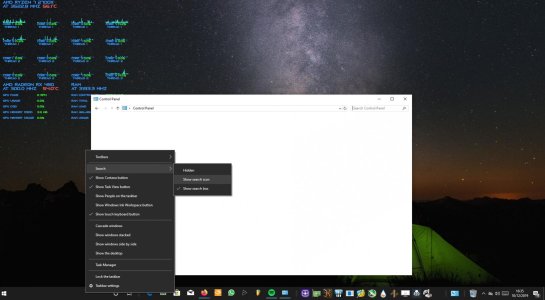
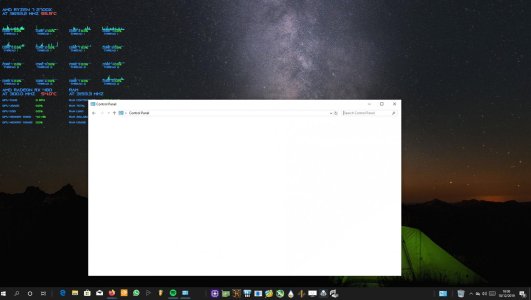
Word for instance is also exhausting slow and cludgy to use it takes about 10 seconds to start up as opposed to near instant responsiveness that you'd expect from an ssd and a system with 16 gigs of DDR4 ram at 3200mhz and a 8 core / 16 thread cpu (that's how response it was before all this random crap - and yes control panel is still frozen and I can't even move the window around).

Last point to add, I didn't have any of these issues when I tested all the components without any internet connection. I got these random crashes which I chalked it up to buggy drivers being installed by Windows update and it may very well have been buggy drivers... who knows with Windows 10 at this point ¯\_(ツ)_/¯.
Is anyone else experiencing these issues?


