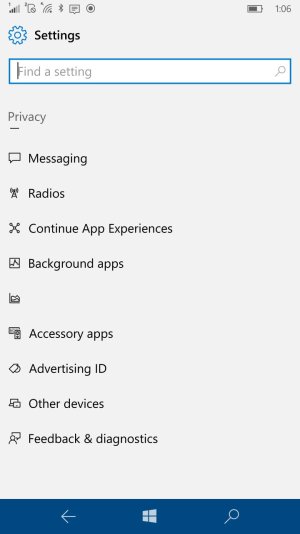Thanks for the suggestion. I should have looked, but given that the store app was missing from the app list, I suspect it would also not show as an app reset option. Would have been good to check. To late now though!Maybe try using the new reset app option to reset the store and see if it pops up, before trying WDRT, if you haven't tried it yet...
Did reset on phone, restoring backup from four days ago. Should have run a backup right before taking the plunge.. Oh well, live and learn. And forget, and relearn.