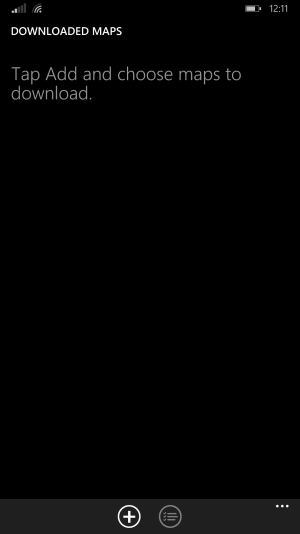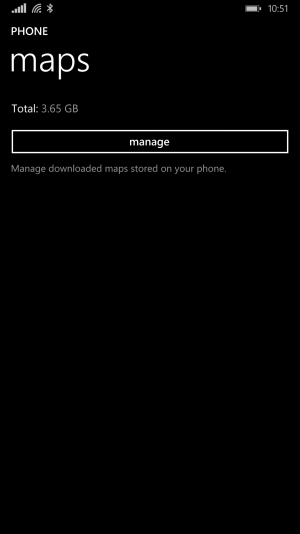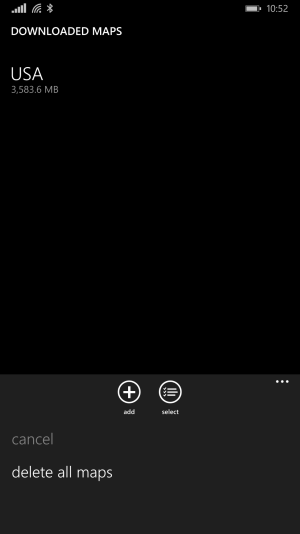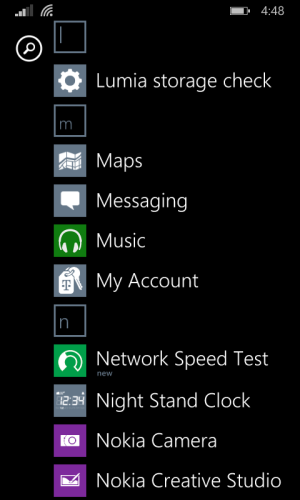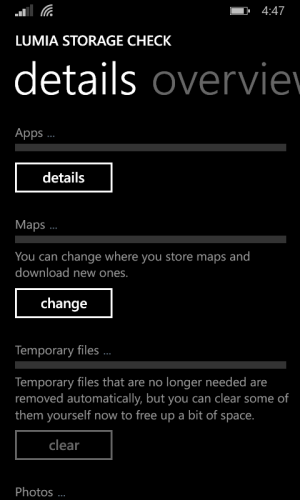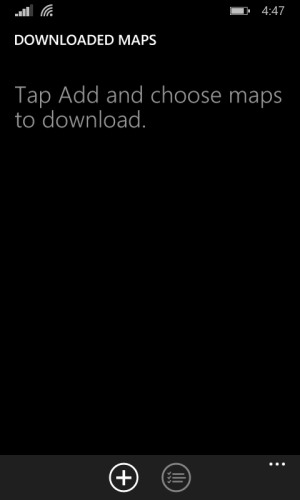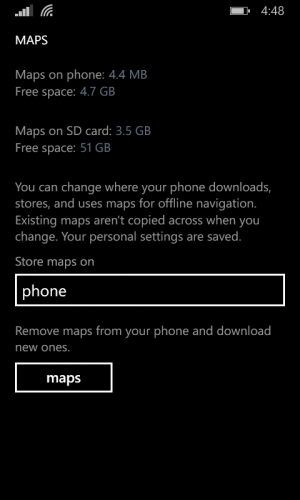Get rid of maps?
- Thread starter oditius
- Start date
You are using an out of date browser. It may not display this or other websites correctly.
You should upgrade or use an alternative browser.
You should upgrade or use an alternative browser.
NoRomBasic
New member
- Apr 5, 2012
- 147
- 0
- 0
NoRomBasic
New member
- Apr 5, 2012
- 147
- 0
- 0
I'll admit all I have are WAGs (Wild A$$ Guesses)
If you have an SD Card you could try moving the Drive App to it and see what happens.
You could try uninstalling Drive and Maps, clearing all temp files and reinstalling.
You could re-download the entire US Map set and then try delete all maps again.
Or you could do a hard-reset... :sweaty:
If you have an SD Card you could try moving the Drive App to it and see what happens.
You could try uninstalling Drive and Maps, clearing all temp files and reinstalling.
You could re-download the entire US Map set and then try delete all maps again.
Or you could do a hard-reset... :sweaty:
Similar threads
- Replies
- 4
- Views
- 7K
- Replies
- 2
- Views
- 20K
- Question
- Replies
- 1
- Views
- 4K
- Replies
- 0
- Views
- 4K
Trending Posts
-
-
Windows user profile broken after swapping SSDs to test hardware
- Started by YourChocolateBar
- Replies: 1
-
-
Post pictures of your latest purchase
- Started by Laura Knotek
- Replies: 3K
-
Forum statistics

Space.com is part of Future plc, an international media group and leading digital publisher. Visit our corporate site.
© Future Publishing Limited Quay House, The Ambury, Bath BA1 1UA. All rights reserved. England and Wales company registration number 2008885.