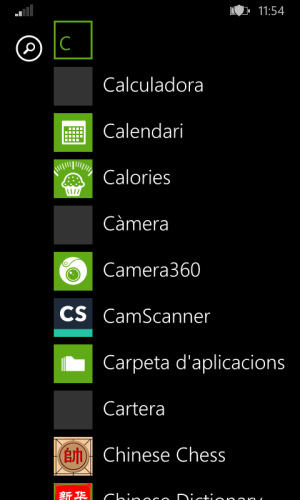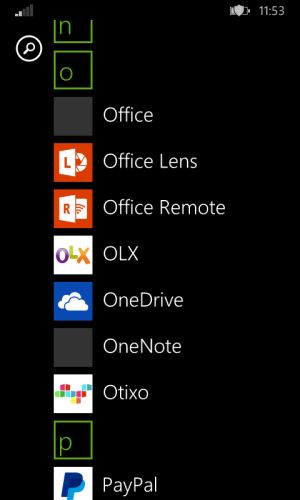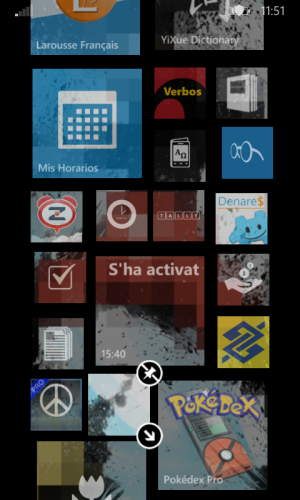Hi,
I have just updated my Lumia 920 with the WP8.1 GDR1 update and have just come across a bug. I accidently pressed the search button (now Cortana) following quickly by the home/start button that resulted in what I am calling 'ghost' tiles that function normally.
I have attached my earlier tweet that includes a screenshot of this.
Let me know if anyone else is experiencing this since the update.
I have just updated my Lumia 920 with the WP8.1 GDR1 update and have just come across a bug. I accidently pressed the search button (now Cortana) following quickly by the home/start button that resulted in what I am calling 'ghost' tiles that function normally.
I have attached my earlier tweet that includes a screenshot of this.
Let me know if anyone else is experiencing this since the update.