- Dec 17, 2013
- 78,355
- 161
- 0
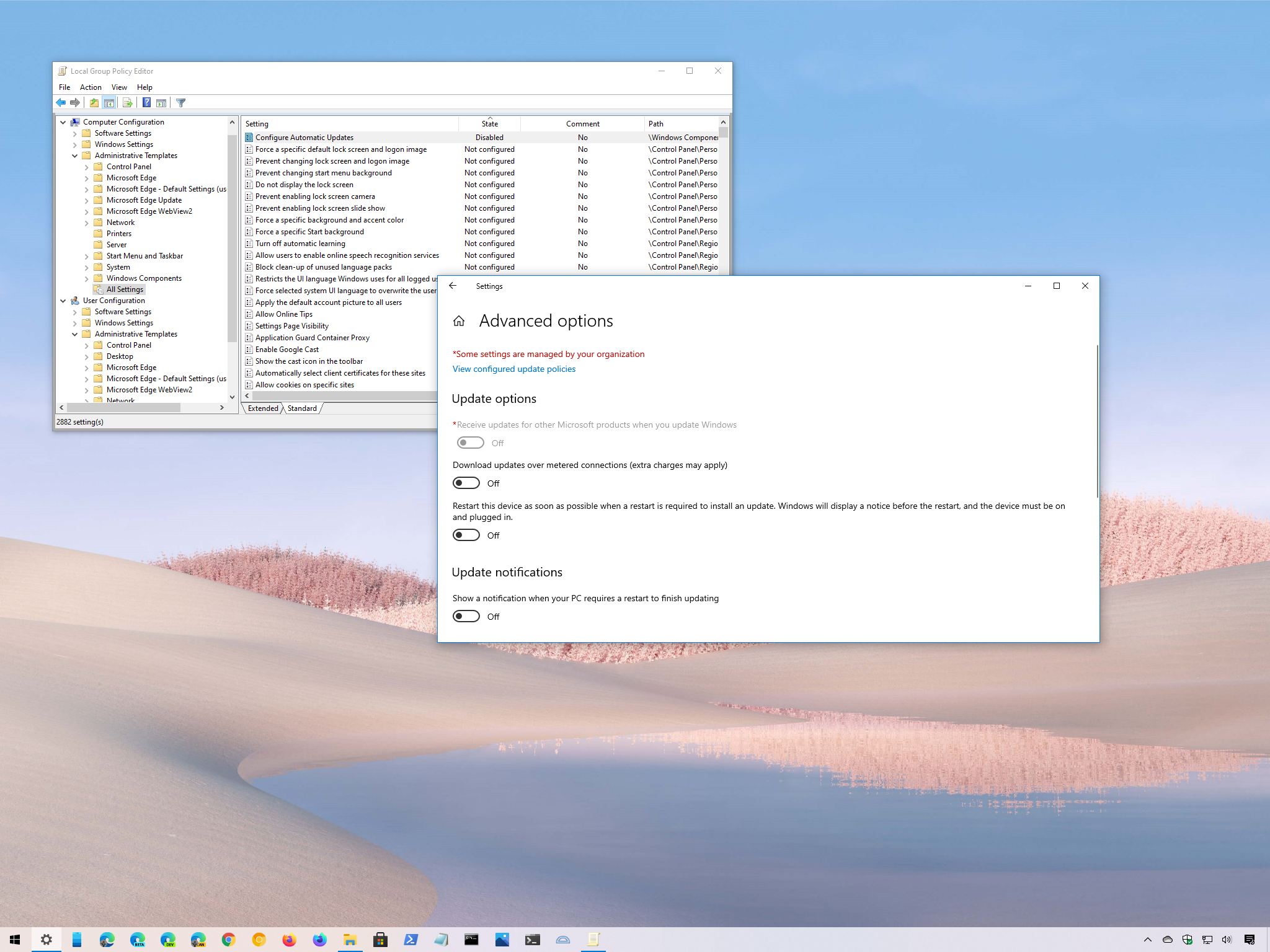
Do you have settings on Windows 10 that appear grayed out? If so, there could be one more policy configuration blocking your access – here's a way to remedy the problem.
On Windows 10, sometimes, you may come across settings that appear grayed out, making it impossible to enable or disable certain features from the Settings app. When this happens, the page is likely to show a "Some settings are managed by your organization" message, which indicates you have configured a Group Policy Object or something you installed (such as an application or system update) changed specific settings automatically.
Full story from the WindowsCentral blog...

