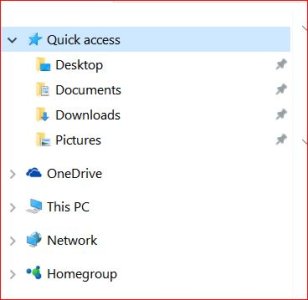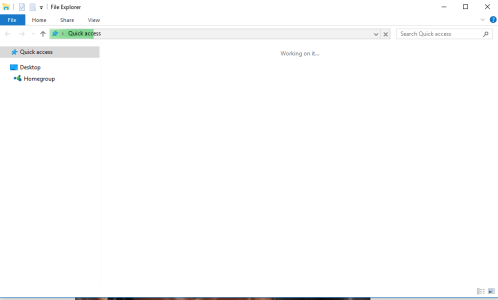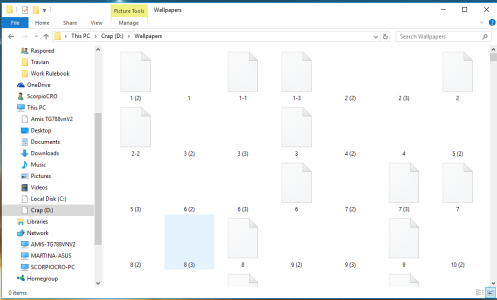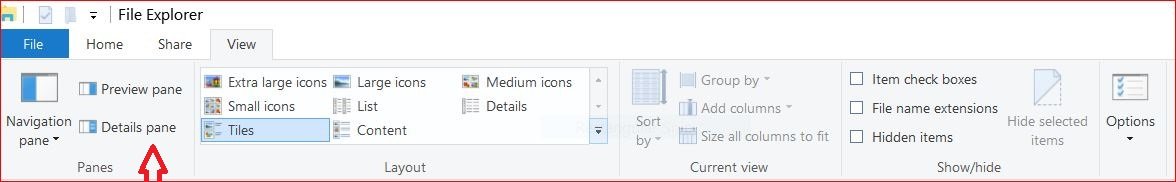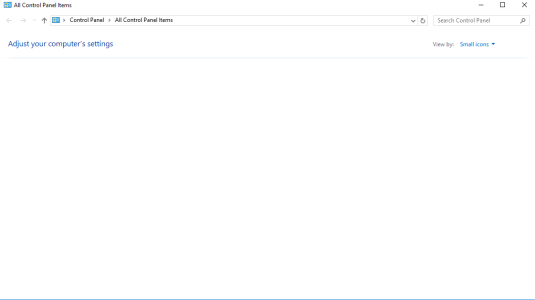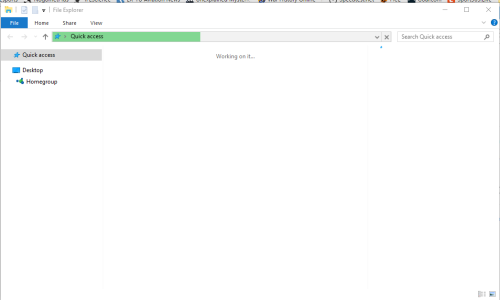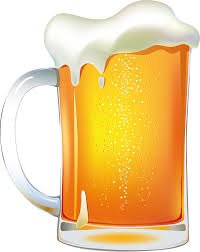W
Windows Central Question
Hello everyone I got one strange problem! My PC start up normaly and everything is fine, but when i opel Windows Explorer (or File Explorer in Win10) i cannot see my harddisk or anything else .. i only have that quicklinks and that is ..
I have 2 drives 1 SSD and 1 HD and both of them are new and without errors. Funny thing is that no matter that i cannot acces to C or D disk i can stil open programs/games that are on those disk and that i got shortcuts on desktop.
I have 2 drives 1 SSD and 1 HD and both of them are new and without errors. Funny thing is that no matter that i cannot acces to C or D disk i can stil open programs/games that are on those disk and that i got shortcuts on desktop.