Has anyone gotten flight tracking to work with delta?
- Thread starter tacroy
- Start date
You are using an out of date browser. It may not display this or other websites correctly.
You should upgrade or use an alternative browser.
You should upgrade or use an alternative browser.
xFalk
New member
- Nov 30, 2012
- 164
- 0
- 0
I don't fly too often and on Delta only infrequently. Although I liked Delta's app I recently uninstalled it because it kept updating me on flight details from a flight that I had a year ago and there was no way I could find to remove the old flight from the app.
RumoredNow
New member
- Nov 12, 2012
- 18,134
- 0
- 0
I'm traveling in October to Italy.
Travel is turned on for Interests in Cortana. I simply added all my flights and hotel reservations to my Calendar and assume Cortana will read them from there...
The reason I peeked in here? All my flights are Delta.
Travel is turned on for Interests in Cortana. I simply added all my flights and hotel reservations to my Calendar and assume Cortana will read them from there...
The reason I peeked in here? All my flights are Delta.
mozman68
New member
- Dec 29, 2013
- 571
- 0
- 0
I only fly Delta and get the updates immediately after I receive the email from my corporate travel planner. It used to take up to a day for Cortana to find it, but it seems to happen almost immediately after I get the email.
Once I get the email, I just open Cortana and the notes are in there asking me if I want to track the flights.
Once I get the email, I just open Cortana and the notes are in there asking me if I want to track the flights.
narv
New member
- Nov 24, 2012
- 307
- 0
- 0
I don't fly delta, but with southwest Cortana read my email and got my flight information and then when it got delayed cortana's information updated to reflect that in the glance (though I never got a popup which may have been nice like how she does with the "you should leave now for work" stuff).
mozman68
New member
- Dec 29, 2013
- 571
- 0
- 0
I'm really impressed with how well it is working for me... here are some pics just to give you an example of the features. For a regular flier like me, it's awesome.
Live tile shows the airplane symbol and then gives me the update on my next flight.

Clicking on the Cortana live tile opens up with this pertinent travel info right at the top including flight info, a map of the airport I'm heading to, time to get there from my current location and weather for where I am headed. The detailed maps are awesome and include bathroom, restaurant location, gate numbers... awesome.
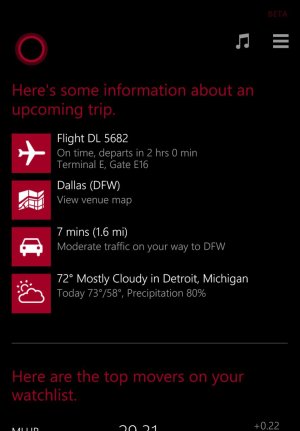
Further down after opening Cortana is info for my connecting flight including current status. I think this type of info is really helpful for those tracking someone else's flight so you know when to pick them up and can watch how far along they are in the flight.
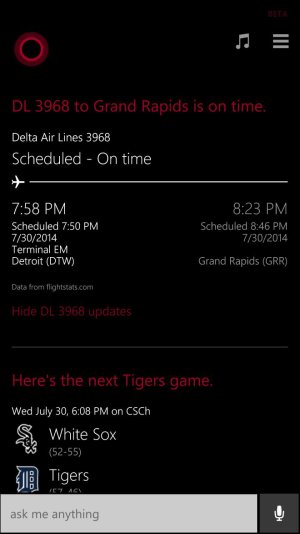
Here's the detailed map for where I am at right now in Dallas.
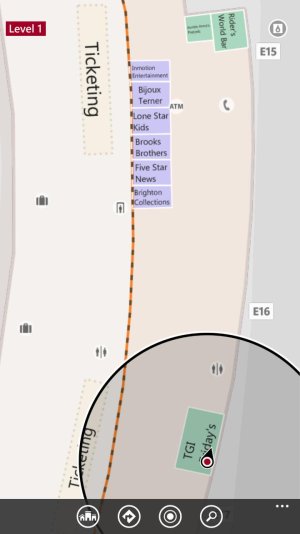
And here is when I was on my plane landing in Detroit the other day... pulling up to the gate...
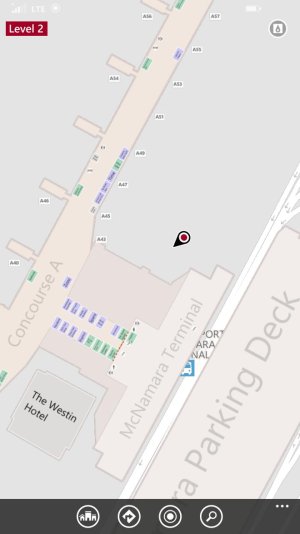
Live tile shows the airplane symbol and then gives me the update on my next flight.

Clicking on the Cortana live tile opens up with this pertinent travel info right at the top including flight info, a map of the airport I'm heading to, time to get there from my current location and weather for where I am headed. The detailed maps are awesome and include bathroom, restaurant location, gate numbers... awesome.
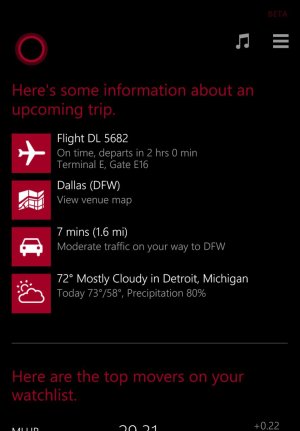
Further down after opening Cortana is info for my connecting flight including current status. I think this type of info is really helpful for those tracking someone else's flight so you know when to pick them up and can watch how far along they are in the flight.
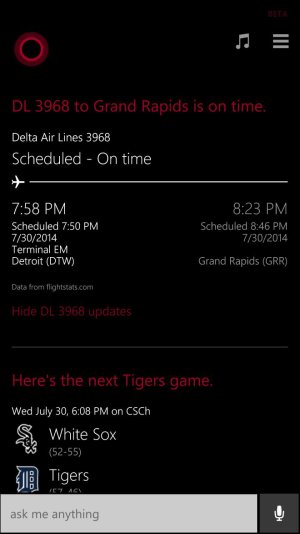
Here's the detailed map for where I am at right now in Dallas.
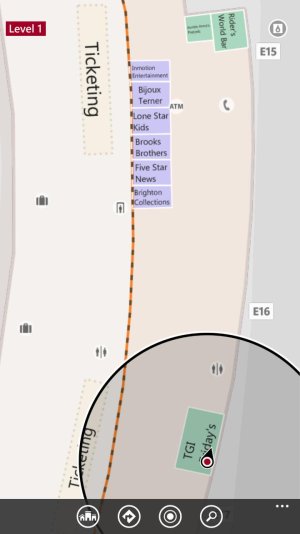
And here is when I was on my plane landing in Detroit the other day... pulling up to the gate...
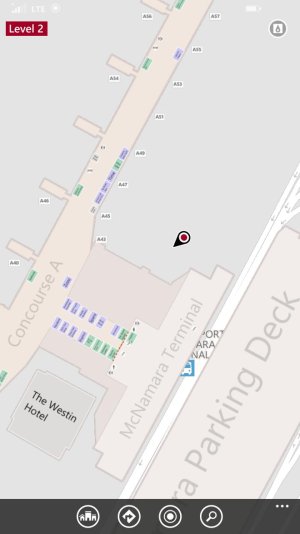
Last edited:
slyronit
New member
- Jul 18, 2012
- 931
- 0
- 0
Just because an app has that info doesn't mean it is available for Cortana. The app developer must code it to integrate with Cortana.
No. Cortana gets flight information from flightstats.com, which has support for all airlines.
i'm really impressed with how well it is working for me... Here are some pics just to give you an example of the features. For a regular flier like me, it's awesome.
Live tile shows the airplane symbol and then gives me the update on my next flight.
View attachment 74062
clicking on the cortana live tile opens up with this pertinent travel info right at the top including flight info, a map of the airport i'm heading to, time to get there from my current location and weather for where i am headed. The detailed maps are awesome and include bathroom, restaurant location, gate numbers... Awesome.
View attachment 74061
further down after opening cortana is info for my connecting flight including current status. I think this type of info is really helpful for those tracking someone else's flight so you know when to pick them up and can watch how far along they are in the flight.
View attachment 74063
here's the detailed map for where i am at right now in dallas.
View attachment 74066
and here is when i was on my plane landing in detroit the other day... Pulling up to the gate...
View attachment 74067
so what exactly did you do to for cortana to give you details about your trip??? What did you put int eh calendar?
Maitrikkataria
New member
- Jun 17, 2014
- 75
- 0
- 0
Just because an app has that info doesn't mean it is available for Cortana. The app developer must code it to integrate with Cortana.
Yes, but the normal process by which Cortana interprets and tracks flight schedule is:
Microsoft Cortana interprets schema.org markup in e-mails to extract airline flight reservation data. Once Cortana receives the first flight confirmation mail with the required markup, it automatically tracks updates and other changes to the flight from that point forward. You do not need to send any further notifications.
mozman68
New member
- Dec 29, 2013
- 571
- 0
- 0
so what exactly did you do to for cortana to give you details about your trip??? What did you put int eh calendar?
The only thing I physically have to day is "agree" to track the flight information it pulls from my email and places in the Cortana app. It just shows up there and asks if I want to track the flight. Everything else that is in there shows up automatically. I should clarify that I also enter the flight info, hotel info, etc. in my calendar as I have always done, but that only gives me travel time to the hotel when I land. The flight info would be pulled whether or not it was in my calendar as it shows up before I usually even have time to enter it.
RumoredNow
New member
- Nov 12, 2012
- 18,134
- 0
- 0
OK wait one...
Someone break it down for me. For Cortana to read my flights it has to be in an email? Manual calendar entry won't do? Hard for me to tell at this point as my flights start 2 months from now, so I've no idea if Cortana is poised to track just based on airline and flight number on the calendar.
Just a text listing or is there some special file format I need to have and open?
If it is just text, no worries. But if it is a special file type I'll need my travel agent to send it that way. All I have is a PDF.
Someone break it down for me. For Cortana to read my flights it has to be in an email? Manual calendar entry won't do? Hard for me to tell at this point as my flights start 2 months from now, so I've no idea if Cortana is poised to track just based on airline and flight number on the calendar.
Just a text listing or is there some special file format I need to have and open?
If it is just text, no worries. But if it is a special file type I'll need my travel agent to send it that way. All I have is a PDF.
mozman68
New member
- Dec 29, 2013
- 571
- 0
- 0
So right now neither my works travel agent nor delta apparently uses the correct schema to make it "Just work" does anyone know of a middleware service that could help? I use trip-it, but that also doesn't seem to work.
Has anyone flying Delta, gotten it to work using JUST emails or communications from Delta?
Has anyone flying Delta, gotten it to work using JUST emails or communications from Delta?
mozman68
New member
- Dec 29, 2013
- 571
- 0
- 0
So right now neither my works travel agent nor delta apparently uses the correct schema to make it "Just work" does anyone know of a middleware service that could help? I use trip-it, but that also doesn't seem to work.
Has anyone flying Delta, gotten it to work using JUST emails or communications from Delta?
Have you tried forwarding their email to yourself with the word "itinerary" in the subject line?
xFalk
New member
- Nov 30, 2012
- 164
- 0
- 0
Yes, but the normal process by which Cortana interprets and tracks flight schedule is:
Microsoft Cortana interprets schema.org markup in e-mails to extract airline flight reservation data. Once Cortana receives the first flight confirmation mail with the required markup, it automatically tracks updates and other changes to the flight from that point forward. You do not need to send any further notifications.
That's exactly what I mean. Cortana needs to extract the flight info from your emails. She cant read your flight numbers and such from the airline apps on your phone to scrape the flight data unless that app is specifically configured to work with Cortana.
i flew delta exclusively for awhile. i went on a recent trip though on AA where cortana couldn't parse the multi-hop trip so here's how i ended up adding in the additional flight data i needed. anyway, i can't post links yet so just search bing or google for "marcus oh flying with cortana" ...
::m
::m
RumoredNow
New member
- Nov 12, 2012
- 18,134
- 0
- 0
Simple enough. Like all great ideas, once you see it you immediately think, "I should have thought of that."
Similar threads
- Replies
- 0
- Views
- 160
- Replies
- 4
- Views
- 3K
- Replies
- 0
- Views
- 2K
- Replies
- 0
- Views
- 565
- Replies
- 1
- Views
- 4K
Trending Posts
-
This gorgeous mid-sized gaming tower showcases the best from HP OMEN desktops
- Started by Windows Central
- Replies: 0
-
You’ve cheapened the entire experience” Diablo creator bemoans the current state of ARPGs and MMOs
- Started by Windows Central
- Replies: 8
-
Audeze continues to push into the mainstream with these high-end audiophile headphones, and I love them
- Started by Windows Central
- Replies: 0
-
Only 7% of games launched on Xbox last year with "Play Anywhere" support — a decline year-over-year
- Started by Windows Central
- Replies: 5
Members online
Total: 917 (members: 7, guests: 910)
Forum statistics

Windows Central is part of Future plc, an international media group and leading digital publisher. Visit our corporate site.
© Future Publishing Limited Quay House, The Ambury, Bath BA1 1UA. All rights reserved. England and Wales company registration number 2008885.

