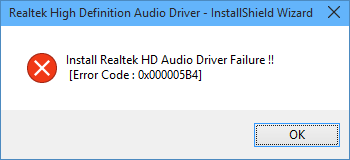johnwinkmsft
New member
- Dec 10, 2014
- 23
- 0
- 0
I've had a strange issue with sound and my Surface Pro 3, when connecting the device to an external HDMI screen:
After connecting an HDMI adapter to a screen, the sound no longer outputs at all. The sound mixer shows audio going through the HDMI output, but nothing actually outputs. I've tried this with two different HDMI adapters, 2 different HDMI cords, and 2 different output devices (a television and a PC monitor), each with no success. Restarting the PC does not fix the problem. Unplugging the device will most of the time will revert the audio back to the Surface device, but sometimes will not output audio (like the HDMI). A restart is required to fix that issue.
Anyone else have this problem or is there a fix on the way?
Thanks,
Nolan
Yes, I'm seeing the same thing. I think we've got it licked in the next build but would love to hear your results once we send that out. Thanks!