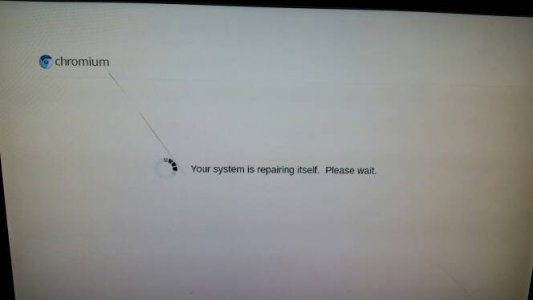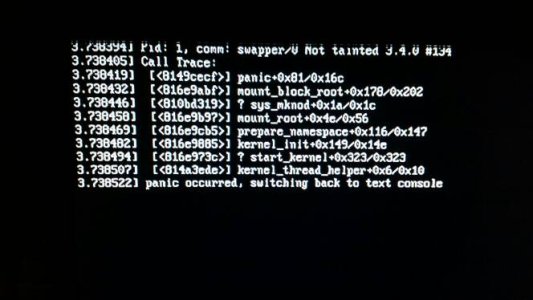- Mar 25, 2015
- 2,166
- 0
- 0
I am running Windows 7 Ultimate and i rebooted my computer and now its loading a "Chromium" loading screen.
Idk what happened. I have Linux Ubuntu on a flash drive in the computer but why is it loading Chromium?
Posted via the Windows Central App for Android
Idk what happened. I have Linux Ubuntu on a flash drive in the computer but why is it loading Chromium?
Posted via the Windows Central App for Android