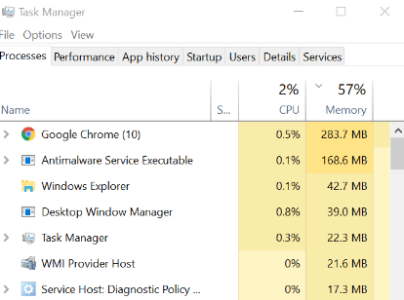So far enjoying my GO.
I tried Chrome but quickly uninstalled it as the experience was terrible.
Edge generally works great and I only experience stutter on sites that try to kill you with adds.
I use a modified hosts files that gets rid of 99% of adds and that helps. This technique is undeteticble and works amazing. https://someonewhocares.org/hosts/zero/
Being able to do things like this is precisely why I bought this machine to replace my Galaxy Tab S2.
I tried Chrome but quickly uninstalled it as the experience was terrible.
Edge generally works great and I only experience stutter on sites that try to kill you with adds.
I use a modified hosts files that gets rid of 99% of adds and that helps. This technique is undeteticble and works amazing. https://someonewhocares.org/hosts/zero/
Being able to do things like this is precisely why I bought this machine to replace my Galaxy Tab S2.