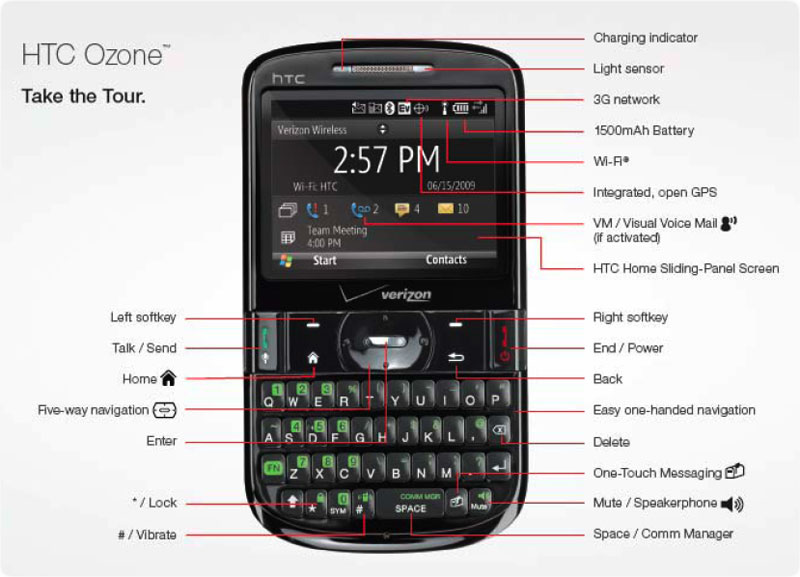Cabo Blue
New member
- Apr 22, 2014
- 38
- 0
- 0
Well then maybe MS can provide us a lock to set the onscreen selections in order to prevent drop down.
This would give every owner a choice to leave them on the screen or turn the lock off to allow it to be dropped down.
Poll
Ask the website owner if they can insert a poll for us to use.
Shouldn't be that difficult to include.
Either way the results will be reviewed by MS and most likely taken into consideration later
This would give every owner a choice to leave them on the screen or turn the lock off to allow it to be dropped down.
Poll
Ask the website owner if they can insert a poll for us to use.
Shouldn't be that difficult to include.
Either way the results will be reviewed by MS and most likely taken into consideration later