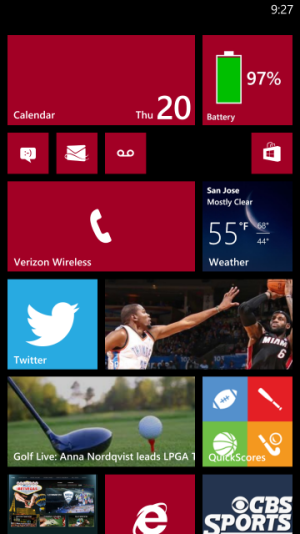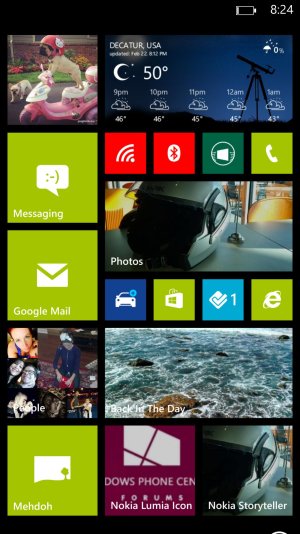How did you setup your Lumia Icon start screen?
- Thread starter Zippier
- Start date
You are using an out of date browser. It may not display this or other websites correctly.
You should upgrade or use an alternative browser.
You should upgrade or use an alternative browser.
- Nov 20, 2013
- 187
- 0
- 0
How'd you get the tiles to turn black? That's awesome!
Settings
Ease of Access - then turn on High Contrast
It doesn't turn "all" of your tiles black. For example OneNote and OneDrive stay their normal blue and purple.
You can also go to themes after your turn on the High Contrast and change your background to light. That one looks pretty cool too.
Last edited:
MicrosoftNorthstar
New member
- May 17, 2011
- 151
- 1
- 0
Wow, I really like your setup. If and when I ever get a three-column phone I might do something similar to yours.
JBConforti
New member
- Feb 7, 2014
- 142
- 0
- 0
Don't you guys have trouble reaching the top row of icons? For me since I use my phone and texts so much they seem easier to access down low.
- Nov 20, 2013
- 187
- 0
- 0
How'd you get the tiles to turn black? That's awesome!
Post a screen shot when you're done pci2k!
TheArcaneFlame
New member
- Mar 30, 2011
- 132
- 0
- 0
Don't you guys have trouble reaching the top row of icons? For me since I use my phone and texts so much they seem easier to access down low.
I guess it all depends on how you are holding the phone but I don't have any problems reaching the top row of small icons on mine. The way I hold it when doing so it with the back of the phone cradled across my fingers as opposed to the palm. I think that makes the difference in giving my thumb more reach for one handed operation.
Of course a lot of the time I use my phone two handed anyhow so it is even less of a concern or issue then.
*Edit - With that said, I did consider putting all my account icons more towards the middle of the screen. But I didn't like that as much from a visual and organizational standpoint. For me at least it's arranged in a way that gives me all the standard information I need in as natural way as possible. Just seems like I naturally look at the top of the screen first so I can quickly see my main accounts there. Then scanning down goes to calendar and weather. After that it's social stuff and media. Then my to-do lists. Then photos and games.
Which I think it's interesting to see if by looking at people's start screens you can determine where their priorities lie. Sometimes when you look at a person's start screen that's very clear... other times it's hard to easily make heads or tails of it! haha
But that's the great thing about it... it's all up to the individual user and what works for them!
Last edited:
Torch4x4
New member
- Dec 8, 2012
- 83
- 0
- 0
Didn't setup mine yet because I will get the Lumia Icon in a month, however I been playing with the setup of the home screen using the same programs from my current HTC 8X and make the new alignments to the columns.
I prefer the light background and Cyan color for tiles.
To change the colors of some tiles I'm using the app "Cool Tiles" (whatsapp, iexplorer, app store), to make the groups I'm using "Group Tiles", for some apps I'm using the app called "WebApps", some other things like music I'm pining some of my albums and Pandora stations. (for the Photography section currently I don't have Camera apps from Nokia), I have more sections called "Outdoors", "Work", "Tools & More" not showed in this picture.
Here is the a picture with sections:

Here is the Home Screen section:
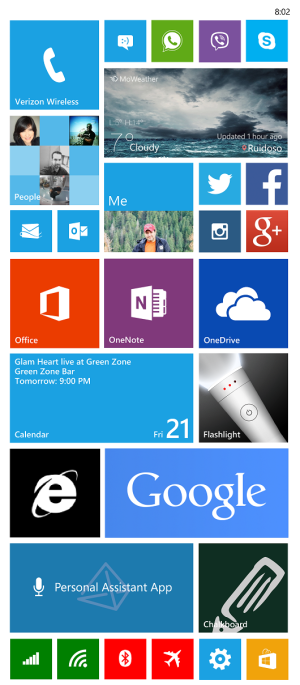
I prefer the light background and Cyan color for tiles.
To change the colors of some tiles I'm using the app "Cool Tiles" (whatsapp, iexplorer, app store), to make the groups I'm using "Group Tiles", for some apps I'm using the app called "WebApps", some other things like music I'm pining some of my albums and Pandora stations. (for the Photography section currently I don't have Camera apps from Nokia), I have more sections called "Outdoors", "Work", "Tools & More" not showed in this picture.
Here is the a picture with sections:

Here is the Home Screen section:
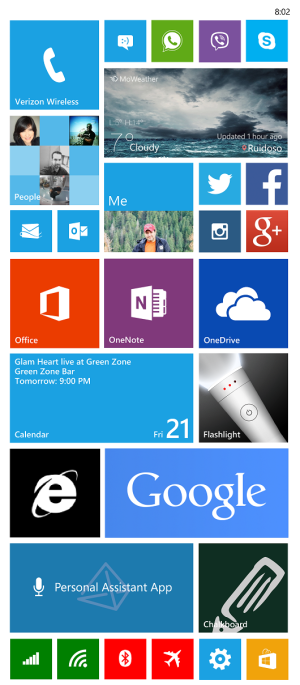
Last edited:
savagelizards
New member
- Feb 7, 2014
- 326
- 0
- 0
New to WP, so I have been trying to get this comfortable... a work in progress, but much thanks to TheArcaneFlame for showing me a better way...
savagelizards
New member
- Feb 7, 2014
- 326
- 0
- 0
- Nov 20, 2013
- 187
- 0
- 0
I went basic
That's what makes Windows Phone rock....we all get a custom experience! I notice you're using Nokia Storyteller in the bottom right. How are you liking it so far?
duncan0622
New member
- Dec 27, 2012
- 166
- 0
- 0
Didn't setup mine yet because I will get the Lumia Icon in a month, however I been playing with the setup of the home screen using the same programs from my current HTC 8X and make the new alignments to the columns.
I prefer the light background and Cyan color for tiles.
To change the colors of some tiles I'm using the app "Cool Tiles" (whatsapp, iexplorer, app store), to make the groups I'm using "Group Tiles", for some apps I'm using the app called "WebApps", some other things like music I'm pining some of my albums and Pandora stations. (for the Photography section currently I don't have Camera apps from Nokia), I have more sections called "Outdoors", "Work", "Tools & More" not showed in this picture.
Here is the a picture with sections:
View attachment 57682
Here is the Home Screen section:
View attachment 57704
The weather app is sick. What the app it is?
primortal
New member
- Dec 5, 2011
- 212
- 0
- 0
The weather app is sick. What the app it is?
MoWeather | Windows Phone Apps+Games Store (United States)
jlzimmerman
Member
- Jan 3, 2013
- 821
- 9
- 18
Similar threads
- Replies
- 0
- Views
- 4K
- Replies
- 3
- Views
- 7K
- Replies
- 0
- Views
- 9K
- Replies
- 0
- Views
- 11K
- Replies
- 7
- Views
- 8K
Trending Posts
-
-
-
This new Windows smartphone does something most Android phones can't
- Started by Village_Idiot
- Replies: 0
-
Windows 11 Power Icon Remotely changed! (Percentage Gone)
- Started by Fifth313ment
- Replies: 0
Forum statistics

Space.com is part of Future plc, an international media group and leading digital publisher. Visit our corporate site.
© Future Publishing Limited Quay House, The Ambury, Bath BA1 1UA. All rights reserved. England and Wales company registration number 2008885.