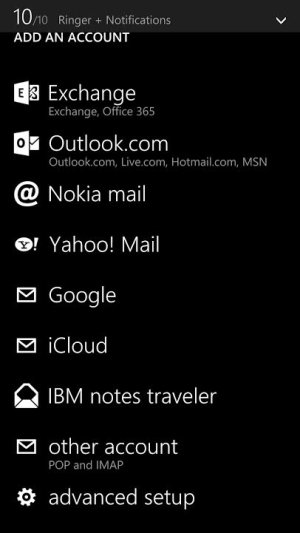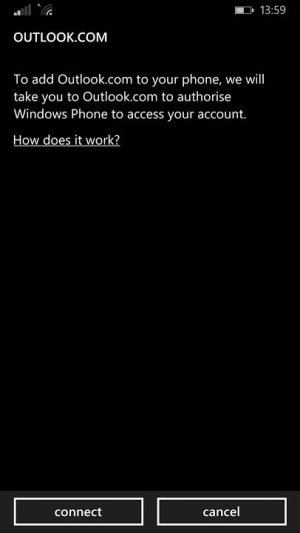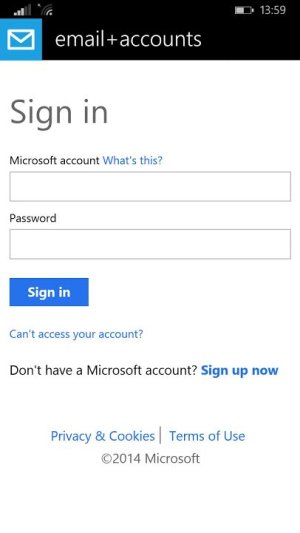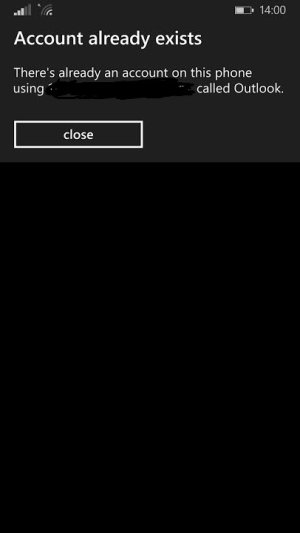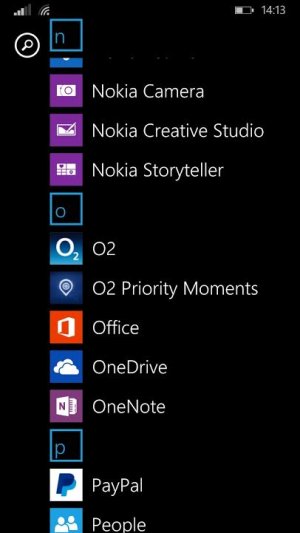I've gone into the "add account" bit, selected Outlook.com and it then asks me to sign in to my MS account. But when I enter the sign-in details it says "Account already exists. There's already an account on this phone using (email address), called Outlook"
Presumably because the email address is my MS account sign-in name.
But I can't find Outlook on the phone, so how do I set up the email account on the phone then?
Confused girl or dumb blonde, you decide.
Presumably because the email address is my MS account sign-in name.
But I can't find Outlook on the phone, so how do I set up the email account on the phone then?
Confused girl or dumb blonde, you decide.