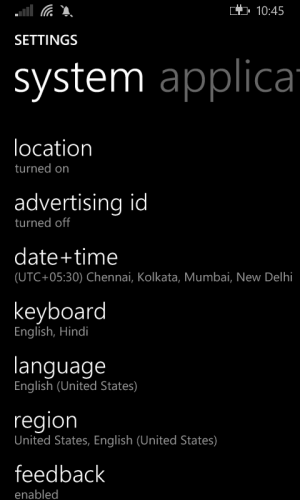How do I connect my Nokia Lumia 620 to my PC?
- Thread starter anon(8098745)
- Start date
You are using an out of date browser. It may not display this or other websites correctly.
You should upgrade or use an alternative browser.
You should upgrade or use an alternative browser.
- Oct 1, 2013
- 231
- 0
- 0
Re: I Don't Know What To Do Now :'(
I know it sounds stupid but i guess doing so will also solve my battery issue along with connectivity problem.
The reason i want to connect my phone to PC is to downgrade from wp8.1 to wp8 and then upgrade to wp8.1 again.When nothing goes easy use "easy transfer" app
I know it sounds stupid but i guess doing so will also solve my battery issue along with connectivity problem.
her3814
New member
- Aug 21, 2014
- 149
- 0
- 0
Re: I Don't Know What To Do Now :'(
Did you tried connecting your phone in another PC?? Sometimes happens that the OS goes crazy and doesn't detects some hardware when you connect it... That used to happen with an Android Sony Ericsson I had a year ago
Ps.. Now I'm better with my 630
Did you tried connecting your phone in another PC?? Sometimes happens that the OS goes crazy and doesn't detects some hardware when you connect it... That used to happen with an Android Sony Ericsson I had a year ago
Ps.. Now I'm better with my 630
Re: I Don't Know What To Do Now :'(
This might help (had the same issue with my Lumia 1020 connecting to W8.1 PC after Cyan):
1. Unplug your phone and turn it off.
2. When it is completely off, plug it into your PC. The phone will turn on because it is charging.
3. Unlock the phone and wait for your PC to install new drivers.
Done! Your PC should recognise your phone now. (Well, that's how my PC finally recognised my phone)
The only problem is that you'll have to do this procedure every time you need to connect your phone to your PC.
This might help (had the same issue with my Lumia 1020 connecting to W8.1 PC after Cyan):
1. Unplug your phone and turn it off.
2. When it is completely off, plug it into your PC. The phone will turn on because it is charging.
3. Unlock the phone and wait for your PC to install new drivers.
Done! Your PC should recognise your phone now. (Well, that's how my PC finally recognised my phone)
The only problem is that you'll have to do this procedure every time you need to connect your phone to your PC.
- Oct 1, 2013
- 231
- 0
- 0
Re: I Don't Know What To Do Now :'(
I tried different PC/USB cable combination but no luck.
I think once i figure out enabling hidden usb setting in my lumia 620,half of my problems will be solved!!
Anyways thanks man
Thanks a lot.Your suggestion regarding Hidden usb setting gave me a ray of hope.That option should be available with WP 8.1 now I'm at college.. Later I'll try to give you better feedback... Luck ��
I tried different PC/USB cable combination but no luck.
I think once i figure out enabling hidden usb setting in my lumia 620,half of my problems will be solved!!
Anyways thanks man
- Oct 1, 2013
- 231
- 0
- 0
Re: I Don't Know What To Do Now :'(
Thanks, i tried it couple of times but it didn't help!This might help (had the same issue with my Lumia 1020 connecting to W8.1 PC after Cyan):
1. Unplug your phone and turn it off.
2. When it is completely off, plug it into your PC. The phone will turn on because it is charging.
3. Unlock the phone and wait for your PC to install new drivers.
Done! Your PC should recognise your phone now. (Well, that's how my PC finally recognised my phone)
The only problem is that you'll have to do this procedure every time you need to connect your phone to your PC.
- Oct 1, 2013
- 231
- 0
- 0
Re: I Don't Know What To Do Now :'(
Tried, but i guess that option is not available for Lumia 620.BTW, you can enable hidden USB settings using Cortana. Search 'USB settings' using Cortana.
pankaj981
New member
- Jul 10, 2012
- 6,131
- 0
- 0
This setting bug has been patched in CyanTried, but i guess that option is not available for Lumia 620.
BTW how would you downgrade if only the latest firmware is available online?
Paul Verizzo
New member
- Jul 20, 2013
- 497
- 0
- 0
Re: How do I connect my phone to my PC?
I feel your pain, OP!
My experience with my PC recognizing my several WP's has been highly variable. Surely, never ever as solid as the old Nokia Ovi program connecting to a Symbian phone.
Other than rebooting both phone and PC, my only comment is, "Good luck!"
I feel your pain, OP!
My experience with my PC recognizing my several WP's has been highly variable. Surely, never ever as solid as the old Nokia Ovi program connecting to a Symbian phone.
Other than rebooting both phone and PC, my only comment is, "Good luck!"
- Oct 1, 2013
- 231
- 0
- 0
Re: How do I connect my phone to my PC?
hmm i hope the USB setting appears after upgrading to Denim.
As far as downgrading or upgrading is concerned..well in order to do that i must be able to connect my phone to my PC via Nokia software recovery..
This setting bug has been patched in Cyan
BTW how would you downgrade if only the latest firmware is available online?
hmm i hope the USB setting appears after upgrading to Denim.
As far as downgrading or upgrading is concerned..well in order to do that i must be able to connect my phone to my PC via Nokia software recovery..
AmGaD-SaLaH
New member
- Apr 18, 2014
- 350
- 0
- 0
Re: I Don't Know What To Do Now :'(
I had the same problem as yours ...
I was running wp8 and my PC w8
1 ... And the phone wasn't recognized..
After I upgraded to wp8.1 it is recognizable..
U running W8 pro N ?
I had the same problem as yours ...
I was running wp8 and my PC w8
1 ... And the phone wasn't recognized..
After I upgraded to wp8.1 it is recognizable..
U running W8 pro N ?
- Oct 1, 2013
- 231
- 0
- 0
AmGaD-SaLaH
New member
- Apr 18, 2014
- 350
- 0
- 0
Re: I Don't Know What To Do Now :'(
Could you screen shot your PC info page ..
And have you tired to connect the phone to another PC running Windows 8.1 ?
My pc is running windows 8 PRO x64.
Could you screen shot your PC info page ..
And have you tired to connect the phone to another PC running Windows 8.1 ?
SpaceyO
New member
- Feb 23, 2014
- 519
- 0
- 0
Re: How do I connect my phone to my PC?
For The Record, downgrading and re-upgrading won't do much different than a factory reset, except add a couple more steps, and a lot more time.
Have you repeated the factory reset? Also try this:
1: search your PC for the "Phone" app. If it's there, uninstall it.
2: search your PC for "Change Default Settings", and choose "Change Default Settings for Media for Devices".
3: Scroll to the bottom and see if you can see your phone's ID...either the name you gave it or the ID# should be there.
4: Choose either "Ask me every time" for your phone (you can change that back if you wish, after discovery) or Reset all defaults and start fresh with everything. Could be easier if you write down the rest of the default settings and re-set them afterwards.
5. If your phone does get recognized, one of the first things you'll see is the option to re-download the phone app.
For The Record, downgrading and re-upgrading won't do much different than a factory reset, except add a couple more steps, and a lot more time.
Have you repeated the factory reset? Also try this:
1: search your PC for the "Phone" app. If it's there, uninstall it.
2: search your PC for "Change Default Settings", and choose "Change Default Settings for Media for Devices".
3: Scroll to the bottom and see if you can see your phone's ID...either the name you gave it or the ID# should be there.
4: Choose either "Ask me every time" for your phone (you can change that back if you wish, after discovery) or Reset all defaults and start fresh with everything. Could be easier if you write down the rest of the default settings and re-set them afterwards.
5. If your phone does get recognized, one of the first things you'll see is the option to re-download the phone app.
- Oct 1, 2013
- 231
- 0
- 0
Re: I Don't Know What To Do Now :'(
I have read somewhere that when cyan was seeded for those on dev prev, there were two slots.
some devices who got update from first slot had USB setting available under setting menu which allowed them to select mode to connection when connected to pc{data transfer mode,etc} while in the other slot this was patched and no USB settings were available.
But in Denim{checked my sister's 730 running denim} this setting is available.
View attachment 87294
I guess i will have to wait till Denim is available.
No i couldn't find a PC running windows 8.1 .Could you screen shot your PC info page ..
And have you tired to connect the phone to another PC running Windows 8.1 ?
I have read somewhere that when cyan was seeded for those on dev prev, there were two slots.
some devices who got update from first slot had USB setting available under setting menu which allowed them to select mode to connection when connected to pc{data transfer mode,etc} while in the other slot this was patched and no USB settings were available.
But in Denim{checked my sister's 730 running denim} this setting is available.
View attachment 87294
I guess i will have to wait till Denim is available.
- Oct 1, 2013
- 231
- 0
- 0
Re: How do I connect my phone to my PC?
Thanks man but no luck.
For The Record, downgrading and re-upgrading won't do much different than a factory reset, except add a couple more steps, and a lot more time.
Have you repeated the factory reset? Also try this:
1: search your PC for the "Phone" app. If it's there, uninstall it.
2: search your PC for "Change Default Settings", and choose "Change Default Settings for Media for Devices".
3: Scroll to the bottom and see if you can see your phone's ID...either the name you gave it or the ID# should be there.
4: Choose either "Ask me every time" for your phone (you can change that back if you wish, after discovery) or Reset all defaults and start fresh with everything. Could be easier if you write down the rest of the default settings and re-set them afterwards.
5. If your phone does get recognized, one of the first things you'll see is the option to re-download the phone app.
Thanks man but no luck.
AmGaD-SaLaH
New member
- Apr 18, 2014
- 350
- 0
- 0
Re: I Don't Know What To Do Now :'(
I just tried to connect my l1320 wp8.1 on my friend's windows 8 and my device not recognized!!
I Guess your Pc OS is the problem here
I just tried to connect my l1320 wp8.1 on my friend's windows 8 and my device not recognized!!
I Guess your Pc OS is the problem here
Similar threads
- Replies
- 4
- Views
- 20K
- Replies
- 0
- Views
- 22K
- Replies
- 1
- Views
- 16K
- Question
- Replies
- 0
- Views
- 9K
Trending Posts
-
-
This new Windows smartphone does something most Android phones can't
- Started by Village_Idiot
- Replies: 0
-
-
Windows 11 Power Icon Remotely changed! (Percentage Gone)
- Started by Fifth313ment
- Replies: 0
Forum statistics

Space.com is part of Future plc, an international media group and leading digital publisher. Visit our corporate site.
© Future Publishing Limited Quay House, The Ambury, Bath BA1 1UA. All rights reserved. England and Wales company registration number 2008885.