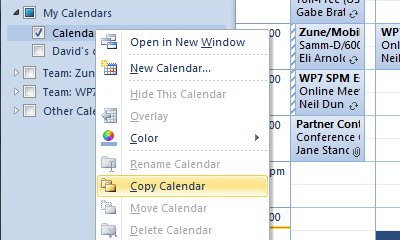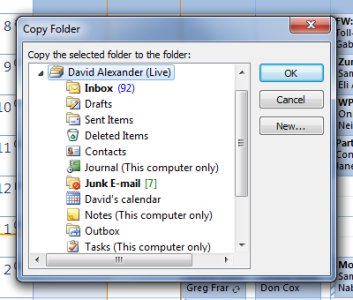On your PC Outlook 2010 you should have it setup with your normal email account.
You said you setup the Hotmail connector function. If you
did not add your normal account to it all is go to continue.
So things don't get confusing make sure there is only one account setup on Outlook 2010.
Go to 'File'(at top left), info, account settings, click the small box that opens up. You should see one account listed, your normal email account.
Now add your MS account.
a.In Outlook, click Info on the File menu, and then click Add Account.
b.Click Manually configure server settings or additional server types, and then click Next.
c.Click Other, click Microsoft Outlook Hotmail Connector, and then click Next.
d.Enter your name, email address, and password, and then click OK.
e.When the confirmation dialog appears, click Finish.
Copy your Outlook calendar to your MS account calendar in Outlook 2010.
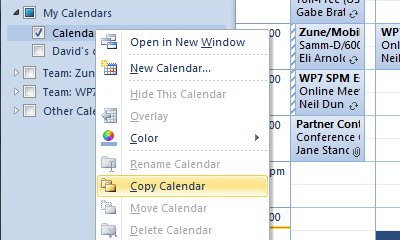
Right-click your main Outlook calendar and then click Copy Calendar.
In the Copy Folder window, scroll to find your
Microsoft email account.
Click on the email account to select and then click OK
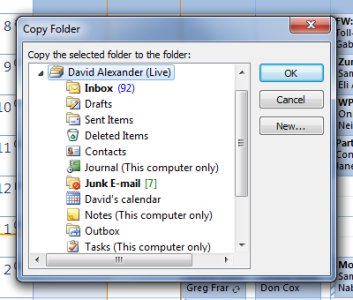
The contacts from your normal email account are copied to the MS account in the same way
When you use calendars in 2010 Outlook view always have the Outlook and the MS account calendar selected. You will be viewing an overlay of both calendars and any calendar entry will be entered on both. Your Outlook2010 calendar is not synced. You have to have both in view to get the calendar entry on your phone.
When you select sync all folders on Outlook 2010 this syncs contacts, calendar from 2010 to your online MS account. When you go to email on your phone and select sync, at the bottom, your phone is synced to the email, contacts and calendar at your online MS account, live.com