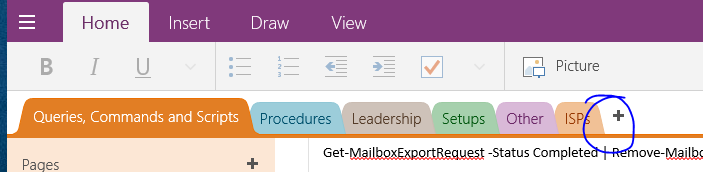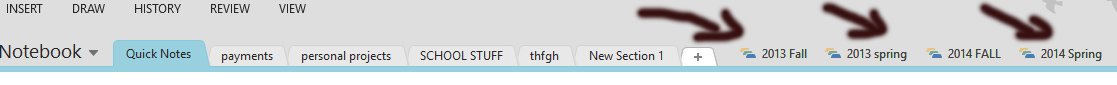- Sep 18, 2011
- 902
- 0
- 0
How do you create grouped tabs on OneNote W10TP
I'm on W10 technical preview right now and i guess it came with modern onenote, no more desktop onenote.
I have a notebook with my name. And this is how my layout is like:
Tony (Notebook)
->2013 classes (group tab)
-> class 1
-> class 2
->2014 classes (group tab)
-> class 1
-> class 2
so basically, im trying to create 2015 classes, there is no option anywhere to create a new group tab, Above my name there is only "Notebooks +"
And right clicking my (TONY) notebook only shows these options:
Sync This notebook
Sync all notebooks
Close this notebook
Copy link to notebook
Help!
I'm on W10 technical preview right now and i guess it came with modern onenote, no more desktop onenote.
I have a notebook with my name. And this is how my layout is like:
Tony (Notebook)
->2013 classes (group tab)
-> class 1
-> class 2
->2014 classes (group tab)
-> class 1
-> class 2
so basically, im trying to create 2015 classes, there is no option anywhere to create a new group tab, Above my name there is only "Notebooks +"
And right clicking my (TONY) notebook only shows these options:
Sync This notebook
Sync all notebooks
Close this notebook
Copy link to notebook
Help!