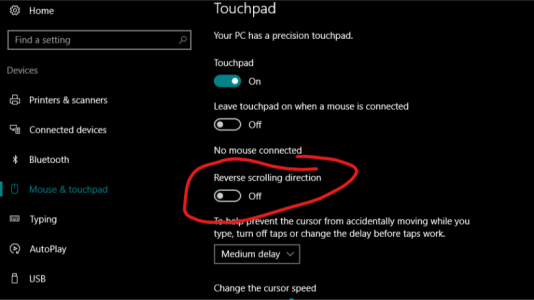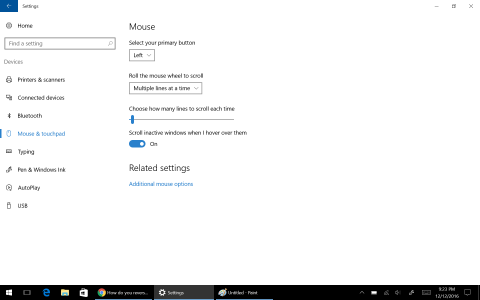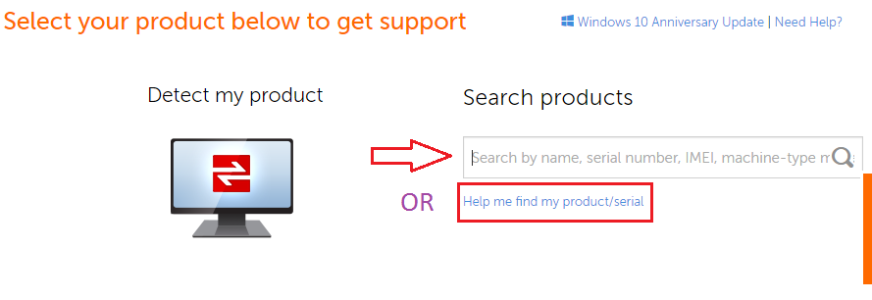Hi. I have had my Yoga Book for about a week and I 99% love it. I have not written and novels on it but I generally like the keyboard. i am something of a 2 finger typist anyway so looking at the keys is really no big deal for me. touch typing without looking, i think would be pretty difficult.
Now to my question. Has anyone found a way to reverse the direction of the 2 finger scrolling? I do this on all my computers but I cant find the setting that will do it on this one. None of the usual ways seem to work on this device. Any help would be appreciated.
Now to my question. Has anyone found a way to reverse the direction of the 2 finger scrolling? I do this on all my computers but I cant find the setting that will do it on this one. None of the usual ways seem to work on this device. Any help would be appreciated.