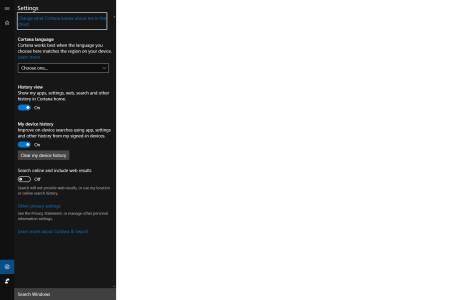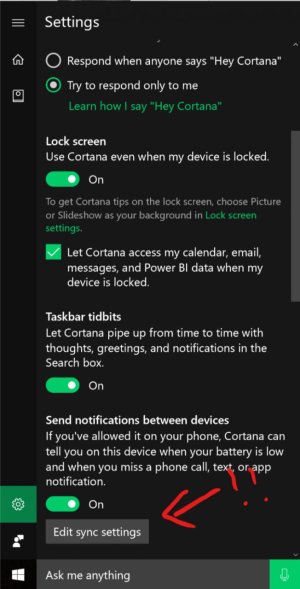I like the idea of the PC & phone notification sync feature in Win10, but in practice it hasn't worked that great for me. I'm curious how others are doing.
Some examples:
Some examples:
- I get Cortana reminders on both PC and 950XL at the same time, but snoozing one doesn't snooze the other.
- A SofaScore notification that's dismissed on the PC stays visible on the phone.
- I use WhatsApp desktop on the PC. I can be messaging using the PC version for a while, and then half a minute later, I get a bunch of past messages one by one in the PC action center, each late message making its own sound. I wish the WhatsApp message sync could be disabled while the PC version is running. The action center messages are also only FYI, since you can't reply from there.
- Recently phone notifications have been showing up with huge (10+ minutes) delays
- Before the update to AU .82 sync had stopped entirely
- The settings on the PC sometimes don't show phone-to-PC sync as an option
Last edited: