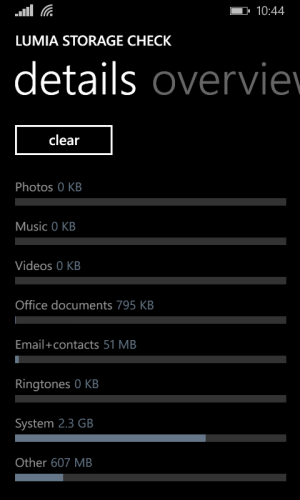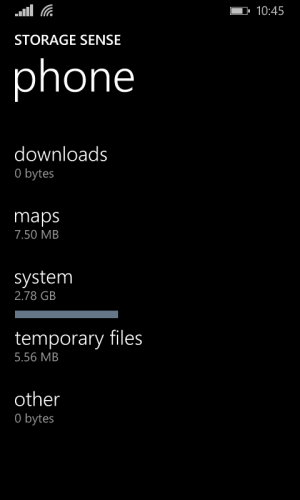No sir...
I can't see the protected\encrypted system files either.
If your device is on the latest incursion of firmware 8.1 you may use "storage sense" to delete temporary content.
If your device is on 8.0 you may be able to clean out temp files using "Lumia storage check beta"
If I may ask what is the actual amount of internal storage available on your device internal memory?
You can see here that Lumia Storage check beta is reporting 606 MB on the phones storage.
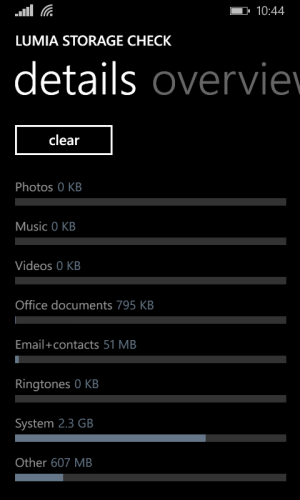 Storage check beta has proven less than reliable for me under 8.1 (Cyan)
Storage check beta has proven less than reliable for me under 8.1 (Cyan)
When we view internal phone storage with "Storage sense" included with WP firmware version 8.1 "other" is zero...
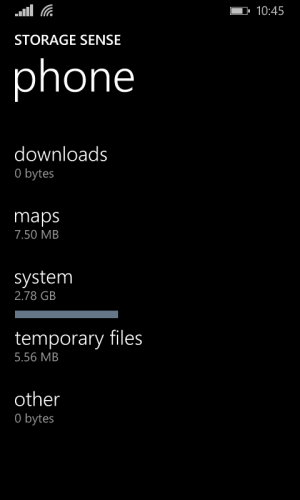
Depending on your device firmware "other" will not be the same amount.
I would advise deleting temp files under whichever storage utility you have installed.
Deleting any uneeded text conversations\call history stored on the phone.
Cleaning out web browsing history.
Performing a "soft reset" by holding the volume (-) and power button simultaneously for 10-12 seconds until the device vibrates then release.
Recheck "other" after resetting...
"Be advised temp files will never be completely be emptied because of the system constantly updating so you will always see a small amount written to that system folder."