- Feb 20, 2014
- 396
- 0
- 0
For those of you who work at a large shopping center or spend a lot of time at a University or park or other large space with multiple entries and exits, it would be nice to have the whole thing defined as one location for Cortana's location-based reminders. Here is what I am doing to work around the issue of geofencing being tied to a relatively small geographic location. I know that Talderon has stated that the Cortana team is working on a way to define a large user-defined polygon as a single saved location. Once that goes live, it will make this method obsolete, but for the time being this seems to work for me.
Cortana allows you to save more than one location with the same name. You could save many different entry/exit points in a University and save them all with the name "school." Now your location-based reminders will be triggered when approaching or leaving any of your saved locations named "school."
Here's how you set this up and use it.
Open Microsoft Maps app, and tap the place on the map where you would like one of your location reminders. If you didn't get it exactly where you want it with your tap, you can drag it to the exact place you want it to be centered. In this screenshot I have three already saved locations marked with a star, and one with a flag that I am preparing to save after moving it where I want it. It should look like this on the screen:
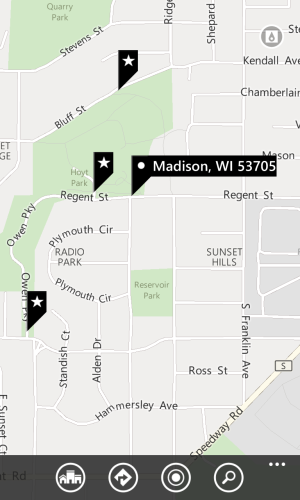
Once you have it there, tap the dot, such as the one to the left of the M in Madison and you should bring up this screen:
![wp_ss_20140430_0001[1].png wp_ss_20140430_0001[1].png](https://windowscentral-data.community.forum/attachments/34/34927-fb3bc235be038e40dba5473450881948.jpg?hash=-zvCNb4Djk)
From there, tap the star at the bottom right of the screen and you will bring up the dialog box to save this location as one of Cortana's favorites.
Here you have the option to define this as home, work, or other, and optionally to give it a nickname. If you happen to work at this large location, I would select the work option. Regardless of whether you pick home/work/other, you will want to give it a nickname. It will look like this:
![wp_ss_20140430_0002[1].png wp_ss_20140430_0002[1].png](https://windowscentral-data.community.forum/attachments/34/34934-46da6fef290542762f3c10153bd66cc9.jpg?hash=Rtpv7ykFQn)
Once you do that, continue saving all possible entry and exit points with the exact same nickname and the same home/work/other designation. Once you have multiple locations saved, you can see them in Cortana when you go to her notebook by tapping on the three lines at the top right corner. It will look like this:
![wp_ss_20140430_0003[1].png wp_ss_20140430_0003[1].png](https://windowscentral-data.community.forum/attachments/34/34938-fe5ef29a4e07f083abfd703d7a091567.jpg?hash=_l7ymk4H8I)
Now in this example I tell Cortana to remind me to go home when I leave Hoyt Park. Cortana gives me one of the saved locations as the first choice, but right below that she lets me select "Any Hoyt Park." By "Any Hoyt Park" she means "Any location saved with the name 'Hoyt Park'".
![wp_ss_20140430_0004[1].png wp_ss_20140430_0004[1].png](https://windowscentral-data.community.forum/attachments/34/34941-29be1015c63d7d06423e5937e0049879.jpg?hash=Kb4QFcY9fQ)
Select this "Any Hoyt Park" option.
Now geofencing will be triggered by any of my saved locations with this name.
![wp_ss_20140430_0005[1].png wp_ss_20140430_0005[1].png](https://windowscentral-data.community.forum/attachments/34/34931-30354cda201e8537b0f89a35c4da483e.jpg?hash=MDVM2iAehT)
I don't know if there is a limit to how many places you can save with the same name, but I haven't seen one with four.
Cortana allows you to save more than one location with the same name. You could save many different entry/exit points in a University and save them all with the name "school." Now your location-based reminders will be triggered when approaching or leaving any of your saved locations named "school."
Here's how you set this up and use it.
Open Microsoft Maps app, and tap the place on the map where you would like one of your location reminders. If you didn't get it exactly where you want it with your tap, you can drag it to the exact place you want it to be centered. In this screenshot I have three already saved locations marked with a star, and one with a flag that I am preparing to save after moving it where I want it. It should look like this on the screen:
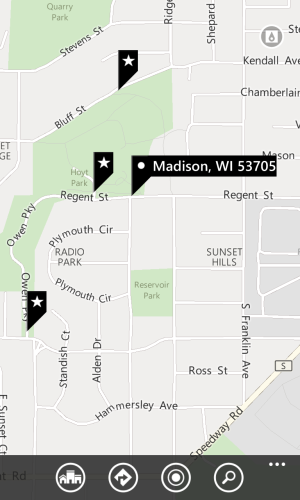
Once you have it there, tap the dot, such as the one to the left of the M in Madison and you should bring up this screen:
![wp_ss_20140430_0001[1].png wp_ss_20140430_0001[1].png](https://windowscentral-data.community.forum/attachments/34/34927-fb3bc235be038e40dba5473450881948.jpg?hash=-zvCNb4Djk)
From there, tap the star at the bottom right of the screen and you will bring up the dialog box to save this location as one of Cortana's favorites.
Here you have the option to define this as home, work, or other, and optionally to give it a nickname. If you happen to work at this large location, I would select the work option. Regardless of whether you pick home/work/other, you will want to give it a nickname. It will look like this:
![wp_ss_20140430_0002[1].png wp_ss_20140430_0002[1].png](https://windowscentral-data.community.forum/attachments/34/34934-46da6fef290542762f3c10153bd66cc9.jpg?hash=Rtpv7ykFQn)
Once you do that, continue saving all possible entry and exit points with the exact same nickname and the same home/work/other designation. Once you have multiple locations saved, you can see them in Cortana when you go to her notebook by tapping on the three lines at the top right corner. It will look like this:
![wp_ss_20140430_0003[1].png wp_ss_20140430_0003[1].png](https://windowscentral-data.community.forum/attachments/34/34938-fe5ef29a4e07f083abfd703d7a091567.jpg?hash=_l7ymk4H8I)
Now in this example I tell Cortana to remind me to go home when I leave Hoyt Park. Cortana gives me one of the saved locations as the first choice, but right below that she lets me select "Any Hoyt Park." By "Any Hoyt Park" she means "Any location saved with the name 'Hoyt Park'".
![wp_ss_20140430_0004[1].png wp_ss_20140430_0004[1].png](https://windowscentral-data.community.forum/attachments/34/34941-29be1015c63d7d06423e5937e0049879.jpg?hash=Kb4QFcY9fQ)
Select this "Any Hoyt Park" option.
Now geofencing will be triggered by any of my saved locations with this name.
![wp_ss_20140430_0005[1].png wp_ss_20140430_0005[1].png](https://windowscentral-data.community.forum/attachments/34/34931-30354cda201e8537b0f89a35c4da483e.jpg?hash=MDVM2iAehT)
I don't know if there is a limit to how many places you can save with the same name, but I haven't seen one with four.
Last edited:

