- Jun 1, 2015
- 5
- 0
- 0
Sorry my english. I will try to explain as best I can.
When I use manual focus in Lumia Camera, the lightning doesn't adjust.

But I discovered a trick!
1. Tap the arrow ^ to get in to Professional mode.
2. Before you set the manual focus, set the ISO to 100 (100 it's a good value for various situations) and tap on the screen in the object you want to photograph. The lightning will adjust.
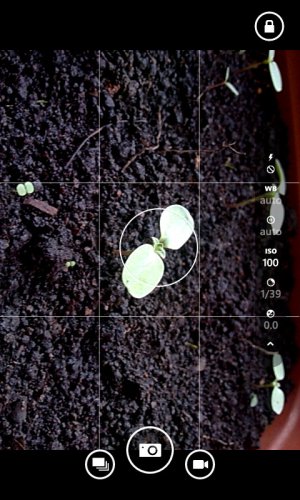
So, Lumia Camera will show the correct shutter speed. In this case it's 1/39.
3. Reset the settings by tapping the arrow ^. It will set to Automatic mode, tap again to set Professional mode.
4. Set the manual focus. The macro mode is the letter m. Drag the slider to adjust the best focus.

5. Change ISO to 100 and change the shutter speed to the closest number that Lumia Camera gave to you. In this case is 1/39, so I set the shutter speed to 1/40.
6. Press the camera button to photograph!
Result:

When I use manual focus in Lumia Camera, the lightning doesn't adjust.

But I discovered a trick!
1. Tap the arrow ^ to get in to Professional mode.
2. Before you set the manual focus, set the ISO to 100 (100 it's a good value for various situations) and tap on the screen in the object you want to photograph. The lightning will adjust.
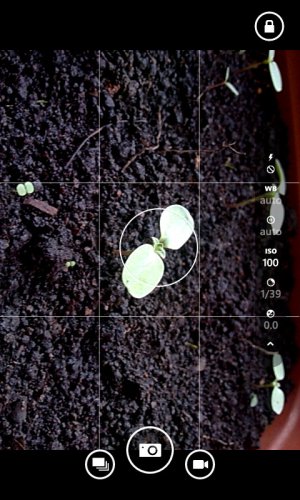
So, Lumia Camera will show the correct shutter speed. In this case it's 1/39.
3. Reset the settings by tapping the arrow ^. It will set to Automatic mode, tap again to set Professional mode.
4. Set the manual focus. The macro mode is the letter m. Drag the slider to adjust the best focus.

5. Change ISO to 100 and change the shutter speed to the closest number that Lumia Camera gave to you. In this case is 1/39, so I set the shutter speed to 1/40.
6. Press the camera button to photograph!
Result:

Last edited:


