How would this work with a Surface Pro 4 (i5)?
- Thread starter fdruid
- Start date
You are using an out of date browser. It may not display this or other websites correctly.
You should upgrade or use an alternative browser.
You should upgrade or use an alternative browser.
Hoekie
New member
- Feb 9, 2011
- 112
- 0
- 0
Check out the Windows Mixed Reality PC Check tool in the Store
https://forums.windowscentral.com/e...eality-pc-check%2F9nzvl19n7cnc&token=ji5IH53D
https://forums.windowscentral.com/e...eality-pc-check%2F9nzvl19n7cnc&token=ji5IH53D
- Aug 8, 2013
- 479
- 17
- 18
Check out the Windows Mixed Reality PC Check tool in the Store
https://forums.windowscentral.com/e...eality-pc-check%2F9nzvl19n7cnc&token=u9oqeql7
Yeah, I need to try that on the SP4, but I was thinking maybe someone had experienced it already.
I have to say that switching the mini-HDMI to Display Port is a move that's always annoyed me, in this case too it makes it more difficult to connect.
AndyCalling
New member
- Apr 15, 2013
- 1,483
- 0
- 0
Hmm, tablets? A fun experience but hardly something to run VR on. I think this is targeted more at desktop PCs, with a low power mode to support higher powered laptops. MS have a lot of shame to carry for countless reasons. I don't think the fact they've not got a headset VR solution for tablets is going to be on the scale at all. Anyway, you can use the MR system on tablets without a headset anyway. Much like the iOS system. Best you can expect on a tablet really.
Originally posted by lee park
I've got a surface pro 4 16gb i7 and it fails on the processor and graphics driver, same as my surface book. what an embarrsement for microsodt that their flagship line won't support it.
I agree, but you can get it to continue passed the test by using a reg hack... my Surface Pro 4 i7 8gb now passes the test but when it tries to start the headset the laptop screen just flashes on and off.. but I only tried it quickly earlier, maybe it'll work on yours..
Open the Registry Editor and navigate to HKEY_LOCAL_MACHINE\SOFTWARE\Microsoft\Windows\CurrentVersion\Holographic\FirstRun (you can paste that into the address bar at the top).
Create a new DWORD (32-bit) value (either via Edit or context menu) and give it a name of AllowFailedSystemChecks.
Double-click that value and set its data to 1.
Restart Mixed Reality Portal
I've got a surface pro 4 16gb i7 and it fails on the processor and graphics driver, same as my surface book. what an embarrsement for microsodt that their flagship line won't support it.
You can use a reg hack to allow you to continue pass the test.. my Surface Pro 4 i7 8gb proceeded to configure the controllers etc but when it tries to fire up the headset the main screen flashes on and off, however I only tried it briefly earlier.. (main system is overkill but I can't throw that into my backpack for presentations)


Open the Registry Editor and navigate to HKEY_LOCAL_MACHINE\SOFTWARE\Microsoft\Windows\CurrentVersion\Holographic\FirstRun (you can paste that into the address bar at the top).
Create a new DWORD (32-bit) value (either via Edit or context menu) and give it a name of AllowFailedSystemChecks.
Double-click that value and set its data to 1.
Restart Mixed Reality Portal
TheCyberKnight
New member
- Oct 30, 2012
- 8
- 0
- 0
I tried my MR helmet on a SP4 i5 and like reported above, the display driver seems to have an issue.
The only thing you get is a blinking display (on the Surface - the helmet never comes to life).
This is for sure a driver issue as the i5 and its iGPU should handle the Cliff House.
Very lazy Microsoft here.
The only thing you get is a blinking display (on the Surface - the helmet never comes to life).
This is for sure a driver issue as the i5 and its iGPU should handle the Cliff House.
Very lazy Microsoft here.
krisguy
VR Expert
- Sep 30, 2007
- 149
- 0
- 0
Kris from VRHeads here.
The issue with the Surface Pro 4 and Surface Laptop is the GPU. Intel 620 will not work, UHD 620 MAY run basic.
I'm working as a WMD rep in Best Buy this Xmas, and I have plugged the headset into most of the popular laptops. Pro 4 and Surface laptops fail.
The issue with the Surface Pro 4 and Surface Laptop is the GPU. Intel 620 will not work, UHD 620 MAY run basic.
I'm working as a WMD rep in Best Buy this Xmas, and I have plugged the headset into most of the popular laptops. Pro 4 and Surface laptops fail.
onlysublime
New member
- Jun 24, 2013
- 1,077
- 0
- 0
Don't trust the Windows Mixed Reality PC Check app. I ran it on my desktop PC which has excellent stats (AMD Ryzen 1800X with AMD RX480 with 32 GB RAM DDR4 3600, etc. etc) and I get warning messages. But when I actually installed my Samsung HMD Odyssey, no error messages or warning messages at all and it works perfectly.
Here's Microsoft's page on compatibility:
https://docs.microsoft.com/en-us/windows/mixed-reality/enthusiast-guide/windows-mixed-reality-minimum-pc-hardware-compatibility-guidelines
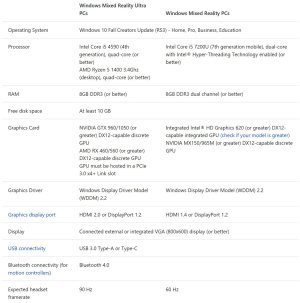
Windows Mixed Reality and Surface
Surface Book 2, Surface Studio, Surface Laptop and Surface Pro (2017) support Windows Mixed Reality when equipped with an Intel Core i5 CPU (or better) and at least 8GB of RAM.
Requirements:
Surface products require driver updates to be compatible with Windows Mixed Reality. These drivers can be installed on your Surface by going to Settings > Update and Security > Check for Updates.
Surface products require an adapter from the video port (Mini DisplayPort or USB-C) to HDMI 2.0 for Windows Mixed Reality headsets. The most recent version of the Surface Mini DisplayPort to HDMI AV Adapter is compatible with HDMI 2.0 (the older version is not). Similarly, the new Surface USB-C to HDMI Adapter is also compatible with HDMI 2.0.
Warning
(DO NOT IGNORE this warning: it's why I initially failed with my Surface Pro 2017 because I was using my old Monoprice MiniDisplay Port to HDMI dongle which caused the screen the blink constantly and which never activated the headset.)
Not all Mini DisplayPort or USB-C to HDMI adapters are HDMI 2.0-capable. Consider checking for explicit “HDMI 2.0” compatibility or “4K” compatibility on any adapter.
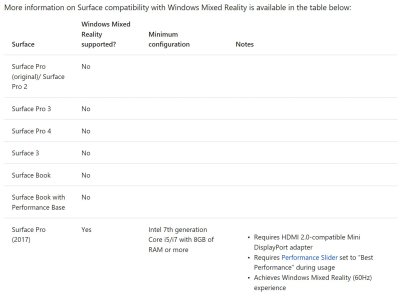
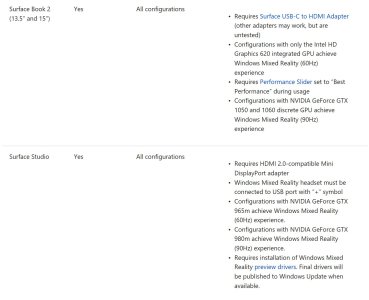
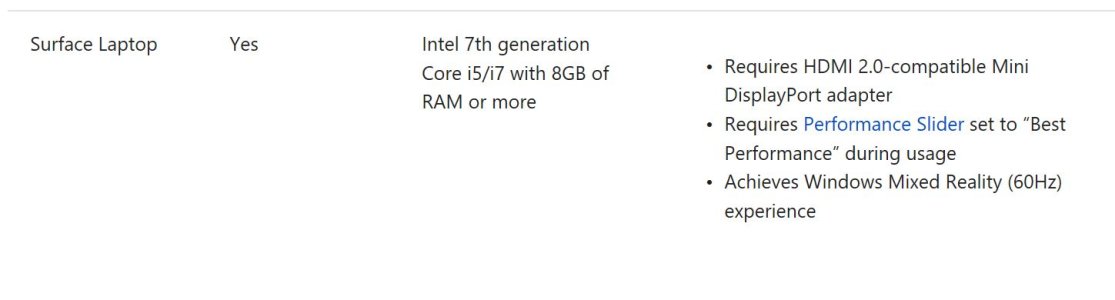
Here's Microsoft's page on compatibility:
https://docs.microsoft.com/en-us/windows/mixed-reality/enthusiast-guide/windows-mixed-reality-minimum-pc-hardware-compatibility-guidelines
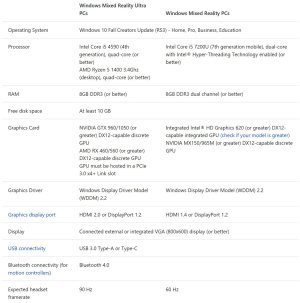
Windows Mixed Reality and Surface
Surface Book 2, Surface Studio, Surface Laptop and Surface Pro (2017) support Windows Mixed Reality when equipped with an Intel Core i5 CPU (or better) and at least 8GB of RAM.
Requirements:
Surface products require driver updates to be compatible with Windows Mixed Reality. These drivers can be installed on your Surface by going to Settings > Update and Security > Check for Updates.
Surface products require an adapter from the video port (Mini DisplayPort or USB-C) to HDMI 2.0 for Windows Mixed Reality headsets. The most recent version of the Surface Mini DisplayPort to HDMI AV Adapter is compatible with HDMI 2.0 (the older version is not). Similarly, the new Surface USB-C to HDMI Adapter is also compatible with HDMI 2.0.
Warning
(DO NOT IGNORE this warning: it's why I initially failed with my Surface Pro 2017 because I was using my old Monoprice MiniDisplay Port to HDMI dongle which caused the screen the blink constantly and which never activated the headset.)
Not all Mini DisplayPort or USB-C to HDMI adapters are HDMI 2.0-capable. Consider checking for explicit “HDMI 2.0” compatibility or “4K” compatibility on any adapter.
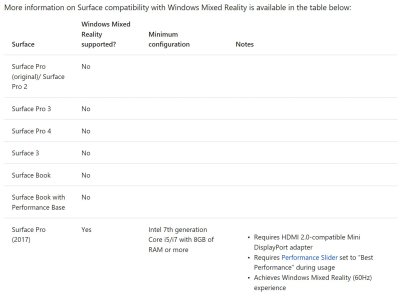
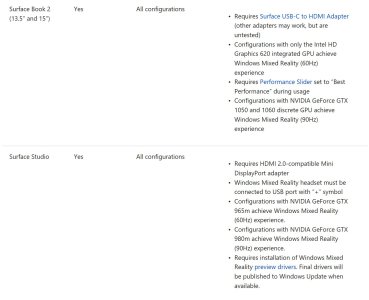
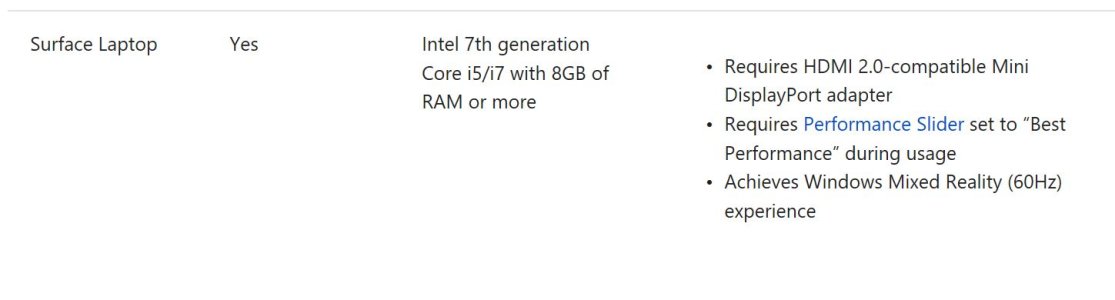
Similar threads
- Replies
- 2
- Views
- 39K
- Replies
- 3
- Views
- 6K
- Replies
- 8
- Views
- 15K
- Question
- Replies
- 3
- Views
- 5K
Trending Posts
-
-
Windows 10 Themes no longer working...
- Started by DocCovington
- Replies: 5
-
INSANE! Paint in windows 11 costs 2.5x more memory than PWA paint.js
- Started by aardales
- Replies: 1
-
Forum statistics

Space.com is part of Future plc, an international media group and leading digital publisher. Visit our corporate site.
© Future Publishing Limited Quay House, The Ambury, Bath BA1 1UA. All rights reserved. England and Wales company registration number 2008885.
