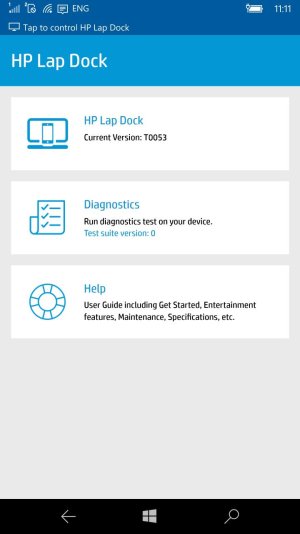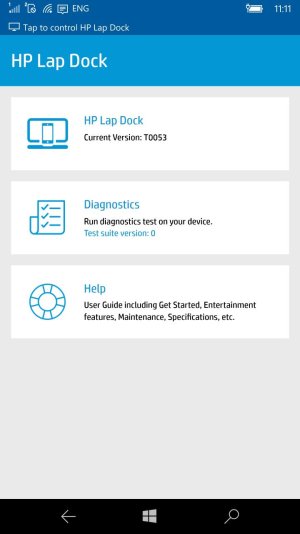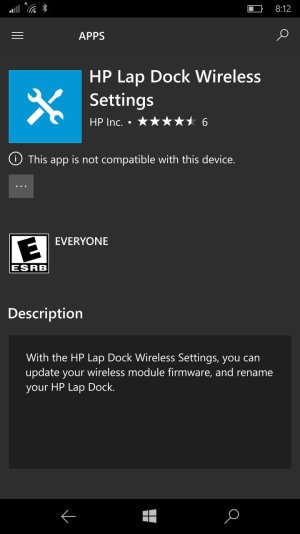I just picked up the HP Elite X3 Lap Dock from MS store for $199. I haven't been able to update the firmware. I connect my new Elite X3 that has latest updates applied with usb and HP Device Hub sends a notification that "Recommended version is available for HP Lap Dock".
Unfortunately when I go into HP Device Hub app there is no option to download a newer firmware version. It just shows current version of Lap Dock (T0053).
I really don't want to keep the lap dock if I can't upgrade the firmware. Anyone else have this issue or bought a Elite X3 phone and lap dock recently and was able to successfully update the lap dock firmware?
View attachment 139378
Got the exact same problem.
Running latest Elite X3 OS, Firmware and Device Hub Version (2.2.2.0)
Went to file explorer and found Device Hub logs are stored in the Pictures\OOBEGarage_Logs folder for some reason.
Anyway, I can see from there the Lapdock checks with HP servers and the servers respond that the device isn't registered. It then attempts to connect to their HP SUM Server (SUM= Smart Update Manager), however this website/server is no longer working, the certificate expired about 56 days ago.
Shortly after attempting to connect to this, there is a Runtime error and as a result there is no firmware update option.
I'm going to contact HP Support via phone and see if they can help (unlikely)
Here are a couple of extracts from the log file:
...
2018-06-19 03:41:47.150 Wk:7 Info: CaptureDoveDriverVersionFromNativeService 200 {"FwVerStr" : "Fih_Dove: T0053" }
2018-06-19 03:41:47.150 Wk:7 Info: GetCurrentVersion HP_Dove : : T0053
2018-06-19 03:41:47.181 Wk:7 Info: SyncDeviceWithSUMServer - device is Registered :False
2018-06-19 03:41:47.181 Wk:7 Info: SyncDeviceWithSUMServer - device is not Registered
2018-06-19 03:41:47.181 Wk:7 Info: SyncDeviceWithSUMServer - RegisterDeviceWithSUMServer
2018-06-19 03:41:47.291 Wk:7 Info: ---------------------------------------------------------------------------------------------------------------------------------------------------
2018-06-19 03:41:47.291 Wk:7 Info: Build currently pointing to server = Production
2018-06-19 03:41:47.306 Wk:7 Info: Build currently pointing to server =
https://sum.hpmobilesmart.com/api/device/v1/register
2018-06-19 03:41:47.306 Wk:7 Info: ---------------------------------------------------------------------------------------------------------------------------------------------------
2018-06-19 03:41:52.592 Wk:5 EXCEPTION DataService - ServiceRequestPostAsync - HttpRequestException, System.Net.Http.HttpRequestException
net_http_client_execution_error
at HPGarage!<BaseAddress>+0x66645b
--- End of stack trace from previous location where exception was thrown ---
at System.Runtime.ExceptionServices.ExceptionDispatchInfo.Throw()
at SharedLibrary!<BaseAddress>+0x36fd1b
at SharedLibrary!<BaseAddress>+0x36fbe9
at SharedLibrary!<BaseAddress>+0x36fbb9
at HPGarage!<BaseAddress>+0x595b01
The text associated with this error code could not be found.
The date in the certificate is invalid or has expired
...
...
2018-06-21 06:30:54.726 Ui:2 EXCEPTION LoadRecommendedAPPsCard, System.ArgumentNullException
ArgumentNull_Generic
Arg_ParamName_Name, Null_HString. For more information, visit
http://go.microsoft.com/fwlink/?LinkId=623485. For more information, visit
http://go.microsoft.com/fwlink/?LinkId=623485
at SharedLibrary!<BaseAddress>+0x38fc5d
at HPGarage!<BaseAddress>+0x4b6c1b
at HPGarage!<BaseAddress>+0x4c03e7
at HPGarage!<BaseAddress>+0x5d4b03