- Sep 1, 2014
- 547
- 0
- 0
In this thread, post tips for this tablet and share with others. This is so the people who own the device can have a better experience with the tablet.
I found method to take screenshots on HP Stream 7 and save them to disk - it's easy.
We have to have download and install that: app for Windows from the Windows Store
Now, if we doing that: (from forum HP: Re: Issues taking a screenshot on the HP Stream 7 - HP Support Forum - 4751305)
we can choose one more option - Chinese name of the installed application.
App automaticaly saves all screenshots in her folder in the Pictures (app creates a folder with Chinese name - you find without difficulty). Now we do not need to send screenshots via Internet because we have them on HDD.
Enjoy
View attachment 93806
Heh, nice topic.
If you want get a screnshot (my solution):
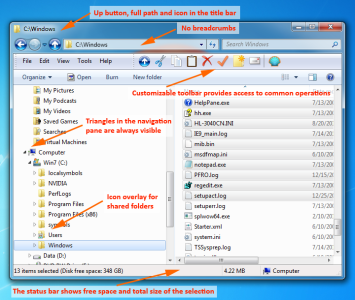
Here's some tips on freeing up C: space without removing partitions or dual boot functionality:
Remove Hiberfil.sys
Run CCleaner
Move Pagefile.sys to another drive
Move Internet Explorer temporary web data to another drive
I've got a few things installed, and I have about 2 GB free on C:. Things before were dropping down to the 120 MB level which was not good!

