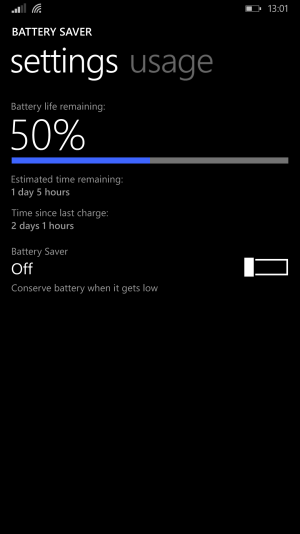From what I've heard, with regular use the 920 doesn't get more than 16-20 hours of battery life so plugging it in once per day is probably a good idea.
Sadly compared to the rest of my family and friend, 16 hours would be a god send. My friends Galaxy S4 lasts about 10 hours and my mom's iPhone 5s lasts even less!
The 900 and below series just have tiny batteries. 2k maH is nothing nowadays. However I'm thinking Microsoft "optimized" the phones for being always connected so turning things off actually kills the battery faster for some reason.
Yea well I'd be happy with 10 hrs a day...i don't have anything running in background but battery saver and that's all that's allowed