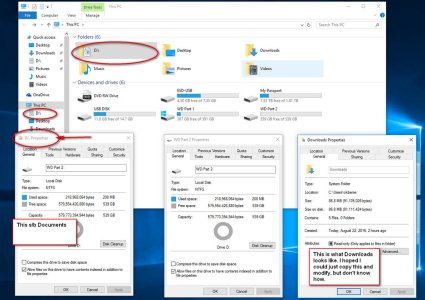- Dec 8, 2015
- 3
- 0
- 0
I got hacked awhile back, and I'm finally past that, have formatted my drives, done clean install on Windows 10 Pro... Then I made a big boo-boo. I feel silly even posting to the forum, but I can't figure out how to fix it.
I always have a C drive for Windows and a D drive for my data. So after I install Windows, I always modify the shortcuts for Documents, Downloads, Pictures, etc.
Well, when I changed the Documents properties, for the location I put 'D', instead of D:\Documents. Now the Documents Icon says 'D', and when you right click and look at properties, it looks like a hard drive. It looks exactly like Drive D looks.
I haven't restored any data yet, so Drive D is empty.
I'm attaching pics so you'll see exactly what I mean.
Thanks for ANY help.
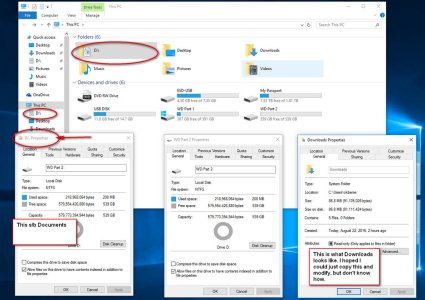
I always have a C drive for Windows and a D drive for my data. So after I install Windows, I always modify the shortcuts for Documents, Downloads, Pictures, etc.
Well, when I changed the Documents properties, for the location I put 'D', instead of D:\Documents. Now the Documents Icon says 'D', and when you right click and look at properties, it looks like a hard drive. It looks exactly like Drive D looks.
I haven't restored any data yet, so Drive D is empty.
I'm attaching pics so you'll see exactly what I mean.
Thanks for ANY help.