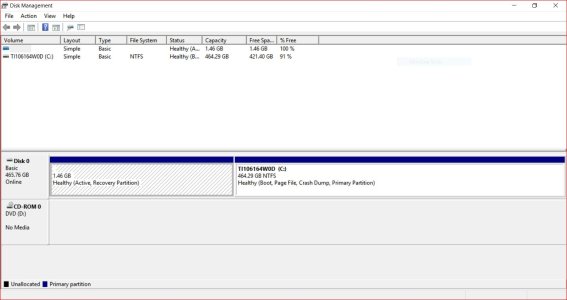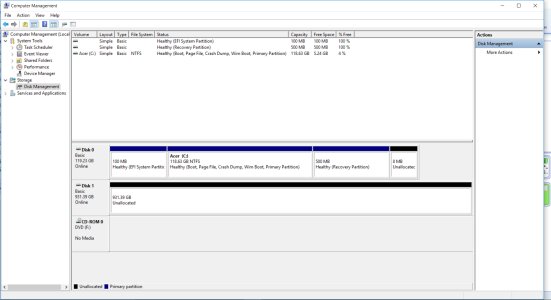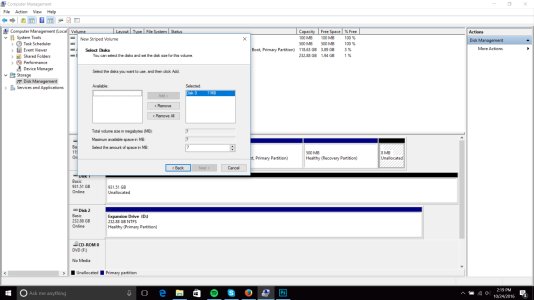- Oct 24, 2016
- 3
- 0
- 0
I tried to follow a tutorial I found here on this site. It was to merge my C: and D: drivers. I deleted the volume space for D: because it was already empty. When I did, it disappeared. I then couldn't merge it's space with C:. The space is still there. I just can't access it. It seems to be on a different disk with an untitled name.
I took a screenshot of my disk manager to show it's current state, but when I try to attach it, the website flags it as spam.
I didn't do a back up of D, if anyone asked. Mostly because it was completely empty.
If anyone could help me, that would be wonderful. I have Windows 10
I took a screenshot of my disk manager to show it's current state, but when I try to attach it, the website flags it as spam.
I didn't do a back up of D, if anyone asked. Mostly because it was completely empty.
If anyone could help me, that would be wonderful. I have Windows 10