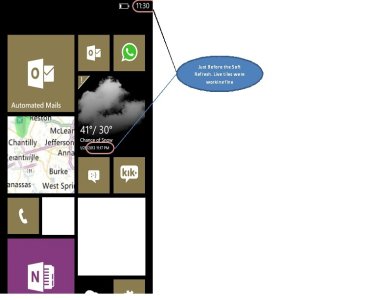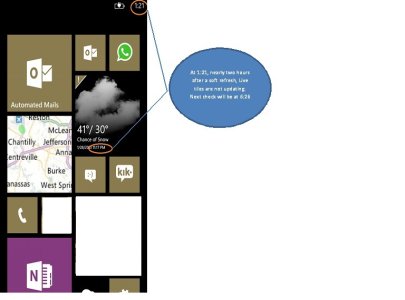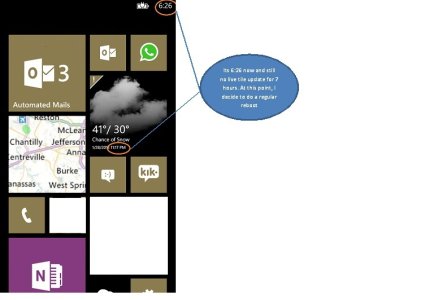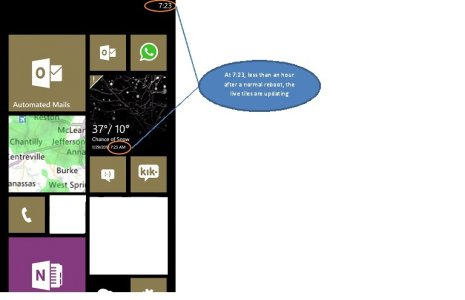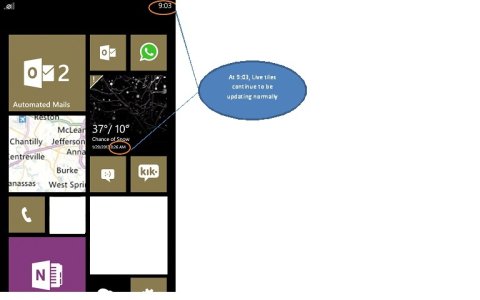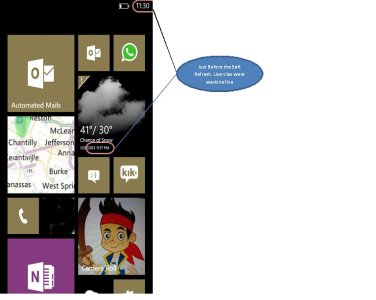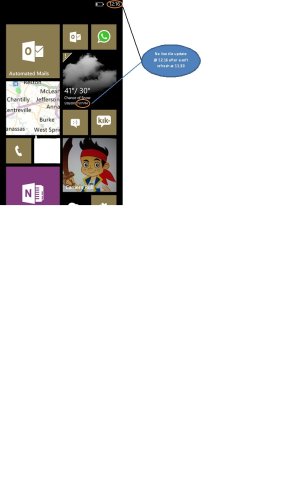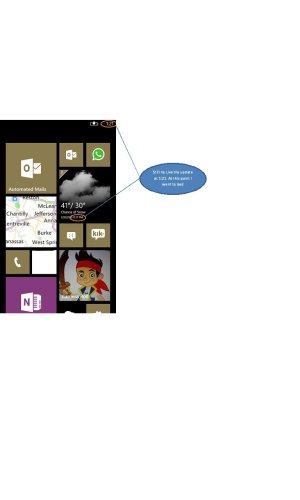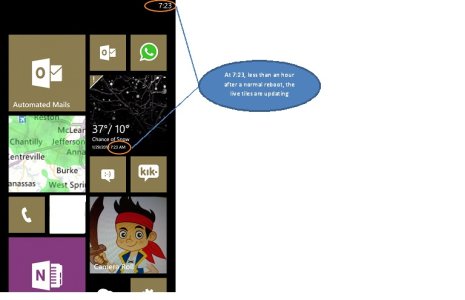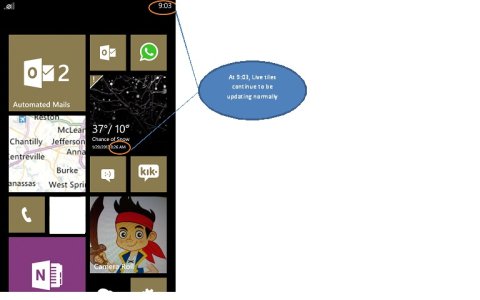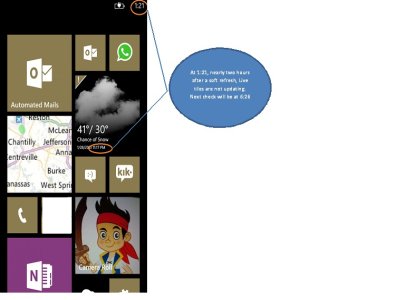- Nov 9, 2012
- 73
- 0
- 0
So, here?s one reason that I?ve now confirmed causes live tiles to stop working. It may help you as well
Background
Conclusion
If you have done a soft refresh (Volume Down + Power), chances are that your live tiles will not update. Do a normal reboot (power button) and you will likely have live tiles working again
So why weren?t my live tiles working before I decided to do a hard reset
That?s because I was being overcautious and doing a soft refresh after every charge cycle just before I unplugged the charger. It was obviously not required, but I did it anyway. Now, that explains why my live tiles never worked before. It also tells me that I probably did not need to do a hard reset at all.
Try this and hopefully if you are having issues with live tiles, this will solve it for you as well.
I have some images that I have attached. My picture editing skills are not very good as you can tell
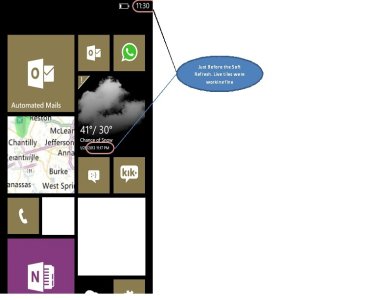
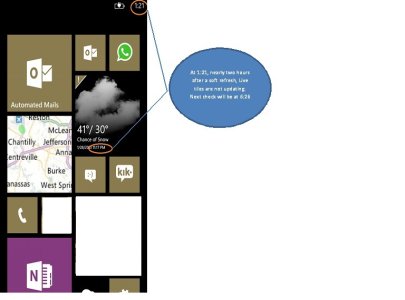
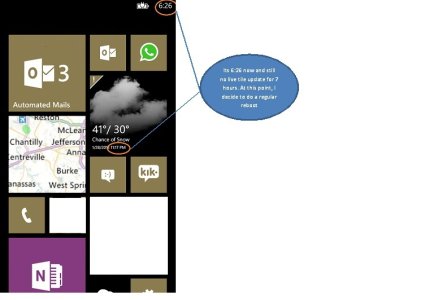
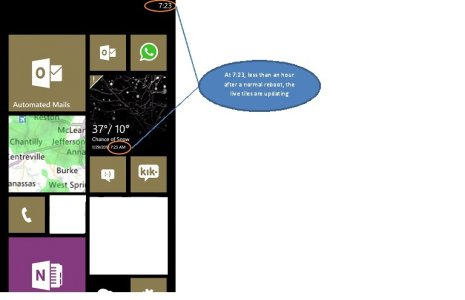
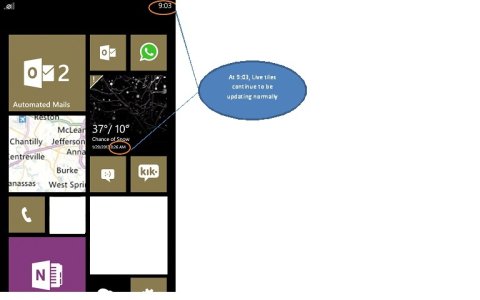
Background
- For a long time, my live tiles would work at times and not work at other times (or so it seemed)
- This past Wednesday, I decided to do a hard reset (Settings ->About->Reset your phone)
- Once I did that and fortunately did not brick my phone, my Live tiles worked perfectly
- Just yesterday though, after I switched off my Bluetooth after my drive from work, my phone would not turn on
- I did a soft reset (Volume Down +Power) and the phone was back on
- Now, however, my weather live tiles (which are supposed to refresh every hour) stopped working
- I waited a couple of hours and did not see any of my live tiles updating. So I decided to do a normal reboot (power button followed by sliding the screen down)
- After about 1 hour, my live tiles were updating again
- So, my hypothesis at this point was that any time you do a soft refresh, live tiles will stop working until you do a normal reboot
- To prove this theory, I did another soft reset and left the phone overnight expecting that the live tiles will not update. And I was RIGHT
- So, I did a normal reboot again and as expected within an hour, live tiles were working again and have been working ever since.
Conclusion
If you have done a soft refresh (Volume Down + Power), chances are that your live tiles will not update. Do a normal reboot (power button) and you will likely have live tiles working again
So why weren?t my live tiles working before I decided to do a hard reset
That?s because I was being overcautious and doing a soft refresh after every charge cycle just before I unplugged the charger. It was obviously not required, but I did it anyway. Now, that explains why my live tiles never worked before. It also tells me that I probably did not need to do a hard reset at all.
Try this and hopefully if you are having issues with live tiles, this will solve it for you as well.
I have some images that I have attached. My picture editing skills are not very good as you can tell