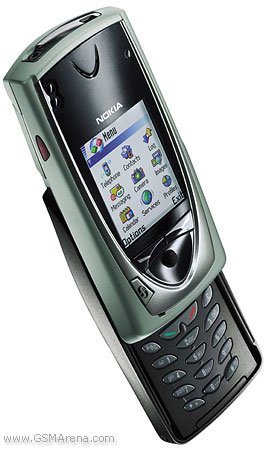I much prefer live tiles. The whole "old school" 90's style of desktop icons that iOS and Android use just seems so outdated and visually dull to me.
I'm a huge fan of the "picture in tile" look and remain convinced that had it been a customization feature when WP8 launched, it would have made a difference in the adoption rate of WP8. I loved solid colour tiles, but I remember when the Lumia 920 launched, many people complained that they loved the phone but didn't like the solid colour live tiles.
Part of the beauty of the Windows Phone start screen is the customization that we now enjoy. The accent colours, backgrounds, and arrangement of tiles can make a world of difference in the aesthetic appeal of Windows Phone / Win10 Mobile from one phone to another.
Photo attached of my Lumia 1520 from a few months ago.
View attachment 123777