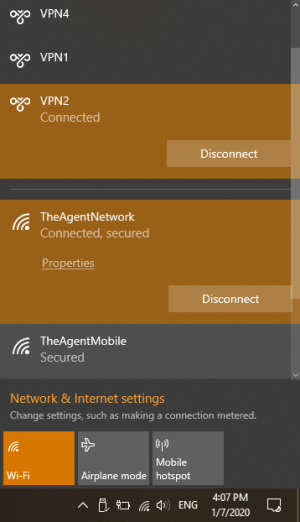- Aug 3, 2012
- 193
- 0
- 16
...that version after version, Microsoft keeps pushing out "features" most people won't use - like Timeline - and talking about it a whole lot and they just don't care a bit about polishing the OS where it matters?
Isn't it that the OS is used on Microsoft's iconic TOUCH devices and tablets, and yet they just don't care enough to make ANY improvements to Tablet Mode?
Look at this UI. Look at the scroll bar and how it overlaps with the buttons. Notice how messy it looks, how the disconnect buttons don't align.
No one at Microsoft working with this ever decided "hey, it's an embarrassment. We're a reputable software company" and after YEARS they haven't bothered to give us something we don't want to throw up on?
Or is it just me?
Isn't it that the OS is used on Microsoft's iconic TOUCH devices and tablets, and yet they just don't care enough to make ANY improvements to Tablet Mode?
Look at this UI. Look at the scroll bar and how it overlaps with the buttons. Notice how messy it looks, how the disconnect buttons don't align.
No one at Microsoft working with this ever decided "hey, it's an embarrassment. We're a reputable software company" and after YEARS they haven't bothered to give us something we don't want to throw up on?
Or is it just me?