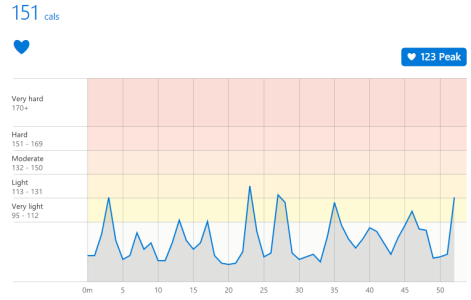Hi,
I think my MS Band 2 is not working correctly.
First of all - the pulse meter on the Me Tile is always in acquiring mode. Every time I turn the screen on the heart icon is empty (acquiring mode). Sometimes when I wait long enough it turns to full heart (locked) but after a few minutes I turn the the screen on again and it's empty again. It means it doesn't count my heart rate constantly.
Second of all - the calorie burning meter is highly inaccurate. If I don't explicitly turn on tracking for some activity (bike, workout) it hardly registers any activity. On the other hand, when I turn the tracking on and just sit and do nothing, it registers some extensive calorie counting. Just have a look at these proofs:
This is a screenshot of my workout day. I didn't turn on any tracking, the Band was just idle on my wrist. I did a strength training in the morning for almost 1.5h and it hardly registered any extra activity. After workout I rode my bike to work 10 minutes and after work I rode home also 10 minutes. No activity registered.
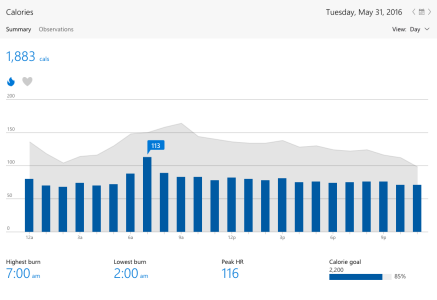
This is a screenshot on my rest day. I didn't do any workout but I rode my bike to work and back home. I turned on bike tracking and see how different the results are:
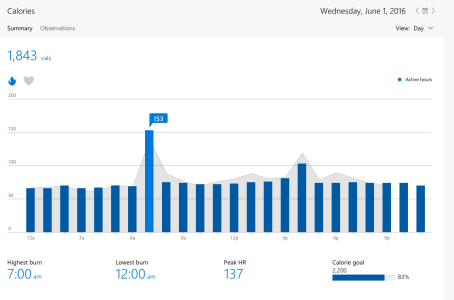
This is a screenshot of my other workout day. This time I turned on the tracking. See how it looks:
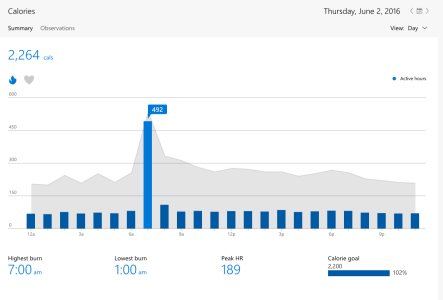
And this is an example of a non workout day when I turned the tracking on in the morning and left it for a whole day. I was driving a car for 8 hours. See how weird the results are. And the Band counted a ridiculous amount of steps I didn't even take.
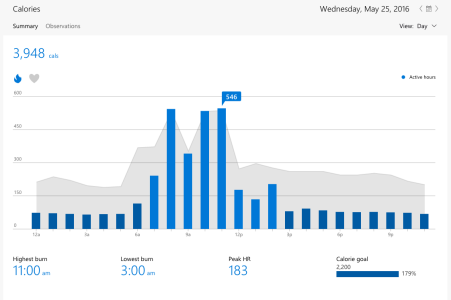
Is my HR sensor defective or is it just how MS Band 2 work? Should I replace it or should I just get my money back? Do you guys have similar results?
Can anybody try to have a workout day with Band 2 being on idle the whole day and a rest day with tracking turned on all day long?
Thanks in advance for any help!
I think my MS Band 2 is not working correctly.
First of all - the pulse meter on the Me Tile is always in acquiring mode. Every time I turn the screen on the heart icon is empty (acquiring mode). Sometimes when I wait long enough it turns to full heart (locked) but after a few minutes I turn the the screen on again and it's empty again. It means it doesn't count my heart rate constantly.
Second of all - the calorie burning meter is highly inaccurate. If I don't explicitly turn on tracking for some activity (bike, workout) it hardly registers any activity. On the other hand, when I turn the tracking on and just sit and do nothing, it registers some extensive calorie counting. Just have a look at these proofs:
This is a screenshot of my workout day. I didn't turn on any tracking, the Band was just idle on my wrist. I did a strength training in the morning for almost 1.5h and it hardly registered any extra activity. After workout I rode my bike to work 10 minutes and after work I rode home also 10 minutes. No activity registered.
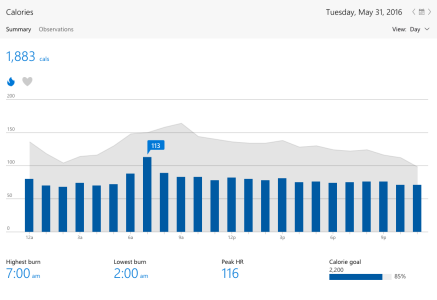
This is a screenshot on my rest day. I didn't do any workout but I rode my bike to work and back home. I turned on bike tracking and see how different the results are:
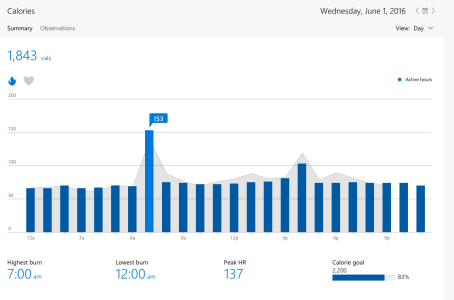
This is a screenshot of my other workout day. This time I turned on the tracking. See how it looks:
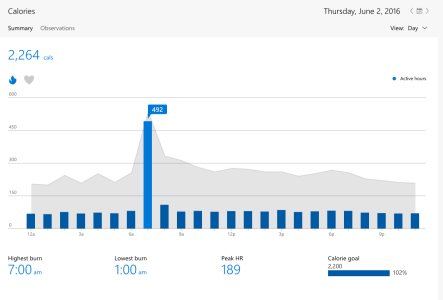
And this is an example of a non workout day when I turned the tracking on in the morning and left it for a whole day. I was driving a car for 8 hours. See how weird the results are. And the Band counted a ridiculous amount of steps I didn't even take.
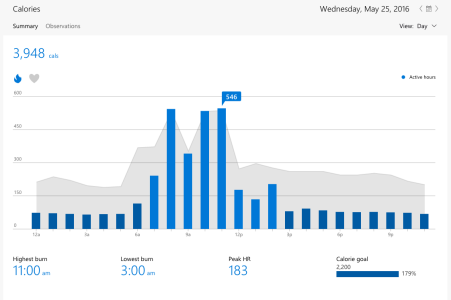
Is my HR sensor defective or is it just how MS Band 2 work? Should I replace it or should I just get my money back? Do you guys have similar results?
Can anybody try to have a workout day with Band 2 being on idle the whole day and a rest day with tracking turned on all day long?
Thanks in advance for any help!