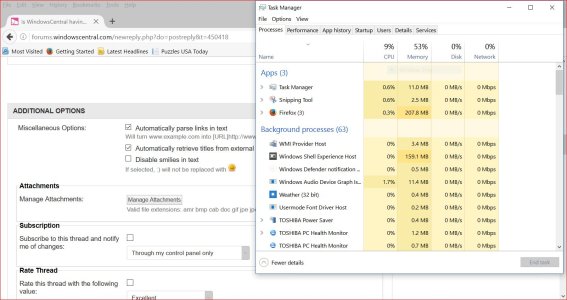Screen scrolling is very jumpy and sporadic. Typing is showing characters at a very delayed rate. Changing posts taking unusual length of time. I am not complaining, just want to know if its the website, or another issue... Thanks in advance
Is WindowsCentral having issues?
- Thread starter mtf1380
- Start date
You are using an out of date browser. It may not display this or other websites correctly.
You should upgrade or use an alternative browser.
You should upgrade or use an alternative browser.
Guytronic
Ambassador Team Leader
Moved to "Site Feedback and Help"
It is jumpy and slow loading lately.
Might be a result of work behind the scenes on the forthcoming new template.
It is jumpy and slow loading lately.
Might be a result of work behind the scenes on the forthcoming new template.
Last edited:
Moved to "Site Feedback and Help"
It is jumpy and slow loading lately.
Might be a result of work behind the scenes on the forthcoming new template.
I was hoping it was something like that, having a LOT of issues lately and trying to narrow down all the possibilities, thank you for your reply.
Because this thread has been moved to "Site Feedback and Help" (and a more appropriate place, I admit), I will both; ask a question; and, give a feedback.
My Question: has the WindowsCentral website started making the tab in Edge, pulse in amber, when it is not the current landed page? If so, why?
My Feedback: If this is indeed a new feature, I will say "I" find this blinking to be VERY annoying and distractive, and if Edge were to allow this to continue and proliferate, I envision a future tab bar with a flood of irritating, blinking lights, with NO MEANING, other than annoyance.
For the record: I think WindowsCentral is a VERY community beneficial website, with a collaboration of some very fine people; and please do not misconstrue my feedback as anything other than "my" attempt at constructive participation.
Cheers!":^)
My Question: has the WindowsCentral website started making the tab in Edge, pulse in amber, when it is not the current landed page? If so, why?
My Feedback: If this is indeed a new feature, I will say "I" find this blinking to be VERY annoying and distractive, and if Edge were to allow this to continue and proliferate, I envision a future tab bar with a flood of irritating, blinking lights, with NO MEANING, other than annoyance.
For the record: I think WindowsCentral is a VERY community beneficial website, with a collaboration of some very fine people; and please do not misconstrue my feedback as anything other than "my" attempt at constructive participation.
Cheers!":^)
holdum333
New member
Hi! I have found that a lot of issues on Windows Central can be fixed by resetting your browser. May not be what's causing your problems, but resetting my browser has cleared up things for me in the past. Try a different browser!:wink: Here's link from HTG!
How to Reset Your Web Browser To Its Default Settings
How to Reset Your Web Browser To Its Default Settings
Hi! I have found that a lot of issues on Windows Central can be fixed by resetting your browser. May not be what's causing your problems, but resetting my browser has cleared up things for me in the past. Try a different browser!:wink: Here's link from HTG!
How to Reset Your Web Browser To Its Default Settings
Holdum, Thank you for your reply, but what I need mostly is the answer to my Question:
Has the WindowsCentral website started making the tab in Edge "pulse" in amber, when it is not the current landed page?
This information will allow me to understand what I am dealing with...
Thanks again.
Penny_1
New member
I feel like there is some sort of memory leak or flawed code running in the site right now. Looked at the Chrome Task Manager while running this site on Mac, and I'm getting super excessive memory usage from Windows Central (800MB+), and high CPU usage when switching pages. Here's a screenshot, look for the "WindowsCentral" tab:
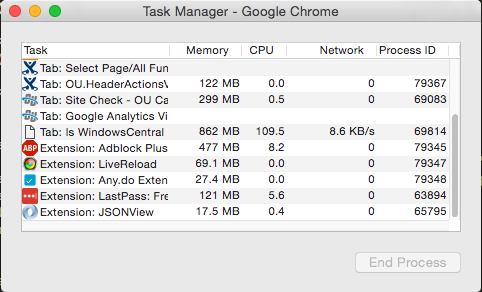
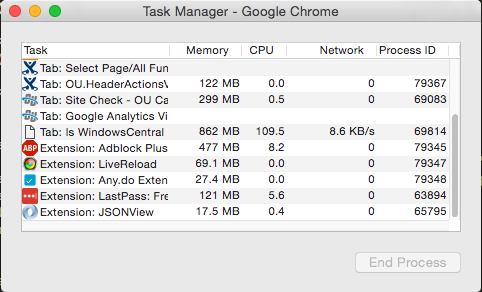
Penny_1
New member
Just wanted to follow up on my previous post. This definitely appears to be at least somewhat caused by your ads / ad publisher. My memory usage was reaching 1.2GB on this tab, so I enabled AdBlock Plus (had it disabled on this site), and after navigating to a couple different pages to allow for GC, memory usage is down to a much more reasonable (though still a little high) ~500MB. Here's a screenshot of the Chrome Task Manager after re-enabling AdBlock:
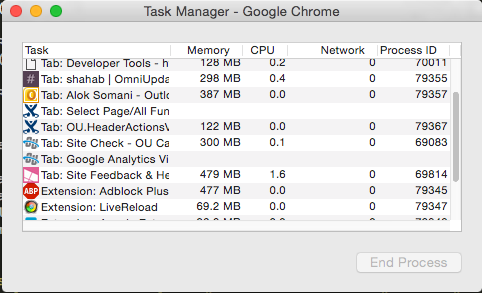
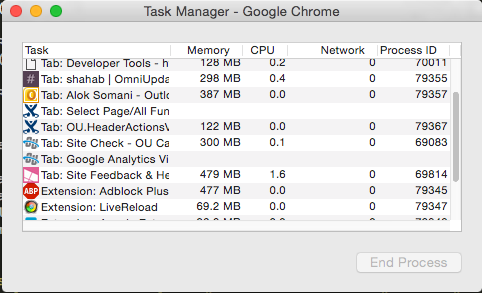
I feel like there is some sort of memory leak or flawed code running in the site right now. Looked at the Chrome Task Manager while running this site on Mac, and I'm getting super excessive memory usage from Windows Central (800MB+), and high CPU usage when switching pages. Here's a screenshot, look for the "WindowsCentral" tab:
View attachment 133491
Thanks for your feedback
I know WindowCentral is updating their website, and as a result are more than likely experiencing some creative growing pains. but I am not only experiencing delayed page updates, and typing issues (which I contribute to code refinement issues), but have noticed that when I leave the WindowsCentral website page, the tab starts to pulse a yellow/amber color, when I am on any other site page....No other occurrences, on any other sites. If it is something that Edge is allowing, I would like to send some feedback that this feature will turn the Edge's tab bar into a friggin blinking neon distraction in very short order. If it is something else, I'd like to know its meaning.
Guytronic
Ambassador Team Leader
The site appears to be optimized for Edge.I've been forced to use Edge in order to browse here lately.Chrome and Firefox for me are unusable for surfing WC currently.
GioLogist
New member
Any chance you can respond here using these guidelines for bug reporting?
https://forums.windowscentral.com/s...ial-guide-how-report-bugs-us.html#post3619195
Will help lots, thanks!
https://forums.windowscentral.com/s...ial-guide-how-report-bugs-us.html#post3619195
Will help lots, thanks!
Penny_1
New member
Any chance you can respond here using these guidelines for bug reporting?
https://forums.windowscentral.com/s...ial-guide-how-report-bugs-us.html#post3619195
Will help lots, thanks!
Thanks for the link. Using my Mac here at work, so won't be able to record a video for you guys, but I will file a bug report with steps to re-create when I get a chance.
Penny_1
New member
Thanks for your feedback
I know WindowCentral is updating their website, and as a result are more than likely experiencing some creative growing pains. but I am not only experiencing delayed page updates, and typing issues (which I contribute to code refinement issues), but have noticed that when I leave the WindowsCentral website page, the tab starts to pulse a yellow/amber color, when I am on any other site page....No other occurrences, on any other sites. If it is something that Edge is allowing, I would like to send some feedback that this feature will turn the Edge's tab bar into a friggin blinking neon distraction in very short order. If it is something else, I'd like to know its meaning.
I can't speak to the yellow/amber tab color as I'm not using Edge and it is not occurring on Chrome for Mac. However, I did feel that the high memory usage and sluggishness was related to the sluggishness you were describing, hence my decision to mention it in this thread rather than create a new one. But, the answers to your questions are not for me to answer -- I just wanted to add some info to the discussion.
I can't speak to the yellow/amber tab color as I'm not using Edge and it is not occurring on Chrome for Mac. However, I did feel that the high memory usage and sluggishness was related to the sluggishness you were describing, hence my decision to mention it in this thread rather than create a new one. But, the answers to your questions are not for me to answer -- I just wanted to add some info to the discussion.
Again, Thank you Penny
Guytronic
Ambassador Team Leader
Any chance you can respond here using these guidelines for bug reporting?
https://forums.windowscentral.com/s...ial-guide-how-report-bugs-us.html#post3619195
Will help lots, thanks!
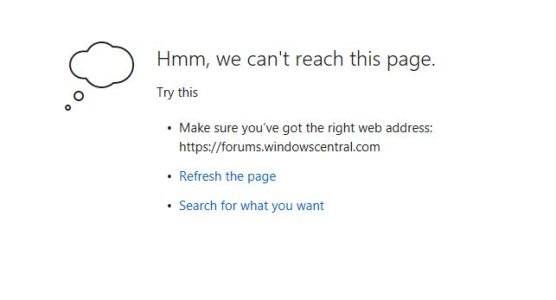
I get this from the link.
This is with Edge since I can't reply with Chrome or Firefox.
holdum333
New member
HI ! I'm not having any issues! I still think it's a serer problem!:wink:
holdum, thank you for your feedback.
I believe this issue is being looked at here: https://forums.windowscentral.com/si...ml#post3619195
holdum333
New member
Hi! Friend! When I click on your link, I get page not found!:wink:holdum, thank you for your feedback.
I believe this issue is being looked at here: https://forums.windowscentral.com/si...ml#post3619195
Hi! Friend! When I click on your link, I get page not found!:wink:
I copied from post #11, above; try using that link (in #11), see if that connects.
holdum333
New member
Similar threads
- Replies
- 2
- Views
- 3K
- Replies
- 0
- Views
- 434
- Replies
- 14
- Views
- 10K
Trending Posts
-
Dell's flagship gaming PCs won't get any cheaper: Starting at $1,199 for an RTX 4060 Ti
- Started by Windows Central
- Replies: 0
-
The verdict is in: Windows Recall is great, actually
- Started by Windows Central
- Replies: 9
Forum statistics

Windows Central is part of Future plc, an international media group and leading digital publisher. Visit our corporate site.
© Future Publishing Limited Quay House, The Ambury, Bath BA1 1UA. All rights reserved. England and Wales company registration number 2008885.