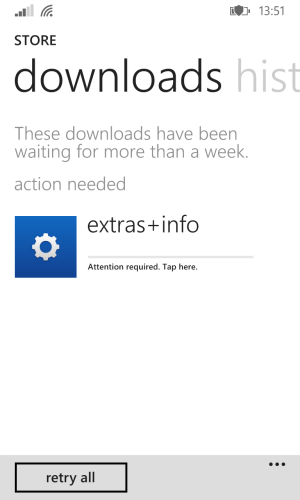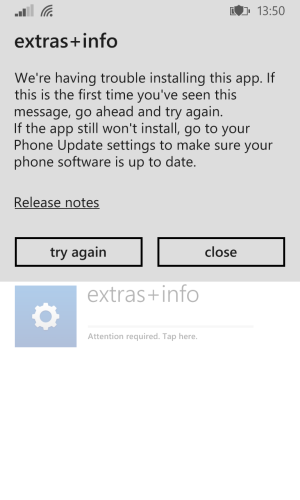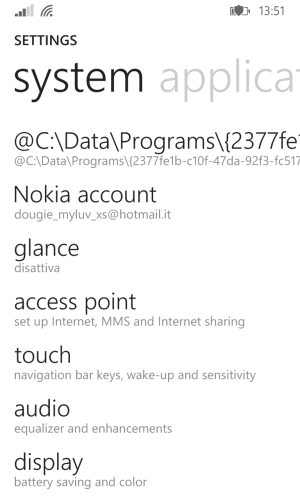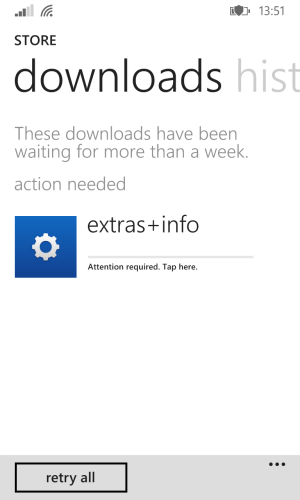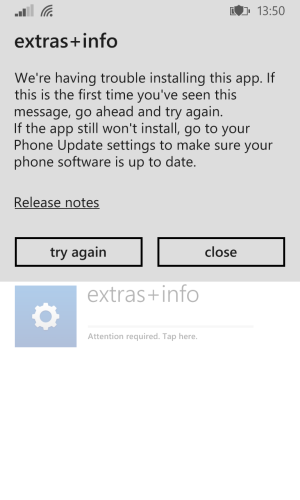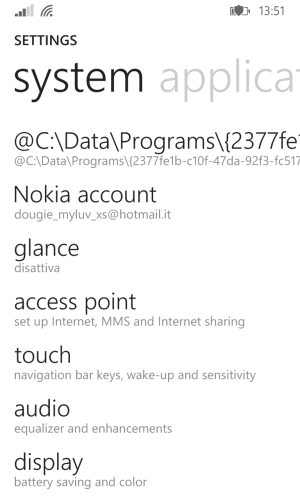I, too, got the update on my Yellow Lumia 920 (AT&T) but the update failed to install over and over. Right now, when I go to the settings, I can see a text string in the place of Extras+info.
Could you guys report your findings, after clicking the link above with your carrier and model, please?
HI! I have your same problem!
I have a yellow Lumia 920 and I have updated it to the GDR Preview 8.1 in May and since then I have found this weird "@C:\Date\Programs\{2377fe1b-c10f-47da-92f3.." in my settings, where extras+info used to be. And if I tap on it, nothing opens!
I have waited before actually worrying about it, so I updated my phone everytime I got the notification.
But my "extras+info" update is still there in my store in downloads, and when I try to update it it says "Attention required. Tap here." and when I do tap, this message pops out "we're having trouble installing this app. If this is the first time you've seen this message, go ahead and try again. If the app still won't install, go to your phone update settings to make sure your phone is up to date."
I really don't know what the problem is. In my settings there is no extras+info and it's replaced by that weird link.
Is it possible that no one found the solution to this problem? Not many people seem to have this issue, but some do.
Did anyone find a way to solve this?
I tried soft resets but I am trying to avoid the hard reset, plus people who had this problem and did a hard reset didn't solve it.
I would appreciate some help!
Nokia and Windows don't seem to care!