- Aug 10, 2014
- 45
- 0
- 0
Hi folks, it is me again. This time i really have a problem (at least i think i do) so here is the thing.
According to some threads on WPC, to enable cortana on Lumia devices outside the US all we needed to do was to change the Region, Lang, Speech, Keyboard to English (US) with some restarts in between, after that and a few downloads we were able to see the cortana and set it up right? So the thing is i followed those threads step by step and no cortana shows up, is she mad at me somehow? Well you know women... (Yes i've tried to check apps definitions tab an check for cortana to enable it, still doesn't shows up there)
No i am serious, i am currently holding the latest refresh update of WP 8.1 (8.10.14157.200 Lumia Cyan) on my Lumia 630. I am in Portugal and I've seen a guy activating cortana in India through the same procedure on the exact same phone (well youtube). So i don't really know what's'jappening!!!
Can you guys guide me through the path of light? Thanks in advance.
Your newest WP fan.
Btw has anyone noticed that now we can close apps on the task manager by swiping them down? Is it new or an old feature? Sorry about my grammar.
According to some threads on WPC, to enable cortana on Lumia devices outside the US all we needed to do was to change the Region, Lang, Speech, Keyboard to English (US) with some restarts in between, after that and a few downloads we were able to see the cortana and set it up right? So the thing is i followed those threads step by step and no cortana shows up, is she mad at me somehow? Well you know women... (Yes i've tried to check apps definitions tab an check for cortana to enable it, still doesn't shows up there)
No i am serious, i am currently holding the latest refresh update of WP 8.1 (8.10.14157.200 Lumia Cyan) on my Lumia 630. I am in Portugal and I've seen a guy activating cortana in India through the same procedure on the exact same phone (well youtube). So i don't really know what's'jappening!!!
Can you guys guide me through the path of light? Thanks in advance.
Your newest WP fan.
Btw has anyone noticed that now we can close apps on the task manager by swiping them down? Is it new or an old feature? Sorry about my grammar.

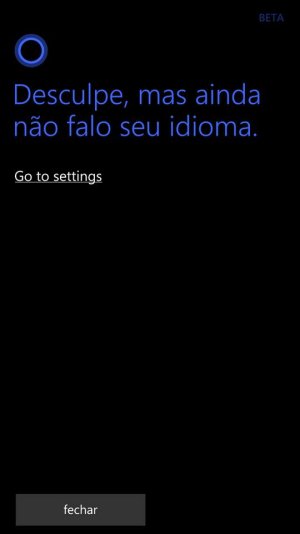
![wp_ss_20140903_0001[1].png wp_ss_20140903_0001[1].png](https://windowscentral-data.community.forum/attachments/49/49596-b9137bcc0c5f399cf8febfb96c372a49.jpg?hash=uRN7zAxfOZ)
![wp_ss_20140903_0002[1].png wp_ss_20140903_0002[1].png](https://windowscentral-data.community.forum/attachments/49/49597-117780b6ccacffff64f1e1c84fccf092.jpg?hash=EXeAtsys__)
![wp_ss_20140903_0003[1].png wp_ss_20140903_0003[1].png](https://windowscentral-data.community.forum/attachments/49/49599-2d8ec447be5e6defd52acc9cff7f07e6.jpg?hash=LY7ER75ebe)
