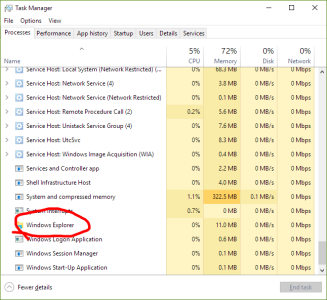I have a problem with a HP laptop (windows 8.1) where it boots up but once entering the password to sign in, goes to a blank screen, occasionally a box pops up in the top left corner with the option to "close this program" or "wait" (like a Not Responding message box).
Any advice on what the issue/possible fix is?
Thanks
Posted via the Windows Central App for Android
Any advice on what the issue/possible fix is?
Thanks
Posted via the Windows Central App for Android