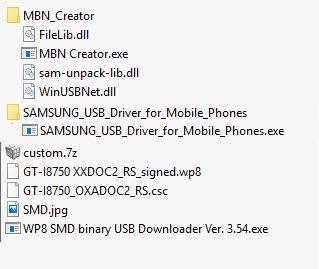Hi guys, it's been a long time since i have posted something here or helped someone. I just want to thank all the contributors of this thread. It was a hell-of-a-ride discussing and helping about this brilliant device who unfortunately didn't get its fair prime time.
What i wanted to say is that after 2 and a half years of having this beautiful device, finally it came time to say Good Bye, but not because my beloved ATIV S stopped working, it was working perfectly, but because it got lost in a taxi cab. Usually this company returns lost phones, but i guess the taxi driver decided to keep it for him self. The thing is that this id1ot didn't knew that I did track my device that is still turned on and since i decided that there is no chance i will get my ATIV S back, i had to do the one thing that left at that moment... to remotely burn the phone, which i did and now whoever got my ATIV S will just have a brick. It had to be done to protect my privacy cuz of the content i had on that phone (Thank you
OneDrive). I was hoping to the last that Samsung might get an ATIV S2 (W10Mobile), but they didn't, so, that's that. I bought Lumia 950 and in this 6 days i have it, it's been phenomenal.
Anyway, once again, thank you all for the great time i had on this thread. Stay all good, healthy and in great shape.
Windows Mobile will never die!
View attachment 132414