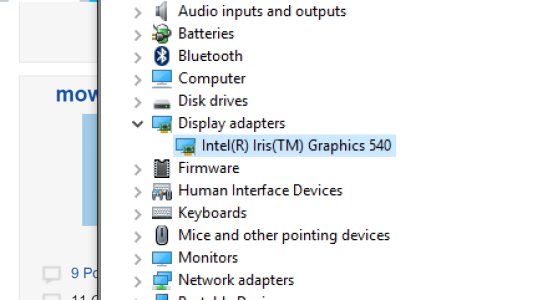Looks like new Intel drivers will help a lot! Go get it!
- Thread starter onlysublime
- Start date
You are using an out of date browser. It may not display this or other websites correctly.
You should upgrade or use an alternative browser.
You should upgrade or use an alternative browser.
ok I am on the insider preview fast ring so I now have the 14251.rs1 release 160124-1059 build on my SP4. when it it finished it updates a new firmware release was ready to be implemented. I did it and the first thing I checked was the graphic card driver version and it had reverted to the november date. I did the manual upgrade again and I have the Intel Corp 12/15/2015 ver 20.19.15.4352 again from the 12/22/2015 file download.
ok in the past 72 hours i have seen a lot of stuff happen with this SP4
first because of an overheating and difficulty resetting the initial SP4 was replaced. the second unit (brand new) seemed to have an issue with the screen where it was flexing too much and causing a trailing line whenever you used your finger to draw. microsoft tech tried to explain that this was normal but i did not see this happen on the original SP4.
now on the 3rd unit which seems to run warm just like the first unit but that was before any tweaks were done. went on the fast ring to see if anything would get better.
that was not the case just before 5pm yesterday the unit had a BSOD and wanted to be recovered in the process it failed recovery and would just reboot to the surface screen endlessly.
was forced to download windows 10 image, put it on a usb flash drive, and then reinstall the OS.
got the unit back up and by the end of today i was back to where i was
I believe that the cause of the corruption may have been a fast ring update that happened about 10 min before i was rebooting the unit after making the power regedit change.
for now no fast ring updates and i have the flash drive with me
turned off sleep mode as after reviewing the event logs i see a pattern with a hardware error that keeps coming up but before the last normal ring update never showed up in the event logs
looks like the sleep mode allows the kernal and processor to continue to run but because some parts of the SP4 are asleep the kernal running in the processor still tries to do stuff with the sleeping hardware. that throws the kernal/hardware error seen in the reilabilaty report in the system event logs this show up as a kernal-connection entering standby message at the same time the reilablity report shows the hardware error
microsoft really built a great device but they blew it on the config side and the connection stand by really seems like it was hacked together.
will continue to work with this 3rd unit and see how it goes
first because of an overheating and difficulty resetting the initial SP4 was replaced. the second unit (brand new) seemed to have an issue with the screen where it was flexing too much and causing a trailing line whenever you used your finger to draw. microsoft tech tried to explain that this was normal but i did not see this happen on the original SP4.
now on the 3rd unit which seems to run warm just like the first unit but that was before any tweaks were done. went on the fast ring to see if anything would get better.
that was not the case just before 5pm yesterday the unit had a BSOD and wanted to be recovered in the process it failed recovery and would just reboot to the surface screen endlessly.
was forced to download windows 10 image, put it on a usb flash drive, and then reinstall the OS.
got the unit back up and by the end of today i was back to where i was
I believe that the cause of the corruption may have been a fast ring update that happened about 10 min before i was rebooting the unit after making the power regedit change.
for now no fast ring updates and i have the flash drive with me
turned off sleep mode as after reviewing the event logs i see a pattern with a hardware error that keeps coming up but before the last normal ring update never showed up in the event logs
looks like the sleep mode allows the kernal and processor to continue to run but because some parts of the SP4 are asleep the kernal running in the processor still tries to do stuff with the sleeping hardware. that throws the kernal/hardware error seen in the reilabilaty report in the system event logs this show up as a kernal-connection entering standby message at the same time the reilablity report shows the hardware error
microsoft really built a great device but they blew it on the config side and the connection stand by really seems like it was hacked together.
will continue to work with this 3rd unit and see how it goes
Last edited:
Sharon Kay
New member
- Jan 26, 2016
- 8
- 0
- 0
If we force an install, rather than waiting for the update to come to the Pro 4, will we have a problem with warranty issues if something happens after we install?
Wondering if anyone knows this or has first hand knowledge? Thanks.
Wondering if anyone knows this or has first hand knowledge? Thanks.
Ok, I'm still not getting how to manually install a driver on the surface pro 4. I tried the disk option, and browsed to the folder, but it still refused to install the driver update.
Maybe I've been spoiled by the auto updates on my desktop invidia system?
I tried following the setup on the original article page as well with no luck.
I've downloaded both the exe and zip file... can someone post in order the exact instructions to install this driver?
Maybe I've been spoiled by the auto updates on my desktop invidia system?
I tried following the setup on the original article page as well with no luck.
I've downloaded both the exe and zip file... can someone post in order the exact instructions to install this driver?
mowinemdown
New member
- Dec 14, 2012
- 10
- 0
- 0
You are probably not hitting the "let me pick from a list of device drivers on my computer" option. Easy to miss since it is on the bottom
Device Manager>>Display adapters>>Intel HD Graphics xxx>>Driver Tab>>Update Driver>>Browse my computer for driver software>>Let me pick from a list of device drivers on my computer>>Have disk
Device Manager>>Display adapters>>Intel HD Graphics xxx>>Driver Tab>>Update Driver>>Browse my computer for driver software>>Let me pick from a list of device drivers on my computer>>Have disk
04turbowagon
New member
- Feb 5, 2016
- 6
- 0
- 0
I just updated my Surface Pro 4 manually and got the driver version # 20.19.15.4352 with a date of 12/15/2015. Is this correct?
I also get black sections on my bookmark list that disappear once I move the list. Anyone else get this?
My touch also disappears on me and only comes back with a reboot. When it disappears the touchpad still works. Any fixes?
I also get black sections on my bookmark list that disappear once I move the list. Anyone else get this?
My touch also disappears on me and only comes back with a reboot. When it disappears the touchpad still works. Any fixes?
You are probably not hitting the "let me pick from a list of device drivers on my computer" option. Easy to miss since it is on the bottom
Device Manager>>Display adapters>>Intel HD Graphics xxx>>Driver Tab>>Update Driver>>Browse my computer for driver software>>Let me pick from a list of device drivers on my computer>>Have disk
When I do that, I navigate to the folder with the intel drivers in it, and the system tells me the best drivers are already installed. Or do I need to navigate to a folder inside the intel driver folder? My driver is dated 11/30, I think.. obviously not this new one.
Torstenlaw, as far as touch stopping working.. do you have a lamp or any electronics on your table where your surface is at? I've found plasma lamps and led lights interfere with the touch screen, but good old regular light bulbs are fine.
04turbowagon
New member
- Feb 5, 2016
- 6
- 0
- 0
Torstenlaw, as far as touch stopping working.. do you have a lamp or any electronics on your table where your surface is at? I've found plasma lamps and led lights interfere with the touch screen, but good old regular light bulbs are fine.
No lights around it. How close would they have to be for them to interfere?
04turbowagon
New member
- Feb 5, 2016
- 6
- 0
- 0
Yes, that one. Mine says 520. I'm running a the i5 256 SP4. Even once updated.
Both b the plasma lamp and the led lamp were about a foor and a half away from my surface. I lost complete touch control, and turning them off restored it instantly. Someone else said having your hand on the metal back also cures the interference issue, but I never attempted that.
04turbowagon
New member
- Feb 5, 2016
- 6
- 0
- 0
I have a case around mine, so touching the back will be tough. Will investigate more next time.Both b the plasma lamp and the led lamp were about a foor and a half away from my surface. I lost complete touch control, and turning them off restored it instantly. Someone else said having your hand on the metal back also cures the interference issue, but I never attempted that.
- Jun 24, 2013
- 1,077
- 0
- 0
The example Neowin used was on the i7 version. The driver package from Intel is for all the Skylake processors and has the graphics version for the 520 as well (in addition the the driver package for the 515 that comes with the M3).
It will work. It works well on my system as well as a friend who has the 520 (he had the driver display crashes as well as the difficulty with waking the machine from sleep, both of which was fixed with the Intel driver package).
- Jun 24, 2013
- 1,077
- 0
- 0
Ok, I'm still not getting how to manually install a driver on the surface pro 4. I tried the disk option, and browsed to the folder, but it still refused to install the driver update.
Maybe I've been spoiled by the auto updates on my desktop invidia system?
I tried following the setup on the original article page as well with no luck.
I've downloaded both the exe and zip file... can someone post in order the exact instructions to install this driver?
I'm using other captured screenshots since I'm away from my SP4.
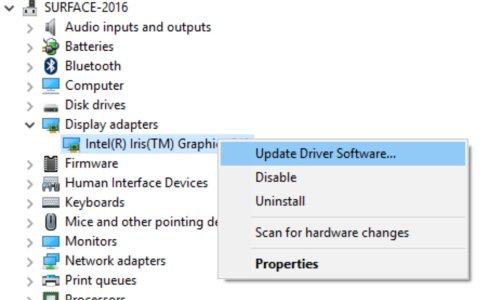
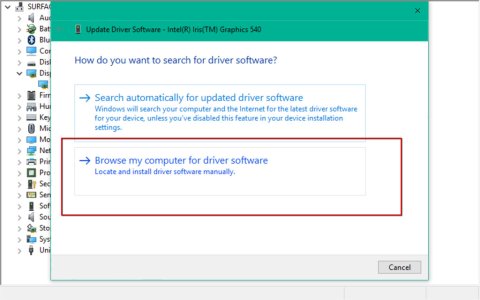
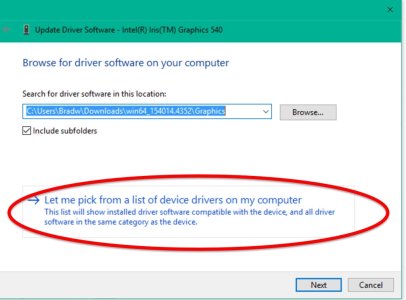
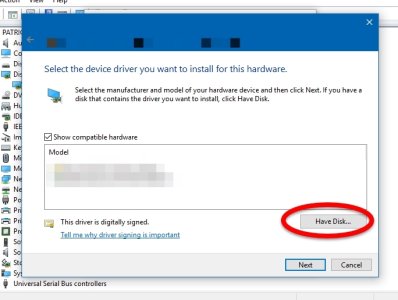
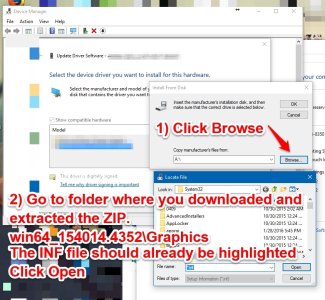
mowinemdown
New member
- Dec 14, 2012
- 10
- 0
- 0
Sadly, I had to revert back to the November drivers. The update killed my mini display port. I could not extend to a second monitor.
I'm using other captured screenshots since I'm away from my SP4.
View attachment 121820
View attachment 121819
View attachment 121821
View attachment 121823
View attachment 121822
Thanks SO much for taking the time to post this for me! I updated fine, but once they kicked in, I had a black screen and had to reboot, but upon reboot, I can see the proper iris display driver is now in place. WHEW! Scared me a minute there!
- Jun 24, 2013
- 1,077
- 0
- 0
You're welcome!
Fixed my friend's Core i5. And it's working better for me on my Core i7 as well.
Fixed my friend's Core i5. And it's working better for me on my Core i7 as well.
Similar threads
- Replies
- 3
- Views
- 14K
- Replies
- 10
- Views
- 4K
- Replies
- 2
- Views
- 12K
- Replies
- 2
- Views
- 5K
Trending Posts
-
-
Windows 11 Power Icon Remotely changed! (Percentage Gone)
- Started by Fifth313ment
- Replies: 1
-
Forum statistics

Space.com is part of Future plc, an international media group and leading digital publisher. Visit our corporate site.
© Future Publishing Limited Quay House, The Ambury, Bath BA1 1UA. All rights reserved. England and Wales company registration number 2008885.