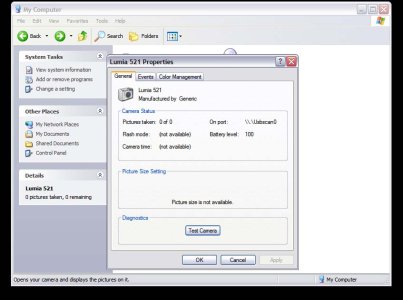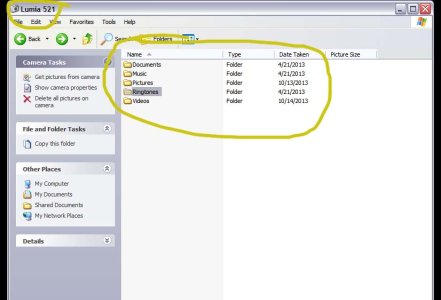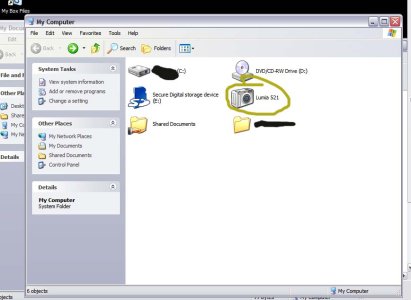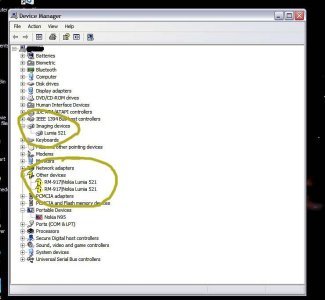I just recently got a Lumia 521 (contract free T-Mobile) and I am having issues having it be recognized by my laptop. I am using Widnows XP SP3. I understand that there is no Windows Phone synching suite application for Windows XP but only for Windows 7 and 8. All I am trying to do is use Windows/File Explorer to transfer over files to the folders on the phone. My issue that I have is that my laptop only recognizes the Lumia 521 as a camera (see below) and not as a mass storage device. I do skip 2 pop ups stating that I need device driver for the phone, I cancel those, and I get two errors stating that the device may not be read correctly or supported. The one that seems to work correctly is the plug and play drivers that make it be read as a camera. I do see the phone/files but when I try to transfer over files I am not allowed to do so, only sync photos from the phone to the laptop.
Does anyone else know how to correctly have the phone be detected by Windows XP as a mass storage device? Or anyone know the correct drivers that i can download? This would be really helpful as I would like to add/change my own ringtones, notification tones and photos on the phone. I'm migrating from Android which I had no problems connecting with Windows XP but this is a big issue for me. I am already second guessing having gotten a windows phone and might just end up using the Lumia 521 as a glorified MP3 player since I can add stuff to the SD card. The reason I am trying the Lumia 521 is cause I like Nokia, my previous phone before Android was a Nokia N95-3.
Also I suppose I'll add this theoretical answer and thinking of this as a last resort. Let's say I can't have the phone be read by Windows XP at all. Are there any good file management systems on Windows Phone to use? Would I then be able to manage to transfer those files over from the Box Cloud App to the destination folders on the phone? Again what I would like to do is add my own ringtones/notification sounds, photos and files to the phone itself.
Any help and advice is very much appreciated!!!
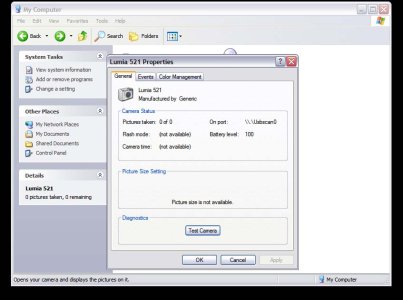
Does anyone else know how to correctly have the phone be detected by Windows XP as a mass storage device? Or anyone know the correct drivers that i can download? This would be really helpful as I would like to add/change my own ringtones, notification tones and photos on the phone. I'm migrating from Android which I had no problems connecting with Windows XP but this is a big issue for me. I am already second guessing having gotten a windows phone and might just end up using the Lumia 521 as a glorified MP3 player since I can add stuff to the SD card. The reason I am trying the Lumia 521 is cause I like Nokia, my previous phone before Android was a Nokia N95-3.
Also I suppose I'll add this theoretical answer and thinking of this as a last resort. Let's say I can't have the phone be read by Windows XP at all. Are there any good file management systems on Windows Phone to use? Would I then be able to manage to transfer those files over from the Box Cloud App to the destination folders on the phone? Again what I would like to do is add my own ringtones/notification sounds, photos and files to the phone itself.
Any help and advice is very much appreciated!!!