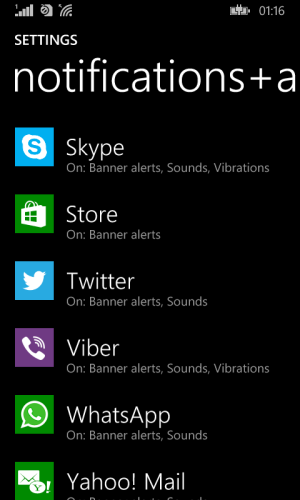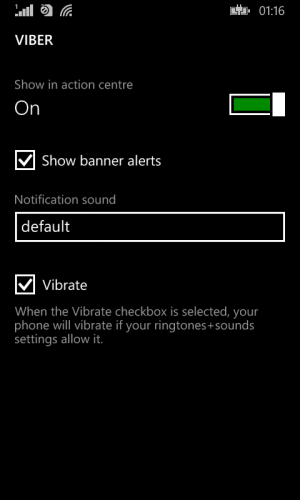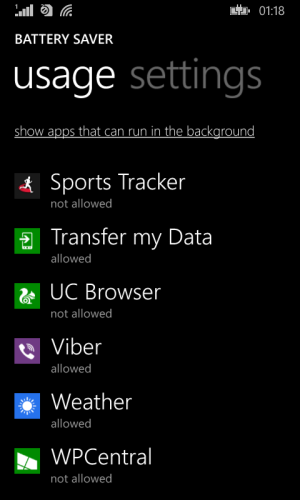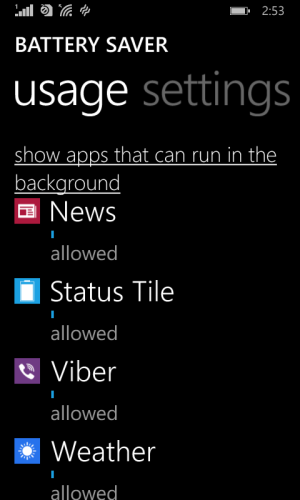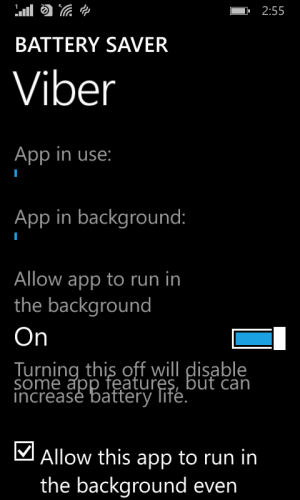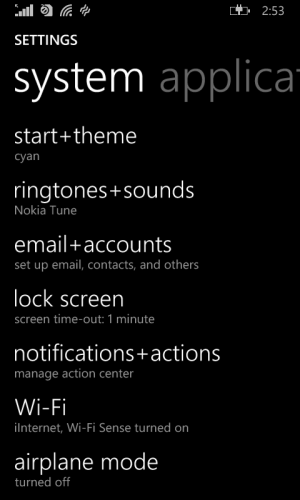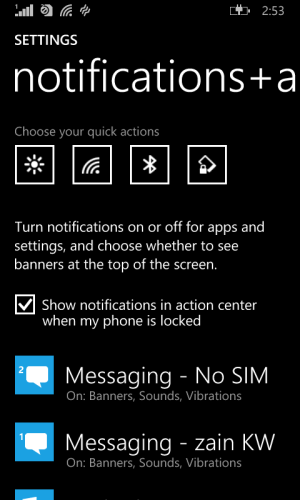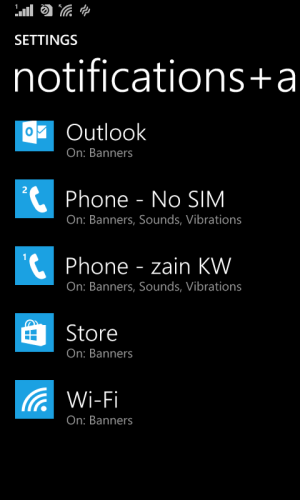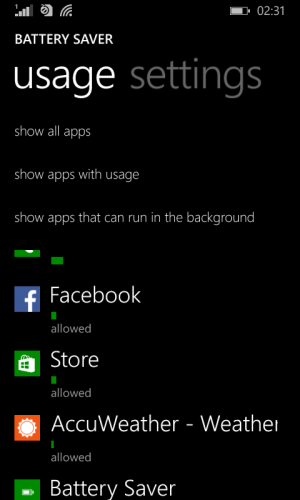- Aug 3, 2014
- 1
- 0
- 0
Hello,
I live in Senegal, and have installed Viber on a Lumia 630-one SIM device. It seems to be a problem with push notifications, e.g. not receiving alerts for incoming calls and text messages; all the settings are ON, for push notifications;
While checking with another Viber accounts of mine, it results that the Viber account on the Lumia is offline, getting online only when I open the app on the phone.
The app normally work in this country, while installed on other devices...
Is there anything I can do, in order to get push notifications working on this phone?
Thank you in advance
I live in Senegal, and have installed Viber on a Lumia 630-one SIM device. It seems to be a problem with push notifications, e.g. not receiving alerts for incoming calls and text messages; all the settings are ON, for push notifications;
While checking with another Viber accounts of mine, it results that the Viber account on the Lumia is offline, getting online only when I open the app on the phone.
The app normally work in this country, while installed on other devices...
Is there anything I can do, in order to get push notifications working on this phone?
Thank you in advance