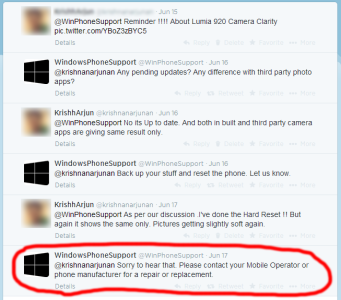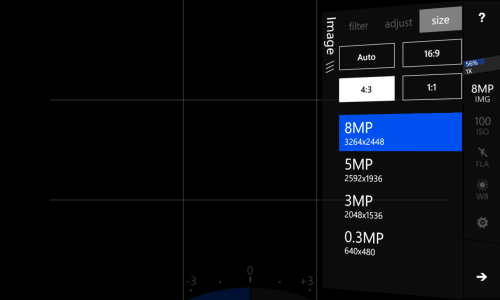Rodrigo Mendes
New member
- Jul 9, 2013
- 676
- 0
- 0
The 2nd photo is much better. What OS version is that? The first one has yellow/green tint.
Ok, first photo have bad hue. But the second have HUGE post process, details are all lost. Not a bad photo, but it's worse than first one, even with the hue problem.
Anyway, the distance it's very different too.