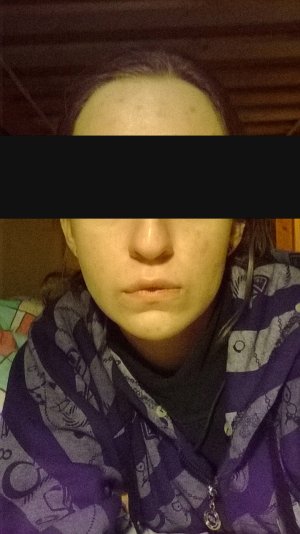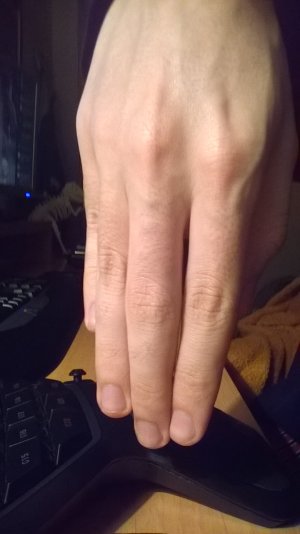supershi80
New member
- Sep 27, 2013
- 210
- 0
- 0
sorry to be out of topic, i just want to know if there is any application that is able to read text in a document, (text to voice) for example a report i have a which saved from my pc to my lumia so that i can read it at home, instead of reading it my self, i just start/instruct this 'application' to read it for me!
Open a new thread with this question ;-)