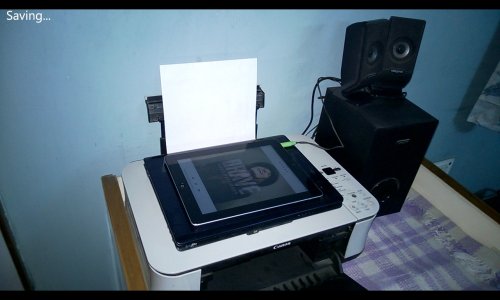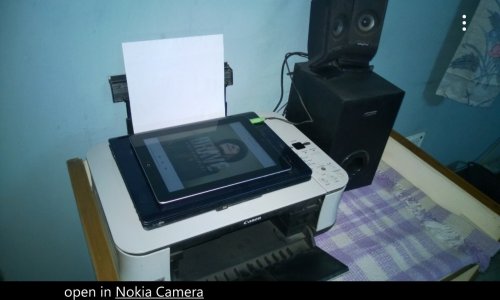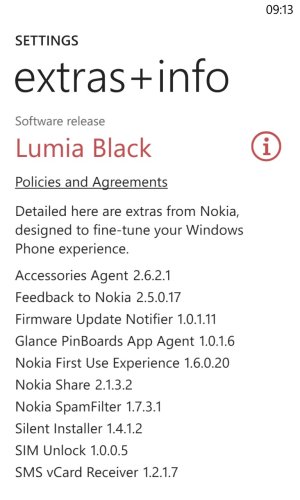Lumia 920 photo quality post black update
- Thread starter ktl88
- Start date
You are using an out of date browser. It may not display this or other websites correctly.
You should upgrade or use an alternative browser.
You should upgrade or use an alternative browser.
AndrewL920
New member
- Dec 7, 2013
- 543
- 0
- 0
SO its just the postpro that has bettered, any response from NOKIA on this?
Zero response from Nokia because they don't know how to turn on "Photo Review" in Nokia Camera and they are totally blind. We should create a YouTube video regarding this problem but unfortunately I do not have a secondary phone for recording.
anon(7900571)
New member
- Aug 5, 2013
- 8,032
- 0
- 0
for me black update fixed the yellow tint/blurred images, will post some more images today when I get back home(will also include some low light images, front facing camera in fluorescent light)
on amber update, if I have a passcode set on my phone ,I could not launch nokia camera app directly,I have to type in my pass code , but with black update they fixed it, I can bypass the passcode and use camera.
on amber update, if I have a passcode set on my phone ,I could not launch nokia camera app directly,I have to type in my pass code , but with black update they fixed it, I can bypass the passcode and use camera.
hope4wp
Active member
- Jan 16, 2014
- 10,052
- 0
- 36
maybe try twitter with screenshots?Zero response from Nokia because they don't know how to turn on "Photo Review" in Nokia Camera and they are totally blind. We should create a YouTube video regarding this problem but unfortunately I do not have a secondary phone for recording.
hope4wp
Active member
- Jan 16, 2014
- 10,052
- 0
- 36
now I should be jealous of you -_-for me black update fixed the yellow tint/blurred images, will post some more images today when I get back home(will also include some low light images, front facing camera in fluorescent light)
on amber update, if I have a passcode set on my phone ,I could not launch nokia camera app directly,I have to type in my pass code , but with black update they fixed it, I can bypass the passcode and use camera.
lordbebech
New member
- Aug 7, 2013
- 27
- 0
- 0
ah, apps is not ani problem, they will download automatically, all you have to do is just to relog in to them (apparently for me THIS is a problem because I always forget my passwords) The hardest thing to do is to bring back the design of your previous main screen...now I should be jealous of you -_-lol I should try a hard reset....but I've 130+ apps *tiresome*
supershi80
New member
- Sep 27, 2013
- 210
- 0
- 0
for me black update fixed the yellow tint/blurred images, will post some more images today when I get back home(will also include some low light images, front facing camera in fluorescent light)
on amber update, if I have a passcode set on my phone ,I could not launch nokia camera app directly,I have to type in my pass code , but with black update they fixed it, I can bypass the passcode and use camera.
Please, send screenshots of photos before and after the postprocessing to prove it
Thanks
anon(7900571)
New member
- Aug 5, 2013
- 8,032
- 0
- 0
https://skydrive.live.com/redir?resid=15B3B43329F9165C!3423&authkey=!AE32JNSZBkFmQ7A&ithint=folder,
here are my images some are with flash , auto and some without flash
one can see the caption I have given to images for the lighting conditions I used. will post some day light images tomorrow , its 8:45 P.M here )
here are my images some are with flash , auto and some without flash
one can see the caption I have given to images for the lighting conditions I used. will post some day light images tomorrow , its 8:45 P.M here )
supershi80
New member
- Sep 27, 2013
- 210
- 0
- 0
https://skydrive.live.com/redir?resid=15B3B43329F9165C!3423&authkey=!AE32JNSZBkFmQ7A&ithint=folder,
here are my images some are with flash , auto and some without flash
one can see the caption I have given to images for the lighting conditions I used. will post some day light images tomorrow , its 8:45 P.M here )
For me your pics have the issue (and have a poor quality).
Try to use Nokia Camera, enable the preview option on it, then make a photo and see on you lcd that after 2 sec the postprocessing "destroies" your photo.
If for you is not, take a screenshot with [start button]+[power button] after and before the 2 sec and put here for the comparison.
xratola
New member
- May 9, 2013
- 384
- 0
- 0
You're missing something guys, There will always be a difference between pre and post processing since .jpg is a compressed format. that's why 1020's camera has DNG support. I definetly doubt that there will be an ultimate fix to address all the issues simply because IT'S IMPOSIBLE. Therefore, learn about the camera and know in which situations the yellow/green tint is worse you you can fix it with White balance.
Quick tip: I always try to shoot with the white balance going slightly to blue since you can fix that with the "Color Balance" feature on Nokia Creative Studio.
Quick tip: I always try to shoot with the white balance going slightly to blue since you can fix that with the "Color Balance" feature on Nokia Creative Studio.
anon(7900571)
New member
- Aug 5, 2013
- 8,032
- 0
- 0
For me your pics have the issue (and have a poor quality).
Try to use Nokia Camera, enable the preview option on it, then make a photo and see on you lcd that after 2 sec the postprocessing "destroies" your photo.
If for you is not, take a screenshot with [start button]+[power button] after and before the 2 sec and put here for the comparison.
I am using the nokia camera, actually its the default camera , and I don't find any issues ;
supershi80
New member
- Sep 27, 2013
- 210
- 0
- 0
I definetly doubt that there will be an ultimate fix to address all the issues simply because IT'S IMPOSIBLE
Return to Portico... make the impossible possible ;-)
supershi80
New member
- Sep 27, 2013
- 210
- 0
- 0
I am using the nokia camera, actually its the default camera , and I don't find any issues ;
Send the screenshots like I explain and we valide you ;-)
hope4wp
Active member
- Jan 16, 2014
- 10,052
- 0
- 36
It wasn't like this before....if it was we wouldn't open our mouths in the first place :/ I'm definitely gonna switch my phone now =(You're missing something guys, There will always be a difference between pre and post processing since .jpg is a compressed format. that's why 1020's camera has DNG support. I definetly doubt that there will be an ultimate fix to address all the issues simply because IT'S IMPOSIBLE. Therefore, learn about the camera and know in which situations the yellow/green tint is worse you you can fix it with White balance.
Quick tip: I always try to shoot with the white balance going slightly to blue since you can fix that with the "Color Balance" feature on Nokia Creative Studio.
anon(7900571)
New member
- Aug 5, 2013
- 8,032
- 0
- 0
Send the screenshots like I explain and we valide you ;-)
oh god wait let me upload some screenshots,
supershi80
New member
- Sep 27, 2013
- 210
- 0
- 0
anon(7900571)
New member
- Aug 5, 2013
- 8,032
- 0
- 0
supershi80
New member
- Sep 27, 2013
- 210
- 0
- 0
Do you understand my english ? Perhaps you not understand how you should take the screenshots.....
anon(7900571)
New member
- Aug 5, 2013
- 8,032
- 0
- 0
Do you understand my english ? Perhaps you not understand how you should take the screenshots.....
I got your point , by above I wanted to prove you that images were captured by nokia camera, not the default one and hahaha come on !! I cant go back in time and capture these images to show you the post processing , I did not saved the screenshot, its way fast 2 sec ,will try tomorrow for some day light images again,
Similar threads
- Replies
- 0
- Views
- 13K
- Replies
- 0
- Views
- 4K
- Replies
- 2
- Views
- 9K
- Replies
- 7
- Views
- 7K
Trending Posts
-
-
This new Windows smartphone does something most Android phones can't
- Started by Village_Idiot
- Replies: 0
-
-
Windows 11 Power Icon Remotely changed! (Percentage Gone)
- Started by Fifth313ment
- Replies: 0
Forum statistics

Space.com is part of Future plc, an international media group and leading digital publisher. Visit our corporate site.
© Future Publishing Limited Quay House, The Ambury, Bath BA1 1UA. All rights reserved. England and Wales company registration number 2008885.