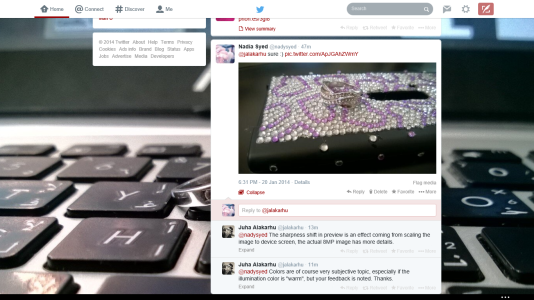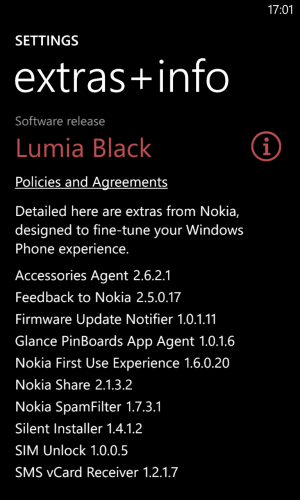supershi80
New member
- Sep 27, 2013
- 210
- 0
- 0
I explain you another time:
use Nokia Camera, enable the option to verify the photo (in setting), take the photo and before 2 second (about) take a screenshot after 2 second (about) take another screenshot. Post here these 2 screenshots and we compare for you and we can see if your postprocessinc run well ;-)
the 2 second are approximate, you should take the screenshot after and before you can see the photo changes cause the postprocessing algorithm
Do you understand ?
use Nokia Camera, enable the option to verify the photo (in setting), take the photo and before 2 second (about) take a screenshot after 2 second (about) take another screenshot. Post here these 2 screenshots and we compare for you and we can see if your postprocessinc run well ;-)
the 2 second are approximate, you should take the screenshot after and before you can see the photo changes cause the postprocessing algorithm
Do you understand ?