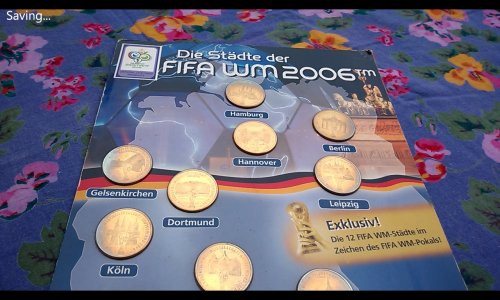Lumia 920 photo quality post black update
- Thread starter ktl88
- Start date
You are using an out of date browser. It may not display this or other websites correctly.
You should upgrade or use an alternative browser.
You should upgrade or use an alternative browser.
lordbebech
New member
- Aug 7, 2013
- 27
- 0
- 0
Actually its hard to compare because a key factor here is a frame and a fileld of depth, i would say that photos have as same good quality. Upper one one is a little bit darker though.
hope4wp
Active member
- Jan 16, 2014
- 10,052
- 0
- 36
Detail wise a prefer the first one, (you can even see the scratche on the key) but I like the color in the second one, don't know if it is more natural or not though since I haven't seen the original object.
I think I should take both the pics in the same angle
Senad Klepic
New member
- Apr 1, 2013
- 72
- 0
- 0
I've been taking pictures today for fun, and to be honest Before PP pictures tend to be over saturated, yes they are sharper but colors aren't natural. While after they are softer and more natural.
At least my sofa was looking so, also the screwdriver which i posted not long ago, the red before PP is way offline comparing to the natural look. But because its more vivid we (well most) think that is better.
So in the end pictures are only softer ( for me ) but the colors are fine.
At least my sofa was looking so, also the screwdriver which i posted not long ago, the red before PP is way offline comparing to the natural look. But because its more vivid we (well most) think that is better.
So in the end pictures are only softer ( for me ) but the colors are fine.
anon(7900571)
New member
- Aug 5, 2013
- 8,032
- 0
- 0
anon(7900571)
New member
- Aug 5, 2013
- 8,032
- 0
- 0
Zamir Yusof
New member
- Feb 12, 2013
- 36
- 0
- 0
You can see the issue now, right. Thanks for posting a lot of examples because it clearly shows the issue of loss of details and colours become muted. The black on Mickey Mouse ears is black, not dark grey as in the second picture. If not for the love of WP8 I'm going to swap my L920 with a Nexus 4 :angry:
anon(7900571)
New member
- Aug 5, 2013
- 8,032
- 0
- 0
You can see the issue now, right. Thanks for posting a lot of examples because it clearly shows the issue of loss of details and colours become muted. The black on Mickey Mouse ears is black, not dark grey as in the second picture. If not for the love of WP8 I'm going to swap my L920 with a Nexus 4 :angry:
its still black, and the reason is http://forums.windowscentral.com/ph...ooth-post-processing-conundrum-explained.html
read this forum , the guy explains very well
Zamir Yusof
New member
- Feb 12, 2013
- 36
- 0
- 0
Already did and he asked me for the full resolution pic.....can you maybe try and ask him again?
upload both full res photo and the '...saving' screenshot on the same folder in Skydrive and send him the link.
ask him, how come a screenshot shows more detail than a full res photo?!
anon(7900571)
New member
- Aug 5, 2013
- 8,032
- 0
- 0
sure.upload both full res photo and the '...saving' screenshot on the same folder in Skydrive and send him the link.
ask him, how come a screenshot shows more detail than a full res photo?!
anon(7900571)
New member
- Aug 5, 2013
- 8,032
- 0
- 0
Rodrigo Mendes
New member
- Jul 9, 2013
- 676
- 0
- 0
View attachment 55030View attachment 55031
View attachment 55032View attachment 55033
View attachment 55034View attachment 55035
View attachment 55036View attachment 55037
View attachment 55038View attachment 55039
View attachment 55040View attachment 55041
View attachment 55042View attachment 55043
all photos captured on auto settings via nokia camera on my Lumia 920 running latest BLACK update
Is this Lumia 920?
Very good pics, i'm not seeing any bad postprocess in this pics! Very good results!!!!
So Black Update solved this postprocessing bug for Lumia 920 like solved 925 or 1020?
AndrewL920
New member
- Dec 7, 2013
- 543
- 0
- 0
Is this Lumia 920?
Very good pics, i'm not seeing any bad postprocess in this pics! Very good results!!!!
So Black Update solved this postprocessing bug for Lumia 920 like solved 925 or 1020?
Yes it is 920 and Black Update did not fix this major problem. Black update focused on worthless Glance and Bluetooth update.
Rodrigo Mendes
New member
- Jul 9, 2013
- 676
- 0
- 0
upload both full res photo and the '...saving' screenshot on the same folder in Skydrive and send him the link.
ask him, how come a screenshot shows more detail than a full res photo?!
Just put side by side in 100% size and compare. You will see very how awful "saving" pics are if you compare with real pic. A lot of noise, aliasing, bad colours details, ....
Maybe good to see in 200p or 300p, but in real size it's just VERY bad.
Rodrigo Mendes
New member
- Jul 9, 2013
- 676
- 0
- 0
Yes it is 920 and Black Update did not fix this major problem. Black update focused on worthless Glance and Bluetooth update.
Himanshu Chowdhary prove that bug is solved for me. No green tint problem, no clarity problem, very good details, very reliable colours and everything else.
Maybe a hard reset after Black will solved for you too.
AndrewL920
New member
- Dec 7, 2013
- 543
- 0
- 0
Himanshu Chowdhary prove that bug is solved for me. No green tint problem, no clarity problem, very good details, very reliable colours and everything else.
Maybe a hard reset after Black will solved for you too.
Well maybe Nokia only fix the camera issue of 925 and 1020. Have you seen the photos "Himashu Chowdhary" posted? The one with Saving... Did you see how the built in Jpeg Processing perform?
hope4wp
Active member
- Jan 16, 2014
- 10,052
- 0
- 36
Himanshu Chowdhary prove that bug is solved for me. No green tint problem, no clarity problem, very good details, very reliable colours and everything else.
Maybe a hard reset after Black will solved for you too.
I tried hard resetting my phone...I must have done it like 4-5 times....doesn't work at all..!!
Rodrigo Mendes
New member
- Jul 9, 2013
- 676
- 0
- 0
Well maybe Nokia only fix the camera issue of 925 and 1020. Have you seen the photos "Himashu Chowdhary" posted? The one with Saving... Did you see how the built in Jpeg Processing perform?
Screenshots are good to make WB comparison. But only that. And WB is very accurate for me.
Did you not ask for raw photos? From what I saw, these pictures are without any treatment or very soft treatment.
supershi80
New member
- Sep 27, 2013
- 210
- 0
- 0
Himanshu Chowdhary prove that bug is solved for me. No green tint problem, no clarity problem, very good details, very reliable colours and everything else.
Maybe a hard reset after Black will solved for you too.
First: Don't say that hard reset can solve because is a mistake and generare false information.
Second: Also don't say that the bug is solved because is not solved (a question: do you work in Nokia ?)
Third: in the Himanshu Chowdhary photo with State of Liberty see the color before and after postprocessing and say me if is correct after the pp
Fourth: Upload your screenshots with white objects and show us that on your device the WB is correct
Similar threads
- Replies
- 0
- Views
- 13K
- Replies
- 0
- Views
- 4K
- Replies
- 2
- Views
- 9K
- Replies
- 7
- Views
- 7K
Trending Posts
-
Windows 11 Power Icon Remotely changed! (Percentage Gone)
- Started by Fifth313ment
- Replies: 0
-
Forum statistics

Space.com is part of Future plc, an international media group and leading digital publisher. Visit our corporate site.
© Future Publishing Limited Quay House, The Ambury, Bath BA1 1UA. All rights reserved. England and Wales company registration number 2008885.