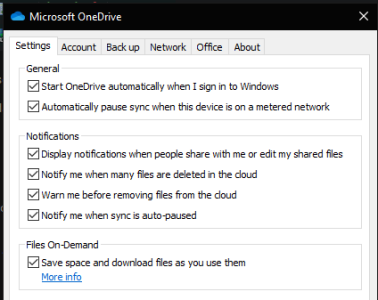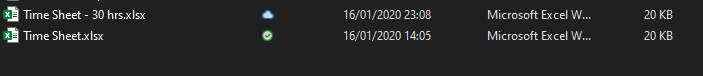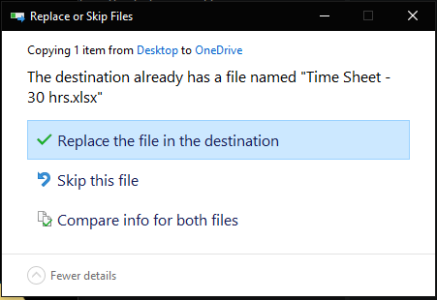Yes I did.
I then expected OneDrive to do a hash comparison between the files and determine they were the same so not update them.
I had OneDrive off whilst doing the copies.
turned it on and it says "103457 changes to update", at which point I turned onedrive sync off!
Windows 10 (v recent version)
So, how does it determine differences.
I have actually used several different methods to copy files over:
robocopy /mir
USB attached SSD
I've compared the folders using beyondcompare and it shows the file hashes as the same
If I had to guess it uses the date created and date modified meta data to sync the difference - with date created taking precedence especially on a new PC as the "file owner" and "computer name" is no longer the same.
You can check by looking at the details tab of the onedrives files you've copied.
Therefore since it's a new PC by copying the files over you effectively created a "new file" therefore it would cross reference the file names, the date modified and date created - it will then see that the date created is recent therefore the changes will be synced over to the cloud.
So I have to ask, is your files on-demand setting turned on in the onedrive settings?
As it should be on by default and use place holders.
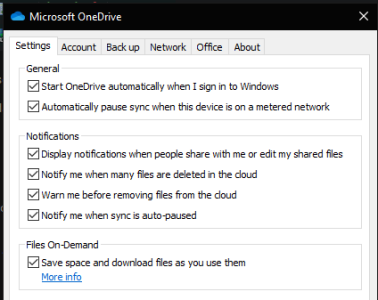
Here is an example of placeholders:
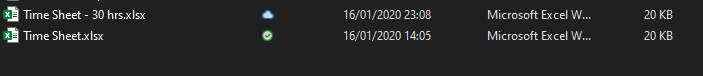
The cloud icon under status means its only available on the cloud and the tick icon means it's available on device.
If you move the folders/files and enable the files on-demand setting then enable sync.
One of two things will happen, either onedrive will download all the files and folders thinking you want the files offline or it will use placesholders.
I say this because I've seen both behaviours lol....
The only way to get the option to skip: if the file is already "available offline" and not using a placeholder.
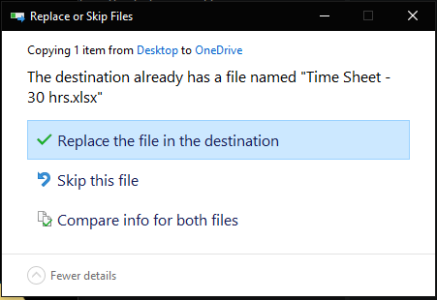
If you choose replace it will copy the file over and sync with the cloud.