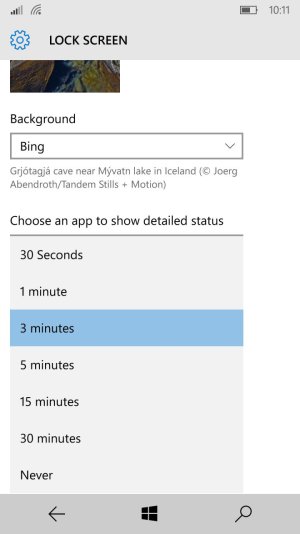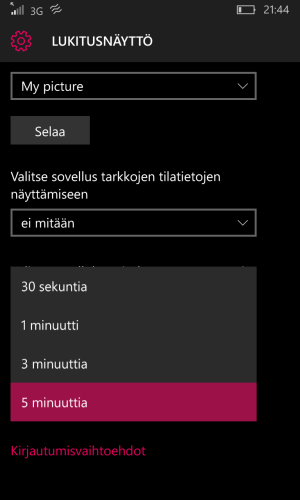I have the newest version of insider preview on my 925 and my mobile hotspot still isn't working as it should (thought it was supposed to be fixed in this build..) So it works normally until my screen shuts down automatically and then it just disconnects my pc (It's still on in my phone it just says 0/8 guests). I had the exact same problem with last build so it's getting quite frustrating.. And the worst part is I can't figure out a way to keep my phones screen always on so I have to touch the screen every 5 minutes (which is by the way stupid that I can't chance the maximum time to infinite or like even 1 hour for the screen to stay on)
I haven't seen anyone else have this problem so I thought I should post it here and maybe get some advice how to keep the screen on forever until they fix this bug.
I haven't seen anyone else have this problem so I thought I should post it here and maybe get some advice how to keep the screen on forever until they fix this bug.