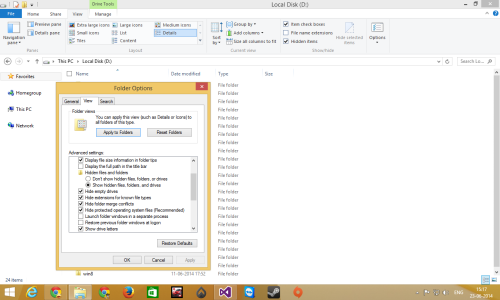Hi All,
I'm buying a new 16 GB MicroSD (Sandisk Class 10) in next few days.
Now, I'm using 8 GB MicroSD and want to replace it with the new one.
My Lumia 520 is running on OS version 8.10.12397.895 (Developer Preview, Location: India)
I've installed many App and games on memory card and I want move all those to my new memory card.
I don't want to lose some points (as I'm not a skilled gamer) and install many apps again.
Is it possible?
I'm buying a new 16 GB MicroSD (Sandisk Class 10) in next few days.
Now, I'm using 8 GB MicroSD and want to replace it with the new one.
My Lumia 520 is running on OS version 8.10.12397.895 (Developer Preview, Location: India)
I've installed many App and games on memory card and I want move all those to my new memory card.
I don't want to lose some points (as I'm not a skilled gamer) and install many apps again.
Is it possible?